CPU COOLER POR R$56,00 É BOM? GAMMA 200 É BARATO, TESTE EM XEONS E INSTALAÇÃO
Summary
TLDRThe video script is a comprehensive review of the Gama 200 CPU cooler, a budget-friendly option priced around R$50. It discusses the cooler's compatibility with both Intel and AMD processors and tests its performance with three Ryzen processors, including the powerful 2663. The review highlights the cooler's aesthetics, LED lights, and installation process, noting potential issues with RAM clearance on larger motherboards. It concludes that the Gama 200 is a worthy investment for its price, but cautions about possible installation difficulties with certain RAM configurations.
Takeaways
- 😀 The video is a review of the Gama 200 CPU cooler, which is an affordable option for those looking for a cooler in the price range of R$50.
- 🔍 The Gama 200 is being tested for compatibility and performance with server processors, specifically the Ryzen series, to see if it can handle the heat output.
- 🛠️ The cooler comes with thermal paste and is retrocompatible with both Intel and AMD processors, which is a plus for its versatility.
- 💡 It features a simple black design with LED lights, which may be appealing for those who like aesthetics in their PC builds.
- 👍 The cooler is praised for its price-to-performance ratio, offering good cooling for its cost.
- 🚫 There is a potential issue with installing the cooler on motherboards with more PCIe slots or larger RAM modules, which could be a drawback for some users.
- 📏 The Gama 200 comes with a universal base that can be installed on both Intel and AMD motherboards, but the base for AMD might already be included on the motherboard.
- 🔥 During testing, the cooler managed to keep the temperature of the Ryzen 5 3600 V3 at an acceptable level, not exceeding 60 degrees Celsius under stress test.
- ♨ The Ryzen 7 40 V3 was slightly warmer, reaching up to 67 degrees Celsius, which is still considered safe for the processor.
- 🔥 The Ryzen 9 5900X, with a higher TDP of 135W, pushed the cooler to its limits, reaching temperatures as high as 90 degrees Celsius.
- 👎 The reviewer does not recommend the Gama 200 for high-end processors like the Ryzen 9 due to its limitations in cooling capacity.
- 🛒 The Gama 200 is available on ChoPP with free shipping for purchases above R$40, and the link is provided in the video description for interested buyers.
Q & A
What is the main focus of the video review?
-The main focus of the video review is the 'Gama 200 Max' CPU cooler, which is an affordable cooling solution for processors, particularly those not included in the box.
What is the price range of the Gama 200 Max CPU cooler mentioned in the script?
-The Gama 200 Max CPU cooler is found in the price range of around R$ 50, and it may be available with free shipping on certain platforms like Chopp.
What compatibility issues are discussed in the script regarding the Gama 200 Max CPU cooler?
-The script discusses compatibility issues with the Gama 200 Max CPU cooler, particularly with larger motherboards and memory RAM that may not fit properly due to the cooler's design.
Which three processors are tested with the Gama 200 Max CPU cooler in the video?
-The three processors tested with the Gama 200 Max CPU cooler are the Ryzen 5 2600, Ryzen 5 2600X, and the Ryzen 7 2700X.
What is the maximum temperature reached during the stress test with the Ryzen 7 2700X and the Gama 200 Max?
-During the stress test with the Ryzen 7 2700X and the Gama 200 Max, the maximum temperature reached was 90 degrees Celsius.
What is the reviewer's opinion on the quality of the thermal paste included with the Gama 200 Max?
-The reviewer does not explicitly comment on the quality of the thermal paste included with the Gama 200 Max but mentions that it was used during the stress test.
What is the reviewer's final recommendation regarding the Gama 200 Max CPU cooler?
-The reviewer recommends the Gama 200 Max for its price point, acknowledging its limitations with certain RAM configurations and motherboards, but suggesting it as a good option for those not looking to spend more on a cooler.
What is the significance of the 'RGB' mention in the script?
-The script mentions that the Gama 200 Max CPU cooler has LED lighting, not RGB, which means the lighting is fixed and cannot be customized in the way RGB lighting can be.
What is the reviewer's advice for users with larger motherboards or memory RAM?
-The reviewer advises users with larger motherboards or memory RAM to be cautious, as the Gama 200 Max may not fit properly and could cause installation difficulties.
What is the reviewer's suggestion for users who do not plan to use more than 32 GB of RAM?
-For users who do not plan to use more than 32 GB of RAM, the reviewer suggests that the Gama 200 Max could be a suitable and cost-effective option, as long as they are aware of the potential installation issues.
Outlines

This section is available to paid users only. Please upgrade to access this part.
Upgrade NowMindmap

This section is available to paid users only. Please upgrade to access this part.
Upgrade NowKeywords

This section is available to paid users only. Please upgrade to access this part.
Upgrade NowHighlights

This section is available to paid users only. Please upgrade to access this part.
Upgrade NowTranscripts

This section is available to paid users only. Please upgrade to access this part.
Upgrade NowBrowse More Related Video

Unboxing e Review Completo Do CPU COOLER GAMMA 200 DA GAMEMAX !!

Gigabyte's CONFUSING Motherboard... Gigabyte B850 Gaming X WiFi6E
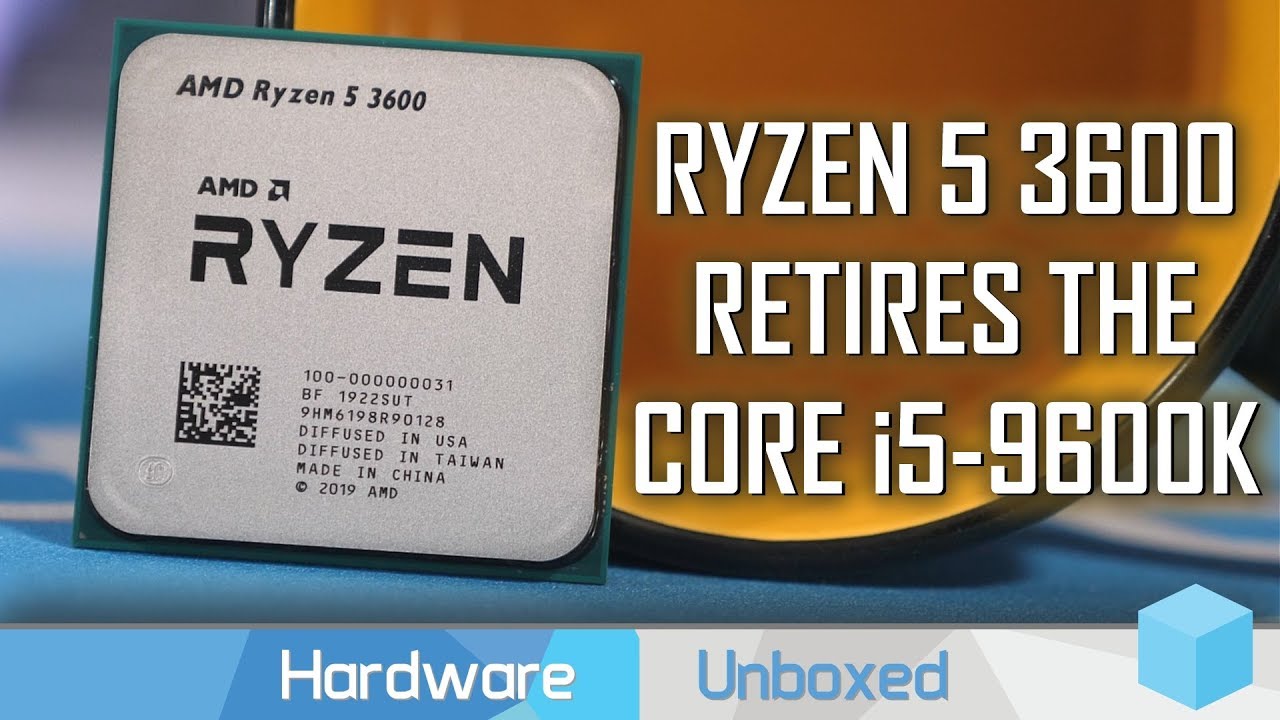
AMD Ryzen 5 3600 Review, Price to Performance Champ!

COMPREI O TAL RENOMADO AIR COOLER NOCTUA, VALE TODO ESSE PREÇO?

Dieser Luftkühler hat mich wirklich Positiv überrascht!!

افضل موبايل بسعر 8000 جنيه 2024 - تشتري ايه من (6000 - 8000) ج | 2024 !
5.0 / 5 (0 votes)