Windows 11 Moment 5 Update is Released - Major Update with New Features + How to Install
Summary
TLDRThis TechBase video covers the release of the Windows 11 2023 Update 2 (Moments 5) feature update. It provides instructions on how to install the optional update, which focuses on improving accessibility through updates to Narrator, Voice Access, and custom voice commands. It also mentions UI changes like app grouping in Start, Taskbar changes, and Settings app improvements. The update brings quality of life enhancements around file sharing, uninstalling apps, understanding system files, and more. An upcoming follow-up video will dive deeper into all the new features and changes introduced in this update.
Takeaways
- 😊 This is a Windows 11 update walkthrough video
- 👍 The update being discussed is the Windows 11 2023 Update (version 22H2 Moment 5)
- 🔧 To get the update, enable 'Get updates early' in Windows Update settings
- 🆕 New features include Narrator improvements, Voice Access updates, taskbar changes
- 📱 Updates to Phone Link for easier photo editing from your phone
- ⚙️ Settings changes like Start menu recommendations and sharing options
- 🔐 European Economic Area compliance changes like app uninstallability
- 📊 Task Manager gets a new process grouping feature
- 📝 Notepad update shows character counts and 'Edit in Notepad' systemwide
- ✏️ The video creator will post a more detailed feature overview tomorrow
Q & A
What is the Windows 11 Moment 5 update?
-The Windows 11 Moment 5 update is a feature update for Windows 11 version 22H2 that includes new features, fixes, and improvements. It was released by Microsoft on February 27, 2023.
How can you get the Moment 5 update?
-To get the Moment 5 update, open Settings > Windows Update, enable 'Get updates as soon as they're available', and click 'Check for updates'.
What are some new features in the Moment 5 update?
-Some new features include European Economic Area changes, improvements to Narrator and Voice Access, custom voice commands, File Explorer and Start menu improvements, Windows 365 updates, and a new process grouping feature in Task Manager.
Why does the update focus on Narrator and Voice Access?
-The update focuses on improving accessibility features like Narrator and Voice Access, with new UIs, languages, and capabilities to make Windows more usable for people with disabilities.
What is the custom voice commands feature?
-The custom voice commands feature lets you create custom voice commands to control your system and apps. For example, you could create a command to open a specific app using your voice.
What improvements are made to File Explorer?
-File Explorer gets improvements to the sharing section, like grouping recently installed apps in Recommended and adding updates to nearby sharing.
What's new for the Start menu?
-The Start menu gets improvements like grouping recently installed apps in Recommended to make them easier to access.
What improvements are made to Task Manager?
-Task Manager gets a new process grouping feature to make it more reliable, along with UI updates.
What app updates are included?
-App updates include the new Microsoft Store, Notepad adding character count, and easier photo editing from your phone with the Snipping Tool app.
When will the next video cover the features in more detail?
-The narrator says a follow-up video will likely be released the next day (February 28th) to provide more details on all the new features in the update.
Outlines

Этот раздел доступен только подписчикам платных тарифов. Пожалуйста, перейдите на платный тариф для доступа.
Перейти на платный тарифMindmap

Этот раздел доступен только подписчикам платных тарифов. Пожалуйста, перейдите на платный тариф для доступа.
Перейти на платный тарифKeywords

Этот раздел доступен только подписчикам платных тарифов. Пожалуйста, перейдите на платный тариф для доступа.
Перейти на платный тарифHighlights

Этот раздел доступен только подписчикам платных тарифов. Пожалуйста, перейдите на платный тариф для доступа.
Перейти на платный тарифTranscripts

Этот раздел доступен только подписчикам платных тарифов. Пожалуйста, перейдите на платный тариф для доступа.
Перейти на платный тарифПосмотреть больше похожих видео
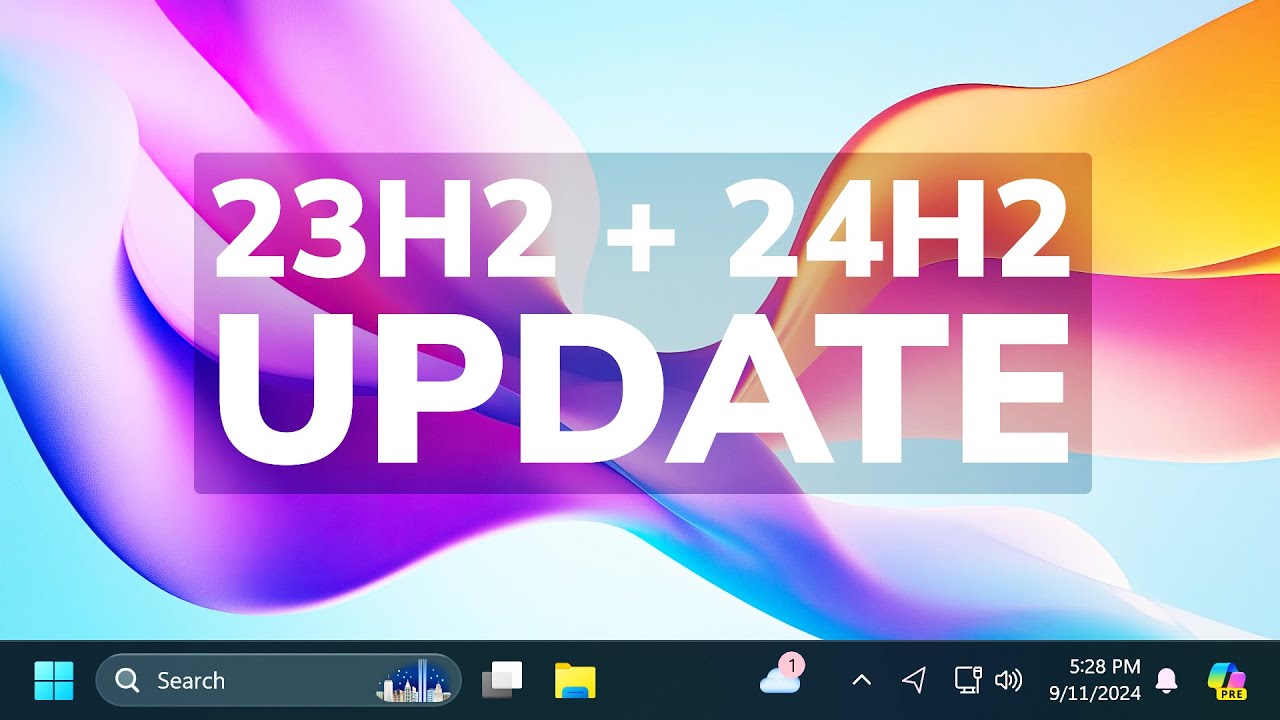
New Windows 11 23H2 + 24H2 September 2024 Update – New Features in the Main Release

macOS Sequoia Developer Beta 5: What's New?

Possible Windows Bug Found, Hurts Ryzen Gaming Performance
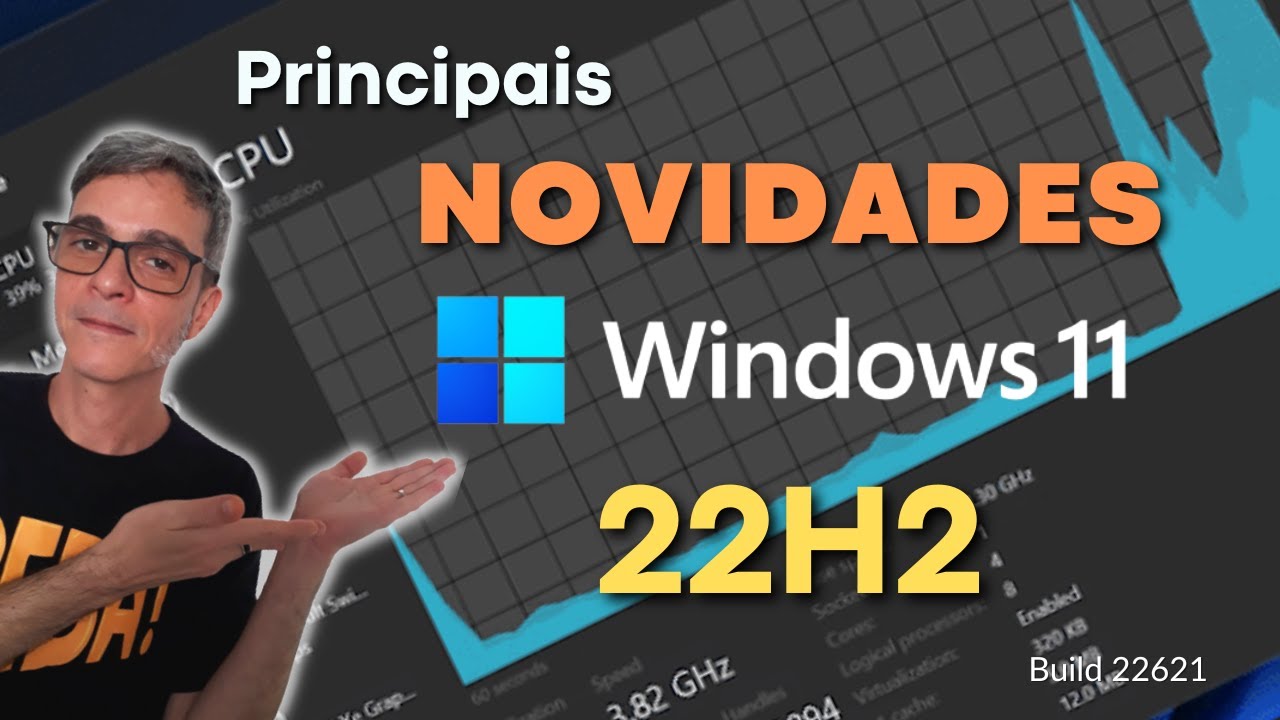
Principais NOVIDADES no NOVO Windows 11 - 22H2

Windows 11●Microsoft●24H2●Insider ロールアウトを●一時停止

Adminless Windows 11 For Better PC Security
5.0 / 5 (0 votes)
