Прошивка OpenWRT ▲ Подари свободу своему WiFi роутеру!
Summary
TLDRThis video introduces OpenWRT, a free ethical operating system for routers, emphasizing its importance for security and functionality. It guides viewers through installing OpenWRT on an ASUS router, highlighting its benefits like increased control, expanded functionality, and enhanced security protocols. The video also touches on the potential of using routers for various applications like VPN servers, torrent servers, and more.
Takeaways
- 🌐 OpenWRT is a free and ethical operating system for routers.
- 💻 Your router is essentially a small, low-power computer constantly connected to the internet and local devices.
- 🔐 Proprietary router firmware can have security vulnerabilities and restricted functionality.
- 🚀 OpenWRT liberates your router from corporate control, enhancing security and expanding capabilities.
- 🛠 OpenWRT is one of many free router operating systems, chosen here for its wide hardware support.
- ⚠️ Incorrect flashing of firmware can risk turning your router into an unusable 'brick'.
- 📄 Step-by-step guide: Download OpenWRT images, install TFTP server, and follow specific flashing instructions.
- 📈 OpenWRT turns your router into a versatile device capable of running various servers and VPNs.
- 🔧 You can manage OpenWRT via a web interface or SSH, similar to Linux systems.
- 🔒 OpenWRT improves Wi-Fi security with frequent updates and community-audited open-source code.
Q & A
What is OpenWRT?
-OpenWRT is a free and open-source operating system designed for routers. It allows users to fully control their routers, enhance functionality, and improve security.
Why is it important to consider using OpenWRT for your router?
-Using OpenWRT is important because it provides control over your router's operations, enhances security by preventing potential attacks, and expands the router's functionality. It also ensures that the router is not restricted by proprietary software and vulnerabilities.
How can a compromised router pose a security risk?
-A compromised router can connect to malicious external networks, attack user devices, intercept unencrypted traffic, and mark encrypted traffic. Since proprietary router operating systems are closed-source, it is difficult to know if a router has been compromised.
What are the benefits of OpenWRT over proprietary router firmware?
-OpenWRT offers increased security, more frequent updates, an open-source community for audits and improvements, and the ability to expand router functionality with features like VPN servers, Tor proxy, FTP servers, and more.
What should you check before installing OpenWRT on your router?
-Before installing OpenWRT, check if your router model is supported on the OpenWRT website. Download the appropriate firmware image for your device and follow the provided installation instructions carefully.
What are the risks of installing OpenWRT on a router?
-Incorrect installation or using the wrong firmware image can 'brick' your router, rendering it unusable. It's important to follow instructions carefully and be aware of the risks involved.
What is the general process for installing OpenWRT on a router?
-The general process involves downloading the initial firmware image and an update image, setting up a TFTP server on your computer, connecting the router to the computer, and using specific commands to transfer the firmware image to the router.
How can OpenWRT improve the security of your WiFi network?
-OpenWRT can integrate advanced security protocols, receive more frequent security updates, and undergo community audits to identify and fix vulnerabilities, thus improving the overall security of your WiFi network.
What functionalities can you add to your router with OpenWRT?
-With OpenWRT, you can add functionalities such as VPN servers, Tor proxy, FTP servers, web servers, and more. This transforms your router into a multi-functional device that can handle various network tasks.
How can you manage and configure OpenWRT on your router?
-You can manage and configure OpenWRT through a web interface or via command line using SSH. This flexibility allows you to customize and control your router's operations to suit your specific needs.
What should you do if your router is not supported by OpenWRT?
-If your router is not supported by OpenWRT, consider purchasing a new router that is listed on the OpenWRT supported devices page to take advantage of the benefits and functionalities offered by OpenWRT.
Outlines

Этот раздел доступен только подписчикам платных тарифов. Пожалуйста, перейдите на платный тариф для доступа.
Перейти на платный тарифMindmap

Этот раздел доступен только подписчикам платных тарифов. Пожалуйста, перейдите на платный тариф для доступа.
Перейти на платный тарифKeywords

Этот раздел доступен только подписчикам платных тарифов. Пожалуйста, перейдите на платный тариф для доступа.
Перейти на платный тарифHighlights

Этот раздел доступен только подписчикам платных тарифов. Пожалуйста, перейдите на платный тариф для доступа.
Перейти на платный тарифTranscripts

Этот раздел доступен только подписчикам платных тарифов. Пожалуйста, перейдите на платный тариф для доступа.
Перейти на платный тарифПосмотреть больше похожих видео
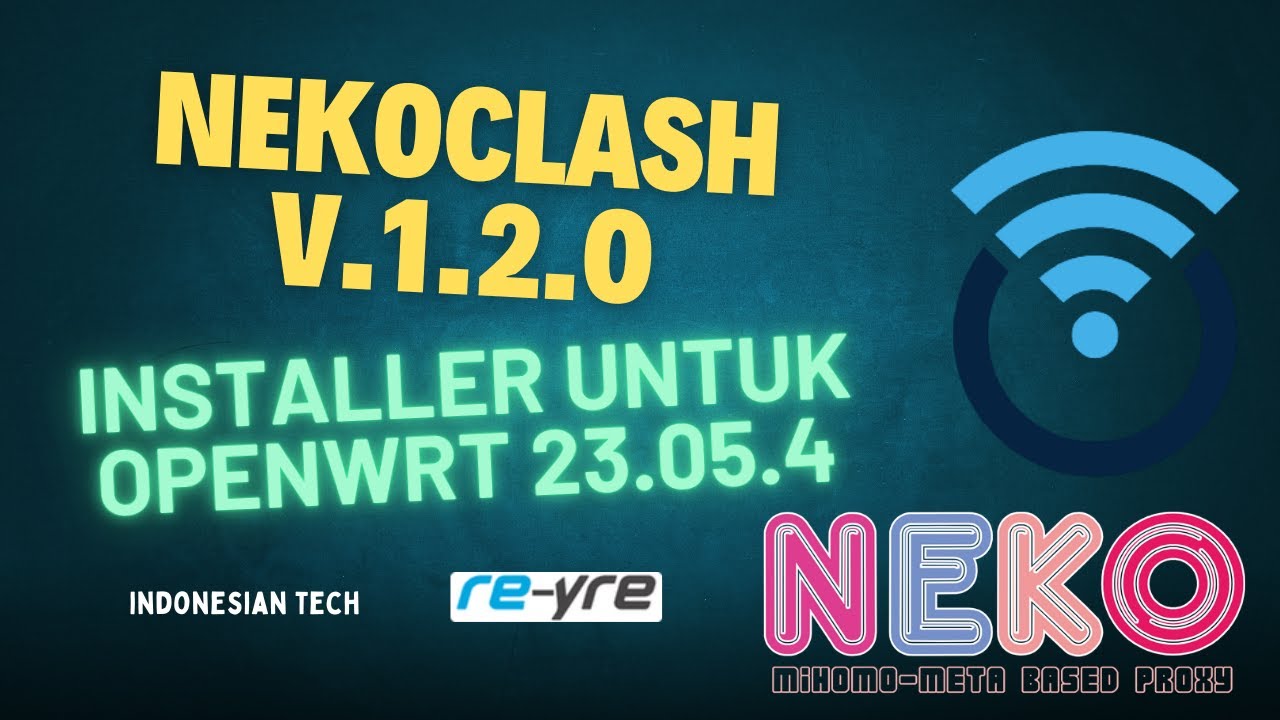
NekoClash IPK Installer Untuk OpenWrt 23.05.4 Firewall4 | REYRE-STB

Hacking course and tutorial in bangla | Ethical Hacking Guideline and Roadmap | Hacking course 🔥

L-1.7: System Calls in Operating system and its types in Hindi

Week 1: Lecture 1: Introduction to Operating System.

Conheça o Whonix: Seu Melhor Aliado na Busca pelo Anonimato na Internet

Day-6 | Linux & Shell Scripting | Complete Shell Scripting Playlist| #aws #azure | #devops
5.0 / 5 (0 votes)
