REVIEW XIAOMI PAD 5 WINDOWS 11 ENGLISH
Summary
TLDRIn this video, Arif shares his experience of using Windows 11 on the Xiaomi Pad 5, highlighting both pros and cons. He discusses the enhanced multitasking, app support, and performance, especially in Android apps, despite installing Windows 11. Battery life, portability, and expandable storage options are also mentioned as positives. However, he notes challenges such as the installation process, hardware limitations, and driver updates. Arif advises against expecting strong gaming performance and compares the Xiaomi Pad 5 to affordable laptops, offering valuable insights for potential users.
Takeaways
- 😀 Xiaomi Pad 5 can run Windows 11 thanks to the Renegade project, which makes it possible to use it as a daily device.
- 😀 Multitasking and app responsiveness are enhanced when using Windows 11 on Xiaomi Pad 5, making it more efficient for daily tasks.
- 😀 Windows 11 on Xiaomi Pad 5 supports around 85% of PC or laptop apps, expanding its functionality beyond Android apps.
- 😀 Installing Windows 11 does not reduce the Android performance on Xiaomi Pad 5, as both OSes run on separate partitions.
- 😀 The battery life of Xiaomi Pad 5 running Windows 11 lasts around 6.5 hours when fully charged, but it's recommended not to use it below 10%.
- 😀 You can expand storage on Xiaomi Pad 5 by connecting external devices like USB flash drives or SSDs through a PD hub.
- 😀 The lightweight design of Xiaomi Pad 5 (500g) makes it easy to carry around compared to heavier laptops (1.5kg).
- 😀 Not all applications work perfectly with Windows 11 on Xiaomi Pad 5 due to hardware acceleration limitations.
- 😀 Installing Windows 11 on Xiaomi Pad 5 may be challenging for first-time users, with the need for specific recovery and fastboot modes.
- 😀 Drivers for Windows 11 on Xiaomi Pad 5 can be difficult to update, which can pose challenges for some users.
- 😀 Xiaomi Pad 5 is not officially designed to run Windows OS, so there may be minor bugs and issues that affect its functionality, including the test mode sign causing blue screen errors.
Q & A
What is the main topic of the video?
-The main topic of the video is the creator's experience using Windows 11 on the Xiaomi Pad 5, including the pros and cons of this setup.
Why did the creator decide to install Windows 11 on the Xiaomi Pad 5?
-The creator installed Windows 11 on the Xiaomi Pad 5 because their laptop was broken, and they wanted to use the Xiaomi Pad 5 as a daily device for work.
What is one of the major advantages of using Windows 11 on the Xiaomi Pad 5?
-One major advantage is the ability to run many PC apps, with about 85% of applications being supported, making the device more versatile.
Does installing Windows 11 affect the Android performance on the Xiaomi Pad 5?
-No, installing Windows 11 does not affect the Android performance because the Android and Windows OS are on separate partitions, which prevents any reduction in Android functionality.
How long does the Xiaomi Pad 5 last on a full battery when using Windows 11?
-The Xiaomi Pad 5 lasts around 6 to 6.5 hours from 100% to 25% battery when using Windows 11.
What storage expansion options are available for the Xiaomi Pad 5 when using Windows 11?
-Users can expand the storage on the Xiaomi Pad 5 using external drives like USB flash drives or SSDs via a PD hub or USB-C connection.
What is one downside of using Windows 11 on the Xiaomi Pad 5?
-One downside is that the Xiaomi Pad 5 is not officially supported to run Windows OS, which can lead to compatibility issues or certain features not functioning properly.
What challenges did the creator face when installing Windows 11 on the Xiaomi Pad 5?
-The creator mentioned that the installation process was challenging for first-timers due to technical terms like fastboot mode and recovery mode. It was recommended to seek professional help for installation.
What are the issues related to driver updates on the Xiaomi Pad 5 with Windows 11?
-Updating drivers on the Xiaomi Pad 5 with Windows 11 can be complicated, especially for non-professional users. The process requires a certain level of technical knowledge.
Is the Xiaomi Pad 5 suitable for gaming when using Windows 11?
-No, the Xiaomi Pad 5 is not recommended for gaming on Windows 11, as it is not designed for high-end gaming performance.
Outlines

Этот раздел доступен только подписчикам платных тарифов. Пожалуйста, перейдите на платный тариф для доступа.
Перейти на платный тарифMindmap

Этот раздел доступен только подписчикам платных тарифов. Пожалуйста, перейдите на платный тариф для доступа.
Перейти на платный тарифKeywords

Этот раздел доступен только подписчикам платных тарифов. Пожалуйста, перейдите на платный тариф для доступа.
Перейти на платный тарифHighlights

Этот раздел доступен только подписчикам платных тарифов. Пожалуйста, перейдите на платный тариф для доступа.
Перейти на платный тарифTranscripts

Этот раздел доступен только подписчикам платных тарифов. Пожалуйста, перейдите на платный тариф для доступа.
Перейти на платный тарифПосмотреть больше похожих видео

One Year with the Xiaomi Pad 6 – My Honest Experience!
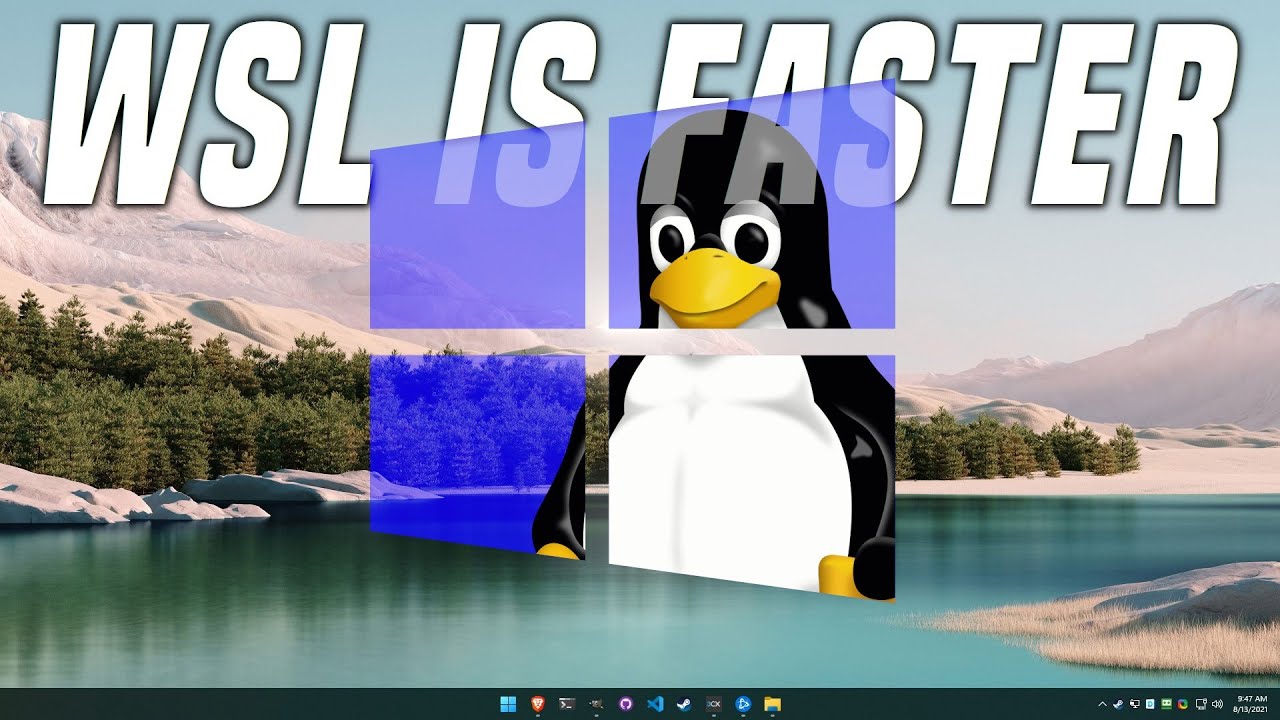
The Pros and Cons of Linux in Windows

WHICH IS BETTER? - Xiaomi Redmi Pad Pro vs Xiaomi Pad 6

Life after Windows 10 - What OS to run on your old PC? End of support upgrade options.

Apple iPad Pro vs Xiaomi Pad 6 - BEST vs BUDGET

Should You Pay Full Price for Windows?
5.0 / 5 (0 votes)
