Informática Aula 2 - Elementos da organização de computadores
Summary
TLDRThis video explores the organization of computers, focusing on the components and their integration. It covers the representation of data, using binary (base 2) and contrasting it with the decimal system. The script delves into the processor (CPU), detailing its role in executing instructions and processing data, and the evolution of processor capabilities over time. It also highlights memory types, including primary and secondary storage, explaining their characteristics like speed and volatility. The video concludes by discussing input/output peripherals, data conversion, and storage devices, offering a comprehensive understanding of computer organization and functioning.
Takeaways
- 😀 Computers are complex systems, and understanding their organization involves looking at the components and how they are interconnected.
- 😀 Data representation in computers relies on binary, with each digit being a bit (0 or 1), contrasting with the decimal system humans use (base 10).
- 😀 The processor (CPU) is the core component that performs calculations, following instructions and executing them in cycles determined by a clock pulse.
- 😀 The number of instructions and their complexity has evolved over time, with older processors having fewer instructions compared to modern ones.
- 😀 The size of data representation, in terms of bits, has grown from 4-bit processors in the 1970s to modern 64-bit processors.
- 😀 Processor clock speeds have significantly increased, reaching speeds of up to 10 GHz, but there are limits to further clock acceleration, leading to the use of multiple processors in a single chip.
- 😀 Memory plays a vital role in performance, with primary memory (RAM) needing to match the speed of the processor to prevent delays in data access.
- 😀 Secondary storage, such as hard drives and solid-state drives (SSDs), provides much larger capacity but is slower compared to primary memory.
- 😀 Peripheral devices are essential for the input and output of data between the computer and the external world, such as keyboards, mice, printers, and monitors.
- 😀 The evolution of storage devices includes magnetic disks, floppy disks, optical disks, and modern external drives, providing convenient data transport and backup options.
Q & A
What does computer organization refer to?
-Computer organization refers to the arrangement and interconnection of the various components within a computer system. It focuses on how the modules, such as the processor, memory, and input/output devices, are structured and integrated to work together efficiently.
Why do computers use the binary system instead of the decimal system?
-Computers use the binary system (base 2) because it relies on only two symbols, 0 and 1, which can easily be represented using electrical signals (on or off). The decimal system, on the other hand, would require more symbols and be more complex to implement electronically.
How does the processor (CPU) operate?
-The processor (CPU) is a programmable device that receives instructions and data, processes them using a series of steps controlled by clock pulses, and generates output. It repeats this process continuously as long as the computer is operational.
What is the significance of the clock cycle in CPU operations?
-The clock cycle in the CPU dictates the speed at which the processor performs operations. Each cycle corresponds to a specific step or instruction, and faster clock speeds lead to quicker processing of tasks. However, there is a limit to how much the clock speed can increase.
How has the number of CPU instructions evolved over time?
-In the past, CPUs had very few instructions (e.g., the Intel 4004 had only 46 instructions). However, modern processors support hundreds of instructions, enabling them to handle more complex tasks and improve performance.
What does the 'word size' of a processor refer to?
-The 'word size' of a processor refers to the number of bits used to represent data. For example, a 32-bit processor uses 32 bits (4 bytes) to represent data, while a 64-bit processor uses 64 bits (8 bytes). This affects the amount of data that can be processed at once and the size of numbers the processor can handle.
What are the key differences between primary and secondary memory?
-Primary memory, such as RAM, is volatile, meaning data is lost when the power is turned off. It is fast and used for temporary storage during processing. Secondary memory, such as hard drives and SSDs, is non-volatile, retaining data even when the computer is turned off. It provides long-term storage but is slower than primary memory.
Why is the evolution of CPU clock speed plateauing?
-The increase in CPU clock speed has plateaued due to physical limitations, such as heat generation and power consumption. As a result, modern processors are using multiple cores (multi-core processors) to improve performance, allowing them to handle more tasks simultaneously.
What is the role of cache memory in modern CPUs?
-Cache memory is a small, fast type of memory built into or very close to the CPU. It stores frequently accessed data to speed up processing by reducing the time it takes to fetch data from the slower primary memory (RAM). It helps the CPU operate more efficiently by keeping essential data readily available.
What are peripherals, and how do they interact with the computer?
-Peripherals are external devices that interact with the computer to provide input or output. Input devices, like keyboards and scanners, send data to the computer, while output devices, like monitors and printers, display or produce data from the computer. Storage peripherals, such as USB drives, allow for data transfer between systems.
Outlines

Этот раздел доступен только подписчикам платных тарифов. Пожалуйста, перейдите на платный тариф для доступа.
Перейти на платный тарифMindmap

Этот раздел доступен только подписчикам платных тарифов. Пожалуйста, перейдите на платный тариф для доступа.
Перейти на платный тарифKeywords

Этот раздел доступен только подписчикам платных тарифов. Пожалуйста, перейдите на платный тариф для доступа.
Перейти на платный тарифHighlights

Этот раздел доступен только подписчикам платных тарифов. Пожалуйста, перейдите на платный тариф для доступа.
Перейти на платный тарифTranscripts

Этот раздел доступен только подписчикам платных тарифов. Пожалуйста, перейдите на платный тариф для доступа.
Перейти на платный тарифПосмотреть больше похожих видео

Dimensi Teknologi pada Sistem Informasi Manajemen | Anshar Akil

Materi 2 Arsitektur dan Organisasi Komputer
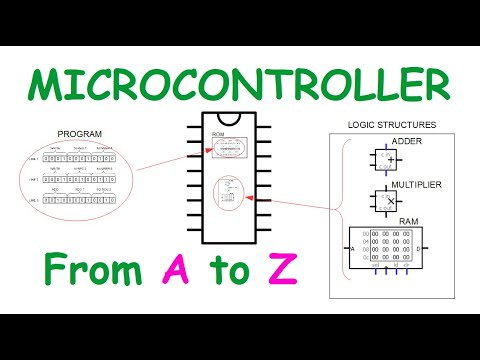
What is a microcontroller and how microcontroller works

Computer Basics: What is Computer with Full Information | C Programming Tutorial

What is Computer? full Explanation | Introduction to Computer in Hindi

Konsep Dasar Organisasi dan Arsitektur Komputer
5.0 / 5 (0 votes)
