10 Kebiasaan Yang Bikin Laptop Cepet Rusak! - Cara Merawat Laptop | Teknosias Tips.
Summary
TLDRIn this video, Fadil shares common habits that can damage laptops and offers tips for prolonging their lifespan. He highlights issues like using laptops on soft surfaces, leaving them in hot cars, and improperly handling charging and peripherals. Fadil also dispels myths about charging and sleep mode, explaining how modern laptops are designed to prevent overcharging. He emphasizes the importance of protecting laptops from physical damage, like impacts or food spills, and advises on proper storage. The video aims to educate viewers on how to care for their laptops to avoid costly repairs and enhance their durability.
Takeaways
- 😀 Never use your laptop on soft surfaces like beds or blankets to avoid blocking the cooling vents and overheating.
- 😀 Avoid leaving your laptop in a car, especially under direct sunlight, as extreme heat can damage the battery and other components.
- 😀 Modern laptops have overcharging protection, so it's okay to leave your laptop plugged in after it reaches 100%.
- 😀 If your laptop's battery is swollen, it may be defective or at the end of its lifespan, and it's best to replace it.
- 😀 Always disconnect USB or HDMI cables by pulling them straight out, not by wiggling them, to prevent port damage.
- 😀 When carrying your laptop in a bag, use a compartment designed for laptops to prevent scratches and damage from other items.
- 😀 Avoid placing heavy objects on top of your laptop, as it can damage the screen and other components.
- 😀 Never put your laptop in a bag with heavy or hard items on top, as this can damage the screen and internal parts.
- 😀 Keep food and drinks away from your laptop to avoid crumbs or spills getting into the keyboard or components.
- 😀 Keyboard protectors can block ventilation in some laptops, so they should be avoided, especially if the laptop uses keyboard-based ventilation.
Q & A
Why should you avoid using a laptop on a bed or pillow?
-Using a laptop on a bed or pillow can block the laptop's ventilation, leading to overheating. The soft surface obstructs airflow, which can cause the laptop to overheat and potentially damage internal components.
What can happen if you leave your laptop inside a hot car?
-Leaving a laptop inside a hot car, especially on sunny days, can lead to extreme temperatures in the cabin, reaching up to 80°C. This heat can significantly damage the laptop's battery, as lithium-ion batteries are sensitive to high temperatures, shortening their lifespan.
Does leaving the laptop plugged in all the time damage the battery?
-No, modern laptops are designed with overcharging protection, meaning they will stop charging once the battery is full. The myth that leaving the laptop plugged in causes battery damage has been debunked for recent models, especially since 2013.
What is the cause of a swollen laptop battery?
-A swollen laptop battery is often due to a defect or the natural end of its lifespan. It’s not necessarily caused by improper charging, but rather because the battery has deteriorated or is defective.
How should you properly remove a USB or HDMI cable from a laptop?
-You should always pull the cable straight out without wiggling it. Wiggling or twisting the cable can damage the port, and over time, may lead to the need for expensive repairs.
What happens if you pack a laptop with other items in a bag?
-Packing a laptop with other items in the same compartment can cause the laptop to be scratched or damaged due to friction. The laptop can also suffer from pressure on the screen or hard drive, leading to potential damage.
What is the impact of hard knocks on a laptop's hard drive?
-Laptops, especially those with mechanical hard drives, are sensitive to hard knocks or sudden impacts. These shocks can lead to hard drive failure, causing data loss.
Why is it important to avoid placing heavy objects on top of a laptop?
-Placing heavy objects on top of a laptop can cause pressure on the screen, potentially leading to screen damage such as cracks or pixelation. This can happen particularly if the laptop is inside a bag and gets squished by other items.
Can food crumbs or liquids damage a laptop?
-Yes, food crumbs or liquids can cause damage to the laptop, especially when they get inside the keyboard or other openings. This can lead to malfunctions, corrosion, or short circuits.
Is using a keyboard protector safe for all laptops?
-No, some laptops, particularly those with bottom ventilation through the keyboard, should not use a silicone keyboard protector. The protector can block airflow, causing the laptop to overheat.
Outlines

Этот раздел доступен только подписчикам платных тарифов. Пожалуйста, перейдите на платный тариф для доступа.
Перейти на платный тарифMindmap

Этот раздел доступен только подписчикам платных тарифов. Пожалуйста, перейдите на платный тариф для доступа.
Перейти на платный тарифKeywords

Этот раздел доступен только подписчикам платных тарифов. Пожалуйста, перейдите на платный тариф для доступа.
Перейти на платный тарифHighlights

Этот раздел доступен только подписчикам платных тарифов. Пожалуйста, перейдите на платный тариф для доступа.
Перейти на платный тарифTranscripts

Этот раздел доступен только подписчикам платных тарифов. Пожалуйста, перейдите на платный тариф для доступа.
Перейти на платный тарифПосмотреть больше похожих видео
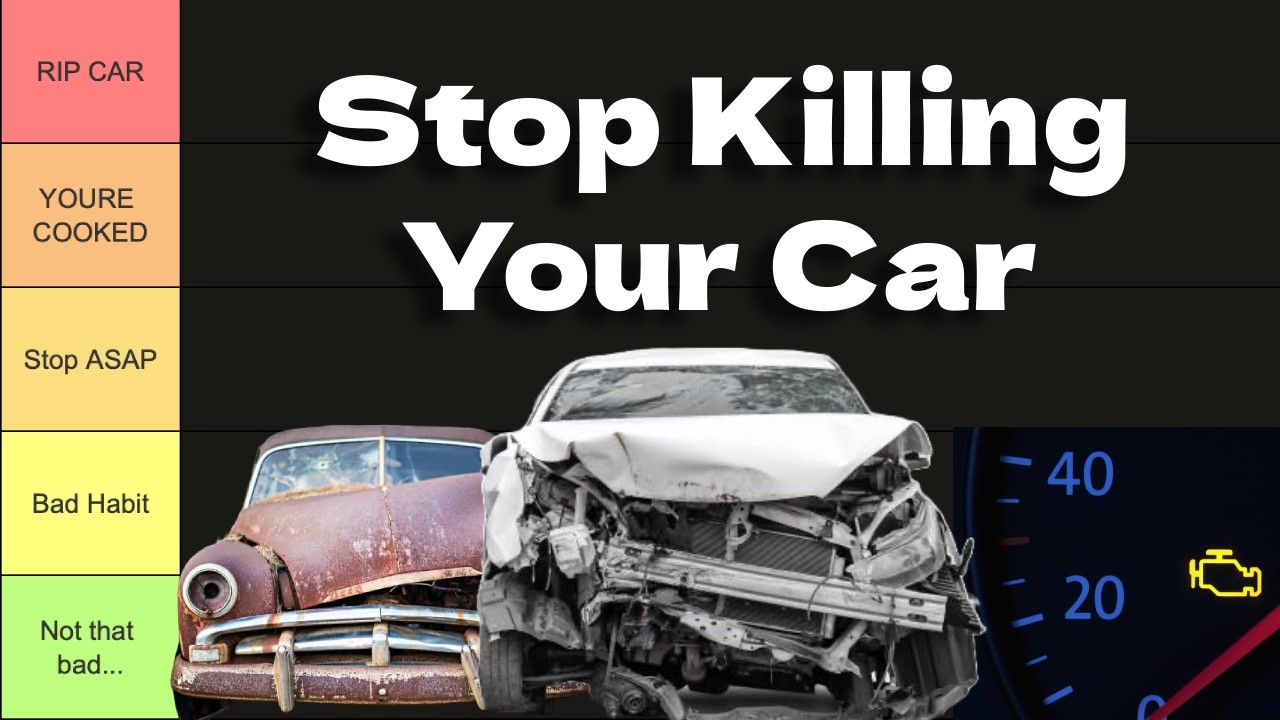
SUBTLE Habits That DESTROY Your Car (Tier List)

Gaggia Classic Pro: Cleaning, Maintenance, Backflushing & Descaling

Pode usar o NOTEBOOK conectado na TOMADA o TEMPO todo? Ou não?

12 Habits to Make Your Car Last Over 500k Miles Without Repairs

Lenovo Tech Talks. Can I leave my laptop plugged in all of the time?

13 Habits to Make Your Car Last Over 500k Miles Without Repairs
5.0 / 5 (0 votes)
