ClearPass guest with private CA
Summary
TLDRThis tutorial explains how to install and configure certificates on ClearPass for guest user authentication. It demonstrates the process of using a private Certificate Authority (CA) to issue a trusted certificate for ClearPass. The steps involve exporting the CA certificate, creating a Certificate Signing Request (CSR), and importing the signed certificate back into ClearPass. The video also covers verifying the guest machine's trust in the certificate and configuring a guest WLAN. By following this process, administrators can ensure seamless, certificate-based authentication for guest users without browser warnings or errors.
Takeaways
- 😀 Installing a trusted certificate on ClearPass is crucial for guest machine authentication.
- 😀 A public CA is preferred for easier trust management since guest devices are uncontrollable.
- 😀 ClearPass initially uses a self-signed certificate, which requires trusting a certificate authority (CA).
- 😀 To make ClearPass work securely, the client device must trust the same CA as ClearPass.
- 😀 A private CA can be used to issue a certificate for ClearPass, but it needs to be added to the trusted list on ClearPass.
- 😀 ClearPass allows you to import a certificate from a private CA and configure it for management and guest login interfaces.
- 😀 The certificate signing request (CSR) should be submitted to the CA server for certificate issuance.
- 😀 It is important to correctly configure ClearPass to trust a private CA by adding the CA certificate to the trust list.
- 😀 ClearPass supports different certificate formats, and a DER format is recommended for export and import.
- 😀 Once the certificate is properly configured, guest devices should seamlessly connect without certificate errors or warnings.
- 😀 WLAN configuration, including captive portal settings, is required to complete the guest access setup in ClearPass.
Q & A
What is the main objective of the tutorial?
-The tutorial aims to demonstrate how to install a certificate on ClearPass and ensure that guest users can authenticate securely without encountering certificate trust issues in their browsers.
Why is it important to install a certificate on ClearPass?
-It is crucial to install a certificate on ClearPass because it is responsible for handling guest user authentication and serving the guest portal. The certificate ensures that the connection is trusted by the guest devices, preventing browser security warnings.
What type of Certificate Authority (CA) is recommended for guest users?
-A public CA is recommended because it is trusted by most browsers and operating systems by default. This makes it easier to ensure that the certificate is recognized and trusted by the guest devices.
What are the challenges with using a private CA for ClearPass?
-The main challenge with using a private CA is that guest machines, which cannot be controlled, may not trust the private CA by default. This requires additional configuration to install and trust the private CA certificate on each guest device.
What is the process to ensure the guest device trusts the ClearPass certificate?
-The process involves installing the root certificate of the private CA on the guest device. Once the guest device trusts the root CA, it will trust any certificate issued by that CA, including the one used by ClearPass.
What is a Certificate Signing Request (CSR) and why is it important?
-A CSR is a request generated by ClearPass to obtain a signed certificate from a Certificate Authority. It contains information about the ClearPass server and is submitted to a certificate server for the signing process.
What format is the certificate typically exported to, and why is this important?
-The certificate is typically exported in DER format. This format is important because it is widely supported and can be easily imported into ClearPass or other systems for validation.
What does adding a CA to the ClearPass trust list accomplish?
-Adding a CA to the ClearPass trust list ensures that ClearPass will trust certificates issued by that CA. This allows ClearPass to accept certificates signed by the specified CA without causing trust issues.
How does ClearPass handle the installation of a certificate?
-Once a certificate is signed by the CA and received by ClearPass, it is imported into the ClearPass system. The certificate is then configured for use, primarily for HTTPS management and guest portal purposes.
How does the tutorial ensure that guest users won't see certificate errors?
-The tutorial ensures that guest users won't see certificate errors by making sure that their devices trust the private CA certificate. With the proper configuration, the guest portal will load without browser security warnings.
Outlines

Этот раздел доступен только подписчикам платных тарифов. Пожалуйста, перейдите на платный тариф для доступа.
Перейти на платный тарифMindmap

Этот раздел доступен только подписчикам платных тарифов. Пожалуйста, перейдите на платный тариф для доступа.
Перейти на платный тарифKeywords

Этот раздел доступен только подписчикам платных тарифов. Пожалуйста, перейдите на платный тариф для доступа.
Перейти на платный тарифHighlights

Этот раздел доступен только подписчикам платных тарифов. Пожалуйста, перейдите на платный тариф для доступа.
Перейти на платный тарифTranscripts

Этот раздел доступен только подписчикам платных тарифов. Пожалуйста, перейдите на платный тариф для доступа.
Перейти на платный тарифПосмотреть больше похожих видео

Instalando Certificado SSL / HTTPS no APACHE

How to Install KVM on Ubuntu 22.04

Master Azure AD Authentication in 30 Minutes with Angular and .NET Core 8!

Bug Hunting #1 – Setting up Burp Suite for Bug Bounty and Vulnerability Assessment

SOP on a Digital Life Certificate using Face Authentication Technique, 2024
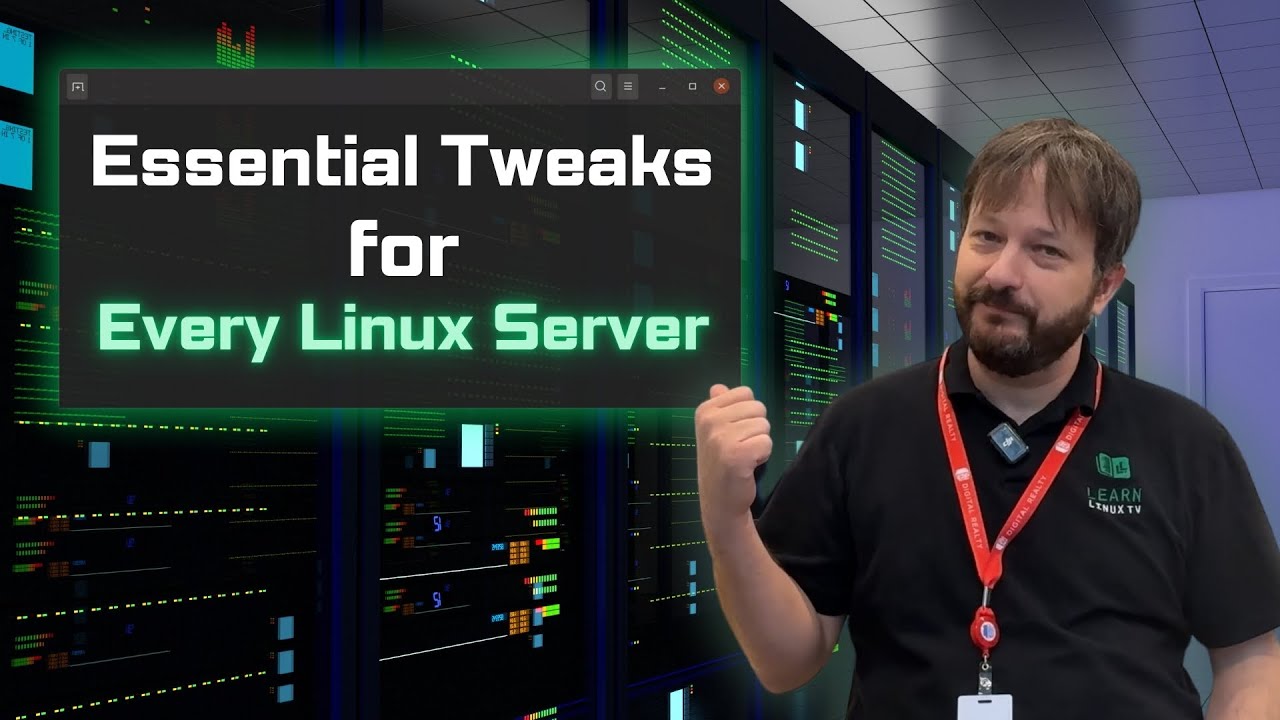
Essential First Steps for Every New Linux Server Build
5.0 / 5 (0 votes)
