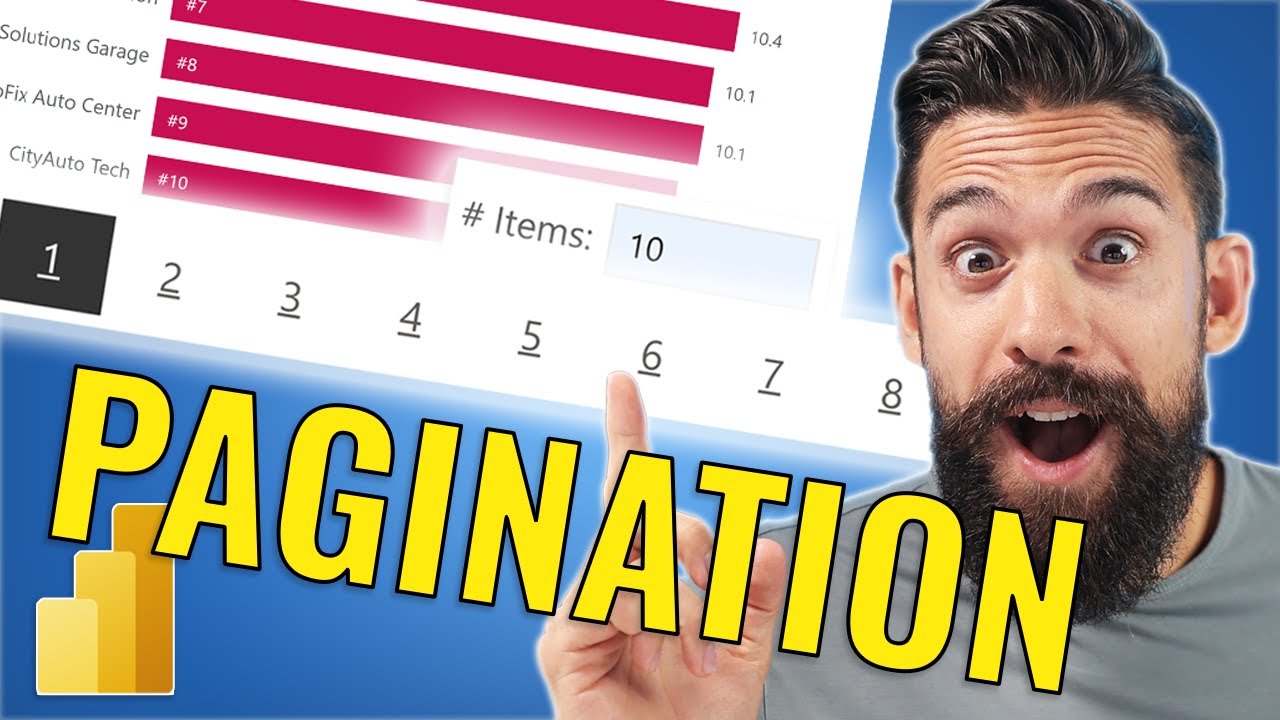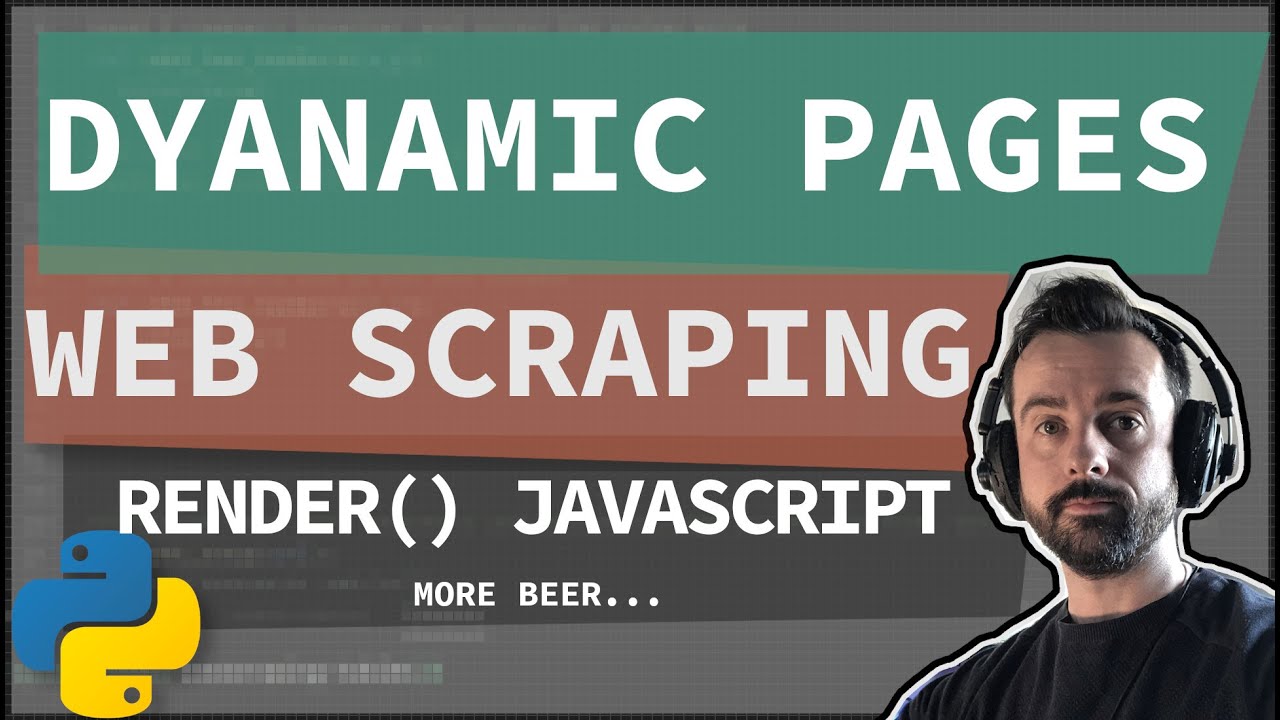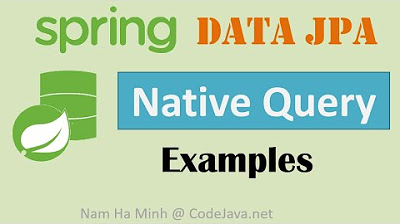Ajax JQuery Pagination in Codeigniter using Bootstrap
Summary
TLDRIn this tutorial, you'll learn how to implement pagination in CodeIgniter using the Pagination Library, Ajax, and Bootstrap, all without refreshing the page. The video covers the complete process, from setting up the database connection and creating the controller, to handling Ajax requests that dynamically load country data. You'll also configure pagination links, such as first, last, next, and previous, while displaying data in a table format. The tutorial simplifies the implementation of CodeIgniter pagination with Ajax, offering a seamless, user-friendly experience.
Takeaways
- 😀 Learn how to implement pagination in CodeIgniter using Ajax and Bootstrap for dynamic page loading.
- 😀 The tutorial uses a `countries` table with columns like `country_name` and `phone_code` as a sample dataset.
- 😀 The database connection in CodeIgniter is configured via `application/config/database.php`.
- 😀 A base URL is set in `application/config/config.php` to define the root URL for the application.
- 😀 The `AjaxPagination` controller handles the logic of displaying the pagination view and fetching data.
- 😀 The `ajax_pagination.php` view file includes necessary libraries for Bootstrap and jQuery to create pagination links.
- 😀 The jQuery script sends AJAX requests to load country data dynamically based on the page number selected by the user.
- 😀 The pagination controller (`pagination()` function) configures and initializes the pagination library to manage the pages and results.
- 😀 The model (`Ajax_pagination_model`) contains the methods `count_all()` to count total rows and `fetch_details()` to fetch paginated data from the database.
- 😀 The pagination configuration includes settings for `base_url`, `total_rows`, `per_page`, and various tags for Bootstrap-styled pagination links.
- 😀 The Ajax request fetches data from the server in JSON format, including both the country data and the pagination links, to update the table and pagination dynamically without a page reload.
Q & A
What is the purpose of using AJAX with pagination in CodeIgniter?
-The purpose of using AJAX with pagination in CodeIgniter is to dynamically load data for different pages without refreshing the entire webpage. This provides a smoother user experience by allowing the content to change while maintaining the current page layout.
What is the role of the CodeIgniter Pagination Library in this implementation?
-The CodeIgniter Pagination Library is used to generate the pagination links based on the configuration set in the controller. It helps manage the logic behind displaying a specified number of records per page and navigating between pages of data.
Why is Bootstrap included in the view file?
-Bootstrap is included in the view file to style the pagination links and the table in a responsive, user-friendly manner. It ensures the layout is visually appealing and works well across different devices.
How does the AJAX request fetch data from the server?
-The AJAX request sends the page number to the server as part of the URL, and the server returns the corresponding data in JSON format. The client-side JavaScript then uses this data to dynamically update the table and pagination links.
What is the significance of the 'per_page' configuration in pagination?
-The 'per_page' configuration defines the number of records displayed on each page. In this example, it's set to 10, meaning each page will show 10 rows of country data from the database.
What does the 'count_all' function in the model do?
-The 'count_all' function in the model counts the total number of rows in the 'countries' table. This count is essential for generating the pagination links, as it tells the Pagination Library how many pages need to be created.
How are the pagination links rendered in the view file?
-The pagination links are rendered by the Pagination Library after it is initialized with the necessary configuration. The links are displayed in the view file by injecting the HTML code into the designated division tag for pagination.
What is the purpose of the 'load_country_data' JavaScript function?
-The 'load_country_data' function is responsible for fetching the country data for a particular page and updating the table and pagination links dynamically when a pagination link is clicked. It prevents a full page reload.
What would happen if the 'preventDefault()' method was not used in the AJAX click handler?
-If the 'preventDefault()' method wasn't used, clicking a pagination link would cause the browser to navigate to a new page, leading to a full page reload. This would defeat the purpose of using AJAX to dynamically load content.
How does the 'pagination' function in the controller work?
-The 'pagination' function in the controller loads the pagination model, sets the necessary configuration for pagination, calculates the start row for the current page, and returns the country data and pagination links to the view. It essentially controls how the data is fetched and displayed on each page.
Outlines

Этот раздел доступен только подписчикам платных тарифов. Пожалуйста, перейдите на платный тариф для доступа.
Перейти на платный тарифMindmap

Этот раздел доступен только подписчикам платных тарифов. Пожалуйста, перейдите на платный тариф для доступа.
Перейти на платный тарифKeywords

Этот раздел доступен только подписчикам платных тарифов. Пожалуйста, перейдите на платный тариф для доступа.
Перейти на платный тарифHighlights

Этот раздел доступен только подписчикам платных тарифов. Пожалуйста, перейдите на платный тариф для доступа.
Перейти на платный тарифTranscripts

Этот раздел доступен только подписчикам платных тарифов. Пожалуйста, перейдите на платный тариф для доступа.
Перейти на платный тарифПосмотреть больше похожих видео
5.0 / 5 (0 votes)