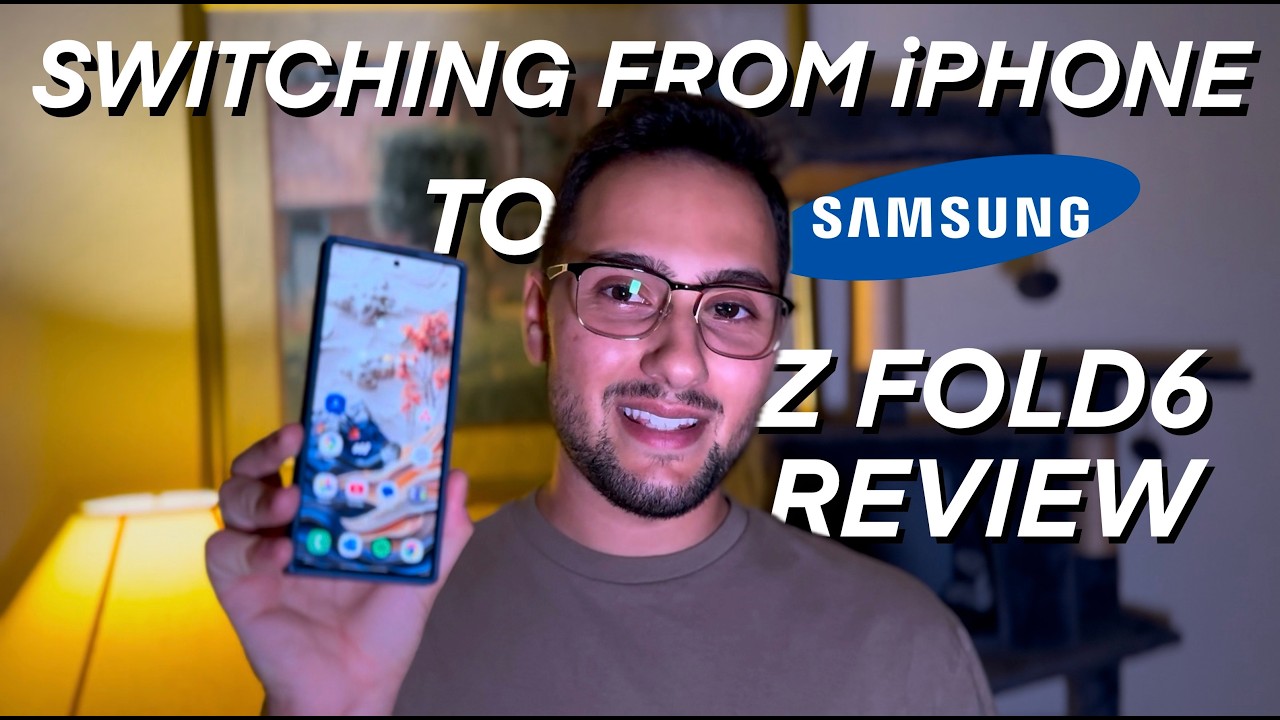Galaxy Watch One UI 6.0 分享7個有趣使用的新功能|Samsung Galaxy Watch 6/5/4
Summary
TLDRIn this video, the presenter from i玩3C explores the exciting new features introduced with Samsung's Galaxy Watch One UI 6.0 update for Galaxy Watch 6 and earlier models. Key highlights include new cartoon characters for watch faces, a redesigned weather interface with customizable shortcuts, improved gesture controls for quick voice replies, enhanced sleep mode settings, manual calendar entries, and new workout options like creating custom training plans. These updates aim to enhance user experience with more customization and efficiency, particularly for active users and those who rely on their smartwatch for daily tasks.
Takeaways
- 😀 Two new cartoon characters have been added to the Galaxy Watch One UI 6.0, offering a fun and cute addition to the watch face options.
- 😀 The weather interface has been redesigned, and you can now personalize the homepage with important information by holding down the main page.
- 😀 Gesture controls have been added for quick replies, allowing you to quickly respond to messages with a simple pinch gesture—great for when on the move.
- 😀 Alarm reminders can now be controlled directly from the watch, adding another layer of convenience for users.
- 😀 The new sleep mode in One UI 6.0 allows users to set the duration (1-12 hours), so you won’t miss notifications after waking up.
- 😀 The calendar app now lets you manually add events, set dates and times, and even input event titles using voice commands.
- 😀 A customizable workout routine feature allows users to combine different types of exercises, such as walking and running, into one routine.
- 😀 A new list view for the watch status allows users to see all their status updates instead of just one, making it easier to track their activities.
- 😀 Users with the Galaxy Watch 5 Classic have already received the update, but Galaxy Watch 4 is still waiting for the update to One UI 6.0.
- 😀 If you’re interested in 3C product reviews, photography, or wearable tech, you should subscribe to the i玩3C channel for more updates and unboxings.
Q & A
What new characters have been added to the cartoon watch face in One UI 6.0?
-One UI 6.0 introduces two new characters for the cartoon watch face: a male character who is active in sports and a female character who is also sporty. Both are fun and cute additions.
How has the weather interface changed in One UI 6.0?
-The weather interface has been redesigned, and now you can long-press the main page to customize and add the information you care about, with a variety of useful info combinations available.
What is the new two-finger pinch gesture introduced in One UI 6.0?
-A new two-finger pinch gesture has been added to quickly open settings or browse messages. This gesture also allows you to respond to voice messages and send them quickly, making it convenient while on the go, such as when biking or driving.
How has alarm control been improved in One UI 6.0?
-One UI 6.0 introduces better control for alarms, allowing users to manage and interact with alarm reminders directly on their watch, improving ease of use.
What is the new feature in Sleep Mode duration in One UI 6.0?
-The Sleep Mode now offers a duration selection feature, allowing you to set the mode for 1 to 12 hours. This ensures you don’t miss notifications if you forget to manually turn off Sleep Mode after waking up.
How can you customize the duration for Sleep Mode and other modes?
-You can customize the duration of Sleep Mode and other modes by accessing the settings menu, where you can select the preset duration for each mode you commonly use.
What new functionality does the calendar app offer in One UI 6.0?
-The calendar app in One UI 6.0 now allows users to manually add events by setting the date, time, and even using voice input to create event titles.
How does the custom workout feature work in One UI 6.0?
-One UI 6.0 allows users to create custom workout plans by combining different types of exercises. For example, you can combine walking and running into a single routine, which makes the workout process more personalized and suitable for your daily routine.
What change has been made to the status display on the watch in One UI 6.0?
-In One UI 6.0, the status display at the bottom of the watch now shows all statuses at once, rather than just one. This allows users to tap and view all the statuses, which is more convenient for monitoring multiple activities.
Has the One UI 6.0 update been rolled out for all Galaxy Watch models?
-The One UI 6.0 update is available for the Galaxy Watch 6 and earlier models like the Galaxy Watch 5 Classic. However, the Galaxy Watch 4 has not yet received the update as of the time of this video.
Outlines

Этот раздел доступен только подписчикам платных тарифов. Пожалуйста, перейдите на платный тариф для доступа.
Перейти на платный тарифMindmap

Этот раздел доступен только подписчикам платных тарифов. Пожалуйста, перейдите на платный тариф для доступа.
Перейти на платный тарифKeywords

Этот раздел доступен только подписчикам платных тарифов. Пожалуйста, перейдите на платный тариф для доступа.
Перейти на платный тарифHighlights

Этот раздел доступен только подписчикам платных тарифов. Пожалуйста, перейдите на платный тариф для доступа.
Перейти на платный тарифTranscripts

Этот раздел доступен только подписчикам платных тарифов. Пожалуйста, перейдите на платный тариф для доступа.
Перейти на платный тариф5.0 / 5 (0 votes)