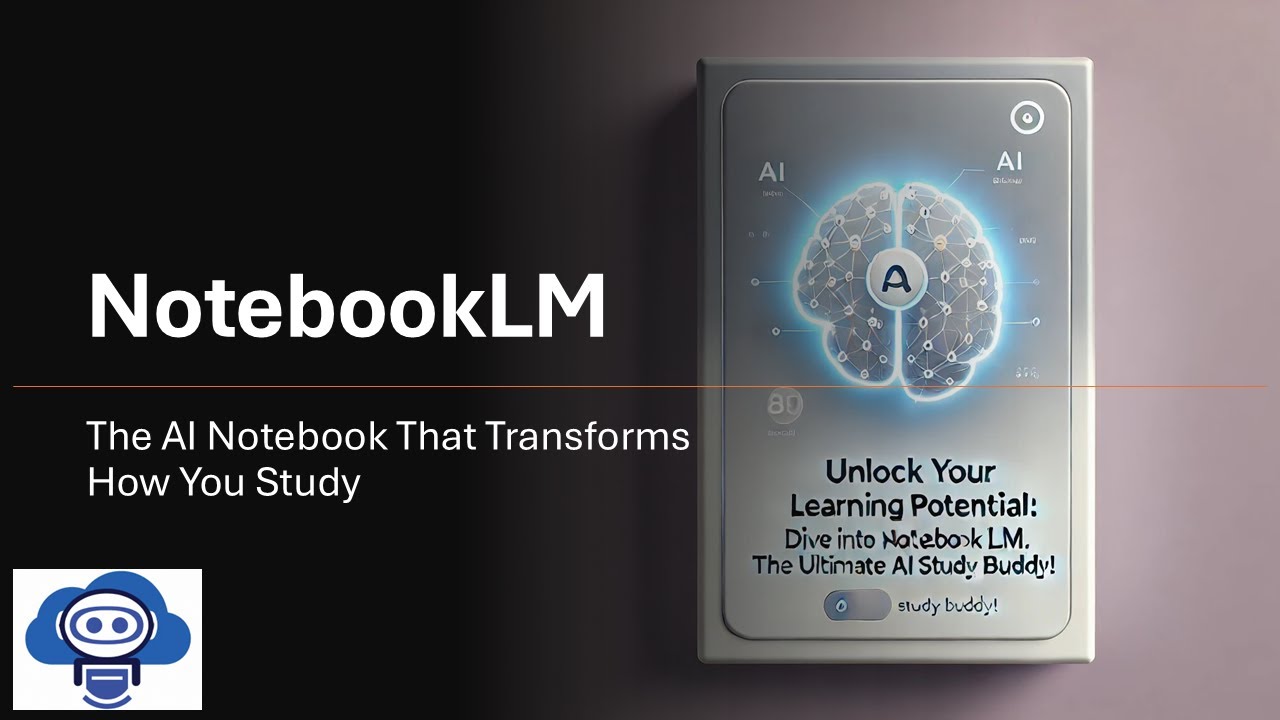Mẹo dùng NotebookLM, Gemini & AI Studio hiệu quả: khi nào dùng tool nào, viết prompt ra sao?
Summary
TLDRIn this video, the presenter provides a comprehensive guide to using three key AI tools—Jam Mini9 (J9), Notebook LM, and Google AI Studio. Jam Mini9 is ideal for simple tasks like quick Q&A and basic content generation. Notebook LM shines for research, data aggregation, and content organization across multiple projects. It’s especially useful for students, marketers, and researchers who need to work with large datasets. Google AI Studio, while powerful, is recommended for advanced users handling complex tasks like PDF text recognition. The presenter highlights how each tool serves specific needs, helping users choose the right one for maximum efficiency.
Takeaways
- 😀 Jammin9 is the most popular and user-friendly AI tool, accessible via web and mobile apps, offering a simple interface for users to interact with AI.
- 😀 Use Jammin9 (J9) when you need quick answers or simple tasks such as summarizing videos or analyzing files. It’s especially effective when used within Google’s ecosystem, like Google Drive.
- 😀 A good prompt for Jammin9 should include four main elements: persona (the role you want the AI to play), task (the action you want the AI to perform), context (additional relevant information), and format (the desired output style).
- 😀 Jammin9 allows users to upload files directly from Google Drive or their device, streamlining workflow and reducing the need to download and re-upload files.
- 😀 Jammin9 also supports custom chatbots (chames), which can be predefined with specific tasks and personas, saving time for recurring queries and tasks.
- 😀 With custom chames, users don’t need to redefine the AI’s persona or task each time, making it more efficient for repetitive tasks or specific needs.
- 😀 When using Jammin9, your data is used for AI training and model improvement in personal accounts, while Google Workspace accounts are more secure, with data not used for training or review.
- 😀 Notebook LM is a versatile tool that allows users to upload and reference various files and websites for research, making it ideal for collecting and organizing data for projects or research.
- 😀 Notebook LM enables better organization of files into different workspaces, which helps avoid confusion and keeps projects distinct, a feature not available in Jammin9 or Google AI Studio.
- 😀 Google AI Studio should be used when Jammin9 or Notebook LM do not meet specific needs, particularly when dealing with scanned PDF documents or highly specialized AI model configurations, as it allows for deeper customization.
Q & A
What are the main AI tools discussed in the video?
-The main AI tools discussed are Jammin9 (J9), Notebook LM, and Google AI Studio.
When should I use Jammin9 (J9) over other tools?
-Jammin9 (J9) is recommended for most situations, especially when you need a simple, user-friendly interface for asking questions, summarizing content, or performing tasks with files on Google Drive. It's great for individual queries and general tasks.
How is Jammin9 (J9) different from Notebook LM?
-Jammin9 (J9) is designed for straightforward, on-the-go tasks like answering questions or summarizing files. Notebook LM, on the other hand, is better for research and organizing large amounts of data, offering the ability to manage different workspaces and track information across various documents and sources.
What is the advantage of using Notebook LM over Jammin9 (J9)?
-Notebook LM allows you to organize multiple projects or workspaces, making it ideal for research, market analysis, and organizing large datasets. You can upload files, reference web content, and perform detailed research, with the tool retaining and indexing your information for later use.
Can Notebook LM help with research and competitor analysis?
-Yes, Notebook LM is particularly useful for research and competitor analysis. You can upload documents, analyze them, and ask questions about the contents. It also allows you to track updates to the data over time, making it ideal for ongoing research.
What special feature does Notebook LM have that other tools do not?
-A unique feature of Notebook LM is its ability to create podcasts that simulate real conversations between two people. This can be useful for consuming information in an audio format, which can be a helpful learning tool.
What is the best use case for Google AI Studio?
-Google AI Studio is best used when Jammin9 or Notebook LM cannot meet your specific needs. It is particularly effective for handling complex files, such as scanned PDFs or documents with challenging text structures, and allows developers to experiment with different AI models and parameters.
Can I use AI tools for both personal and business purposes?
-Yes, the tools can be used for both personal and business purposes. However, there are differences in data handling: personal accounts may have their data used for model training, while Google Workspace accounts ensure privacy and security for business data.
How does the use of AI tools differ in a personal Google account vs a Google Workspace account?
-When using a personal Google account, data may be used by Google to train AI models and for other purposes, as outlined in their terms of service. However, with a Google Workspace account, data remains private and is not used for model training or review, providing more security for business users.
Are there any pricing differences between Jammin9, Notebook LM, and Google AI Studio?
-Jammin9 has both free and paid versions, with the paid version offering more features. Notebook LM is currently free, but it’s unclear if it will become a paid service in the future. Google AI Studio also has a free tier, but may require separate licenses for Google Workspace users, with options tailored to businesses.
Outlines

Этот раздел доступен только подписчикам платных тарифов. Пожалуйста, перейдите на платный тариф для доступа.
Перейти на платный тарифMindmap

Этот раздел доступен только подписчикам платных тарифов. Пожалуйста, перейдите на платный тариф для доступа.
Перейти на платный тарифKeywords

Этот раздел доступен только подписчикам платных тарифов. Пожалуйста, перейдите на платный тариф для доступа.
Перейти на платный тарифHighlights

Этот раздел доступен только подписчикам платных тарифов. Пожалуйста, перейдите на платный тариф для доступа.
Перейти на платный тарифTranscripts

Этот раздел доступен только подписчикам платных тарифов. Пожалуйста, перейдите на платный тариф для доступа.
Перейти на платный тариф5.0 / 5 (0 votes)