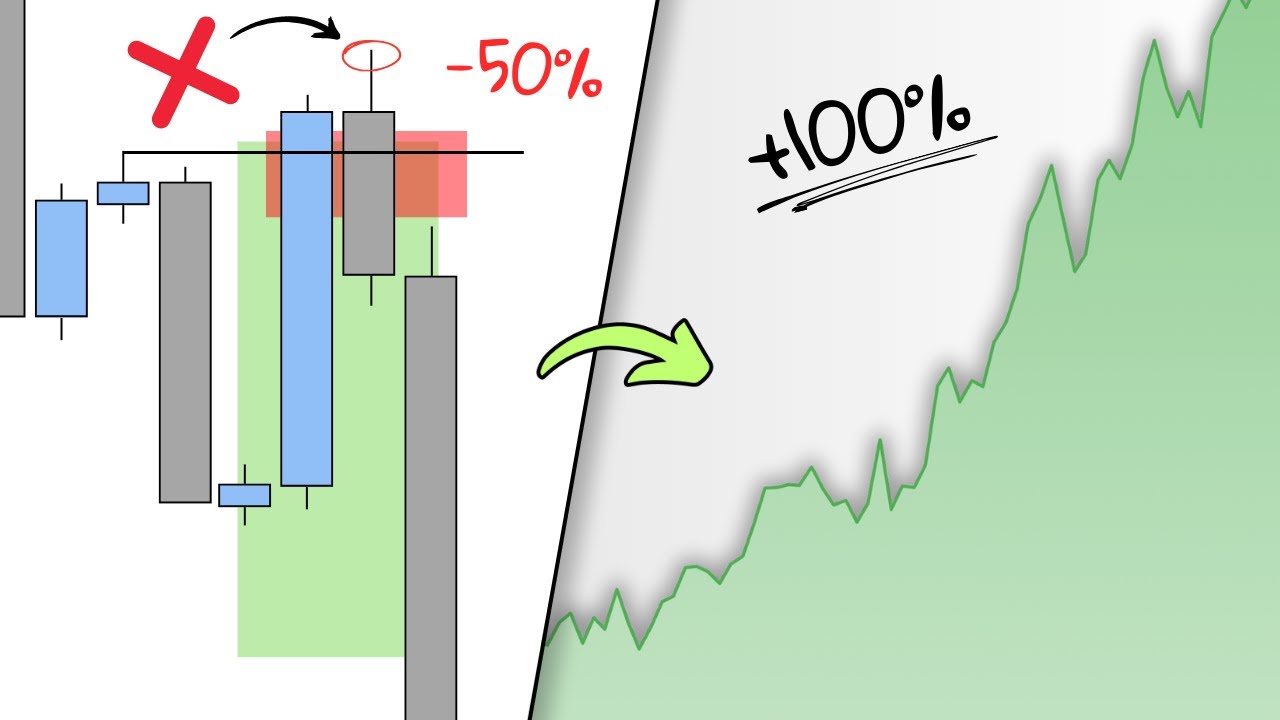Top 10 Mistakes Technical Writers Make
Summary
TLDRThis training module highlights ten common mistakes technical writers make and offers practical advice on how to avoid them. Key topics include being direct and simple, writing with the user in mind, using clear page layouts with white space, incorporating visuals, maintaining consistency, keeping a conversational tone, and ensuring brevity. The module also emphasizes the importance of iterative reviews and testing to enhance content quality. By following these best practices, technical writers can create user-friendly documentation that is easy to follow and supports the successful completion of tasks.
Takeaways
- 😀 Be direct and simple in your writing. Avoid complex, wordy sentences and focus on clear, concise instructions.
- 😀 Write specifically for the user’s needs. Don’t overwhelm them with unnecessary information; only provide what they need to complete the task.
- 😀 Allow for review, rework, and testing of your writing. Collaborative feedback helps refine the content and improves usability.
- 😀 Use plenty of white space in your document. A clean layout with good spacing makes it easier for users to find and understand information.
- 😀 Use graphics to enhance understanding. Visual aids like screenshots and diagrams help explain instructions more clearly than text alone.
- 😀 Maintain consistency throughout your document. Ensure uniformity in terminology, formatting, and style to reduce confusion.
- 😀 Keep the tone conversational. Avoid formal or intimidating language, and write in a way that is approachable for non-experts.
- 😀 Keep sentences short and focused. Overloading readers with long sentences can hinder comprehension. Break complex information into shorter, digestible parts.
- 😀 Use bullets and steps to organize information. Bullet points and numbered lists make it easier for users to follow instructions in a clear, logical order.
- 😀 Use active voice rather than passive voice. Active voice makes the writing more direct and easier to understand, improving clarity.
Q & A
What is the main goal of this technical writing module?
-The main goal is to help learners identify 10 common mistakes technical writers make and provide solutions to improve clarity, user experience, and document quality.
Why is it important to avoid being wordy and verbose in technical writing?
-Being wordy and verbose can confuse the reader. It's essential to use direct and simple language to ensure the user understands the task they need to complete.
How can a writer avoid overwhelming the user with unnecessary information?
-Writers should focus only on the information the user needs to know, avoiding excessive details or technical jargon that might make it difficult for the user to understand the task.
What role does review, rework, and testing play in technical writing?
-Review, rework, and testing ensure the document is accurate, clear, and user-friendly. An iterative approach allows the team to refine the content, resulting in a better final product.
How does page layout and white space affect user experience?
-A good page layout with ample white space makes it easier for users to skim the document and find the information they need without feeling overwhelmed.
Why should graphics be used in technical writing?
-Graphics like screenshots, diagrams, and videos help clarify complex instructions and can often convey information faster and more effectively than text alone.
What is the importance of consistency in technical writing?
-Consistency in formatting, terminology, and style helps reduce confusion and ensures that the information is presented in a clear, unified manner.
What is the recommended tone for technical writing?
-The tone should be conversational, not too formal, to make the content accessible to a wide audience, including those without technical expertise.
How can sentence length impact the effectiveness of technical writing?
-Long, complex sentences can overwhelm the reader. Shorter sentences help maintain clarity, ensuring that users can easily follow instructions.
Why are bullets and numbered steps recommended for instructions?
-Bullets and numbered steps make it easier for users to follow instructions. They break down the process into digestible parts, improving clarity and speeding up task completion.
What is the difference between active voice and passive voice in technical writing?
-Active voice is direct and clearly tells the reader what to do (e.g., 'Click Enter'). Passive voice is indirect and less clear (e.g., 'Enter should be clicked by the user'). Active voice makes instructions more understandable and actionable.
Outlines

Этот раздел доступен только подписчикам платных тарифов. Пожалуйста, перейдите на платный тариф для доступа.
Перейти на платный тарифMindmap

Этот раздел доступен только подписчикам платных тарифов. Пожалуйста, перейдите на платный тариф для доступа.
Перейти на платный тарифKeywords

Этот раздел доступен только подписчикам платных тарифов. Пожалуйста, перейдите на платный тариф для доступа.
Перейти на платный тарифHighlights

Этот раздел доступен только подписчикам платных тарифов. Пожалуйста, перейдите на платный тариф для доступа.
Перейти на платный тарифTranscripts

Этот раздел доступен только подписчикам платных тарифов. Пожалуйста, перейдите на платный тариф для доступа.
Перейти на платный тарифПосмотреть больше похожих видео
5.0 / 5 (0 votes)