Computer Buses
Summary
TLDRThis video explains the role of buses in computer systems, detailing how they facilitate communication between components like the CPU, memory, and devices. It covers the three main types of buses—data, address, and control—along with the evolution from parallel to serial communication. The video highlights modern buses like PCI Express, which offer higher speeds and efficiency with fewer wires. Additionally, it discusses buffering, wait states, and expansion cards, providing a comprehensive understanding of how data is transferred within a computer and how performance can be optimized by managing potential bottlenecks.
Takeaways
- 😀 A computer bus is a communication pathway that allows data to travel between different components inside a computer.
- 😀 The system bus consists of three main parts: the data bus (for carrying data), the address bus (for specifying where data goes), and the control bus (for timing the data transfer).
- 😀 A 32-bit data bus, for example, can carry 32 bits of data at once, similar to a bus with 32 seats requiring all seats to be occupied for the bus to leave.
- 😀 Serial communication sends data one bit at a time, whereas parallel communication sends multiple bits at once, but it is harder to sync at high speeds.
- 😀 PCI Express uses serial communication with multiple lanes, each containing wires for sending and receiving data, reducing interference and increasing speed.
- 😀 In older systems, buses used to work in both directions, but modern buses use separate wires for sending and receiving data to improve efficiency and speed.
- 😀 Buffers are used to match the speeds of different components like the CPU and GPU, ensuring smooth data transfer even if one device operates faster than another.
- 😀 A wait state occurs when a buffer is full, temporarily halting data transfer until the buffer is cleared, preventing data loss.
- 😀 Internal buses, like those connecting the CPU to memory, are high-speed, while external buses, such as USB or Firewire, are typically slower.
- 😀 Modern expansion cards often have their own crystal oscillator to generate a clock signal independently from the motherboard, ensuring synchronization.
Q & A
What is a computer bus, and what is its purpose?
-A computer bus is a communication pathway inside a computer that allows data to travel between different components. It helps in transferring data between the CPU, memory, and peripheral devices.
What are the three main components of a system bus?
-The three main components of a system bus are the data bus, address bus, and control bus. The data bus carries the actual data, the address bus determines where the data is going, and the control bus manages the timing and control of data transfer.
How does the data bus function in a system?
-The data bus functions like a regular bus that carries people, but instead of people, it carries data. The size of the data bus, measured in bits (e.g., 32-bit bus), determines how much data can be sent at once. For instance, a 32-bit bus can transfer 32 bits at a time.
Why is the control bus important in data transfer?
-The control bus is crucial because it controls when data is sent, ensuring that data does not get mixed up or cause errors. Without the control bus, the computer would not know when data is ready for transfer or when a transfer has been completed.
What is the difference between serial and parallel transmission?
-Serial transmission uses a single channel to send data one bit at a time, while parallel transmission uses multiple channels to send multiple bits simultaneously. Serial communication is typically slower but more reliable, while parallel communication can be faster but more prone to errors due to timing issues.
Why did serial transmission eventually replace parallel communication in modern computers?
-Serial transmission replaced parallel communication because, as computers became faster, it became increasingly difficult to keep multiple parallel channels synchronized. Serial communication, while initially slower, has become faster as technology improved and allows for simpler and more reliable data transmission with fewer wires.
What is PCI Express and how does it use serial communication?
-PCI Express is a standard for high-speed communication between a computer's motherboard and its expansion cards. It uses serial communication, where data is sent through lanes with multiple wires, including both data transmission and ground wires, to minimize interference and increase reliability.
How do buffers and wait states help in managing data transfer speeds?
-Buffers are used to temporarily hold data when the speeds of different devices or buses do not match. If the buffer is full, a wait state is used to stop data from being sent until the buffer has space. This helps prevent data loss and synchronization issues between components of different speeds.
What are the advantages of using serial communication in modern computer buses?
-Serial communication offers several advantages, including requiring fewer wires, reducing interference, and being easier to synchronize. As technology has improved, serial communication has also become faster, making it the preferred choice for most modern computer buses.
What is the role of the Host Bus Adapter (HBA) in storage communication?
-A Host Bus Adapter (HBA) is a device that connects a computer's storage devices, like hard drives or SSDs, to the system bus. It serves as the interface between the storage devices and the computer's main components, and is commonly used in server or high-performance computing environments.
Outlines

Этот раздел доступен только подписчикам платных тарифов. Пожалуйста, перейдите на платный тариф для доступа.
Перейти на платный тарифMindmap

Этот раздел доступен только подписчикам платных тарифов. Пожалуйста, перейдите на платный тариф для доступа.
Перейти на платный тарифKeywords

Этот раздел доступен только подписчикам платных тарифов. Пожалуйста, перейдите на платный тариф для доступа.
Перейти на платный тарифHighlights

Этот раздел доступен только подписчикам платных тарифов. Пожалуйста, перейдите на платный тариф для доступа.
Перейти на платный тарифTranscripts

Этот раздел доступен только подписчикам платных тарифов. Пожалуйста, перейдите на платный тариф для доступа.
Перейти на платный тарифПосмотреть больше похожих видео

Computer Architecture - System Bus (address, data & control)
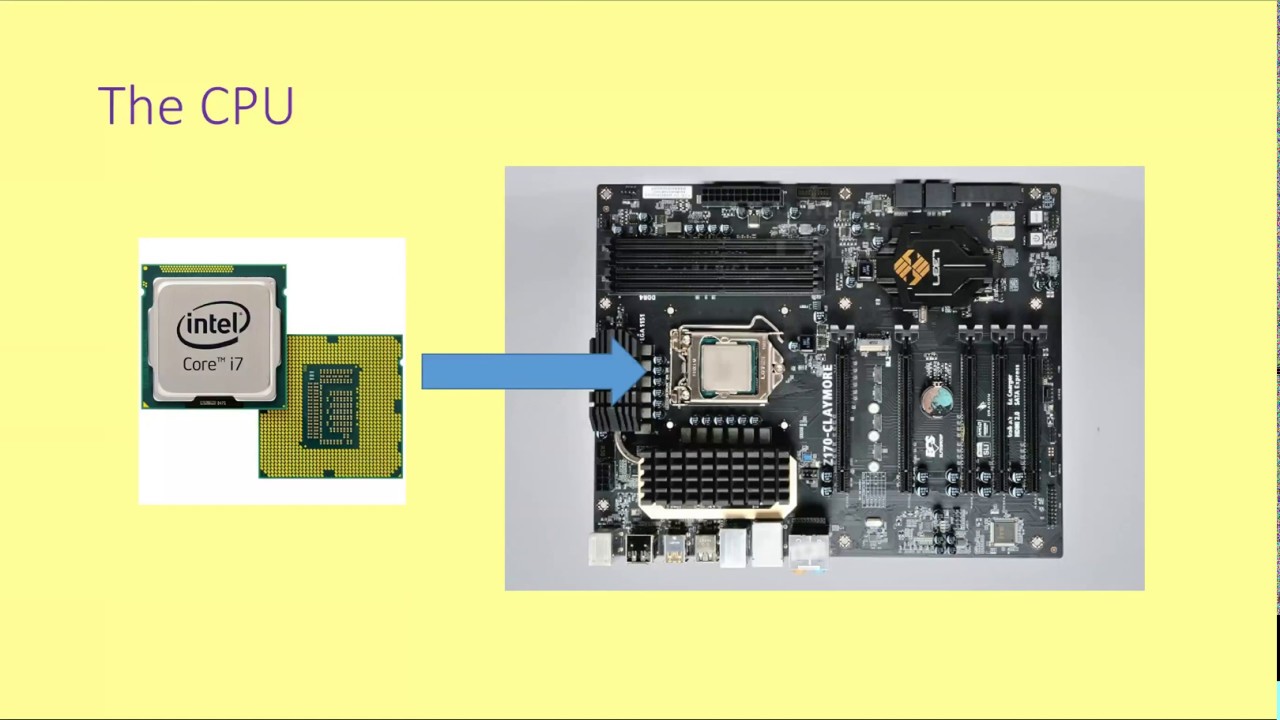
GCSE Computer Architecture 2 - The CPU

Concept of Bus ll Data bus ll Address bus ll Control bus ll Computer organisation and architecture

How CPUs Interact with So Many Different Devices

Address, Data and Control Buses

Computer Organization | VTU | 18CS34 | Buses | Synchronous Bus
5.0 / 5 (0 votes)
