Belajar Komputer Untuk Pemula | Fungsi Power Supply dan Bagian-bagiannya
Summary
TLDRThis video explains the crucial functions of a power supply unit (PSU) in computers, emphasizing its role in converting AC to DC power for internal components. It highlights how the PSU distributes different voltage levels to various parts, including the motherboard, processor, and drives, ensuring compatibility with diverse hardware requirements. The video also details specific connectors, like the 20-pin and 4-pin, and their significance in powering devices. Overall, it serves as a comprehensive guide to understanding power supply units and their essential contributions to computer functionality.
Takeaways
- 🔌 The primary function of a power supply is to convert AC (Alternating Current) into DC (Direct Current), which is required by all internal components.
- ⚡ Power supplies provide various voltages to different devices within a computer casing, as each device has different voltage requirements.
- 🔋 The power supply features multiple connectors, including a 20-pin to 24-pin connector for supplying power to the motherboard.
- 💻 If a motherboard supports a 24-pin connector, it should be used; otherwise, only the 20-pin connector should be connected.
- 🖥️ An additional 4-pin connector is used to supply power directly to the processor.
- 📀 Power connectors are available for CD/DVD drives and can also supply power to hard disks using older technology.
- 💾 SATA power connectors are specifically designed for modern hard drives.
- 🛠️ Devices connected directly to the power supply typically require more voltage compared to those connected through the motherboard.
- 📊 The three main functions of a power supply are converting AC to DC, supplying voltage, and distributing power to various components.
- 👋 The video concludes by summarizing the importance of understanding power supply functions for effective hardware setup.
Q & A
What is the primary function of a power supply?
-The primary function of a power supply is to convert AC (Alternating Current) into DC (Direct Current), as all devices within the casing require DC to operate.
Why is it necessary to provide different voltage levels for various devices?
-Different devices within the casing require different voltage levels to operate efficiently, which is why the power supply distributes voltage accordingly.
What is the significance of the 20-pin and 24-pin connectors?
-The 20-pin and 24-pin connectors are used to provide power to the motherboard. Newer power supplies typically include a 24-pin connector for compatibility with modern motherboards.
How should a user determine which connector to use for the motherboard?
-If the motherboard supports only a 20-pin connector, then only the 20 pins should be used. If it supports a 24-pin connector, then the entire 24-pin should be connected.
What is the purpose of the 4-pin connector mentioned in the transcript?
-The 4-pin connector is specifically designed to provide power directly to the processor.
Which devices are typically powered by the SATA power connector?
-The SATA power connector is usually used to provide power to SATA hard drives and other SATA devices.
What types of devices might require a higher voltage from the power supply?
-Devices that are directly connected to the power supply, such as high-performance components like graphics cards and certain storage devices, typically require a higher voltage.
What are the three main functions of a power supply as outlined in the transcript?
-The three main functions of a power supply are to convert AC to DC, provide the necessary voltage to components, and distribute voltage among various devices within the casing.
How does the power supply impact the overall performance of a computer?
-The power supply's ability to convert and distribute the correct voltages to various components directly influences the stability and performance of the computer.
What might happen if a device receives the wrong voltage from the power supply?
-If a device receives the wrong voltage, it may malfunction, become damaged, or not operate at all, which can affect the overall functionality of the computer.
Outlines

Этот раздел доступен только подписчикам платных тарифов. Пожалуйста, перейдите на платный тариф для доступа.
Перейти на платный тарифMindmap

Этот раздел доступен только подписчикам платных тарифов. Пожалуйста, перейдите на платный тариф для доступа.
Перейти на платный тарифKeywords

Этот раздел доступен только подписчикам платных тарифов. Пожалуйста, перейдите на платный тариф для доступа.
Перейти на платный тарифHighlights

Этот раздел доступен только подписчикам платных тарифов. Пожалуйста, перейдите на платный тариф для доступа.
Перейти на платный тарифTranscripts

Этот раздел доступен только подписчикам платных тарифов. Пожалуйста, перейдите на платный тариф для доступа.
Перейти на платный тарифПосмотреть больше похожих видео
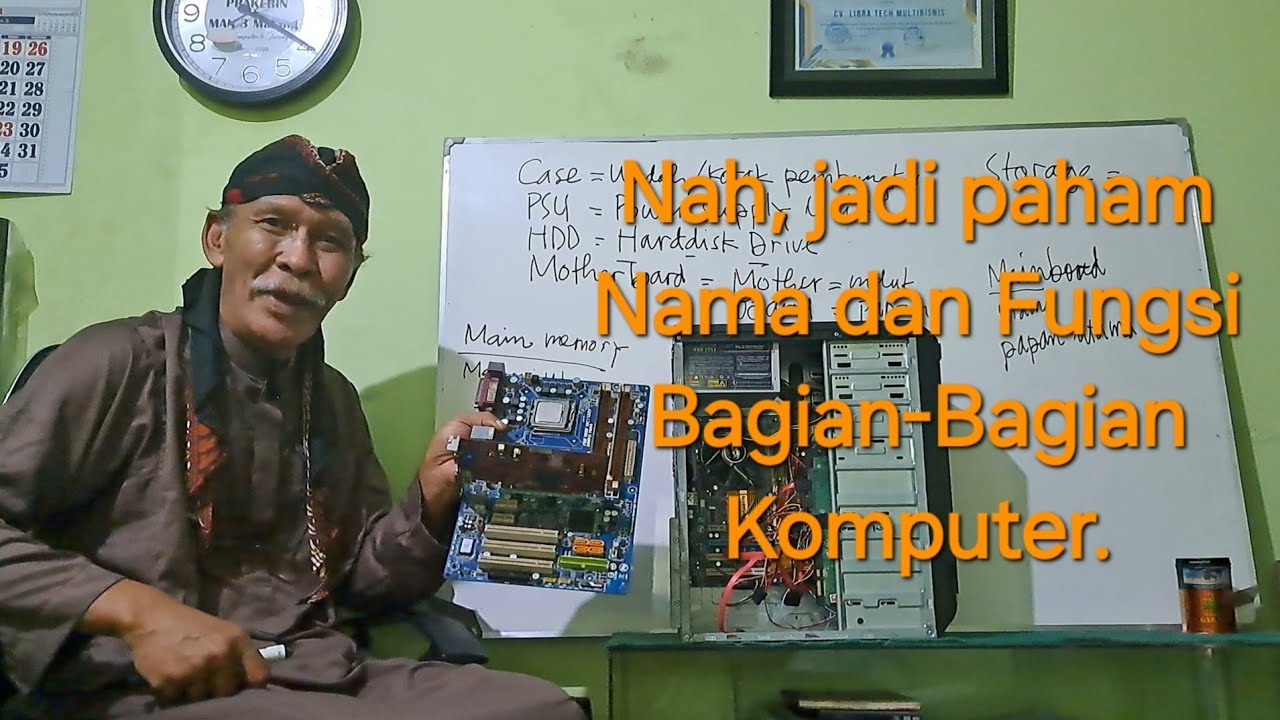
005 Bagian-bagian PC dan Motherboard beserta Fungsinya secara Ilmiah

How a Power Supply *ACTUALLY* works.

Mengenal cara kerja switch-mode power supply

¿Vale la pena una fuente de 1200W?

PLC OMRON CP1E | CARA PASANG INPUT OUTPUT

220V AC to 12V DC Converter Power Supply Using Diodes, Capacitors, Resistors, & Transformers
5.0 / 5 (0 votes)
