Live Sound For Toto 2024 tour with Ken Freeman
Summary
TLDRThe video script details a comprehensive walkthrough of a professional audio setup, highlighting the intricacies of sound engineering for live performances. The narrator, presumably a sound technician, begins by introducing Journey, another technician, who utilizes an Avid Pro Tools console for sound management. The script delves into the setup, including the control of PA systems, speaker zones, and subwoofers, emphasizing the technical aspects of sound distribution and equalization across different frequencies. The narrator then shifts focus to his own setup, which is more computer-oriented, with a focus on Pro Tools and various control systems for sound analysis, equalization, and reverb effects tailored to each song. The use of MIDI for synchronization and the integration of analog components like Avalons and Distressors for specific sound processing are also discussed. The script further explains the process of patching, color coding for error-checking, and the setup for in-ear monitors by the monitor engineer named Ste. The video concludes with a detailed explanation of the signal chain process, emphasizing the order of applying compression, EQ, and other effects for optimal sound quality.
Takeaways
- 🎛 The setup involves a console by Avid Pro Tools and a computer for audio processing.
- 🔊 The system technician controls the entire PA system with speakers and subwoofers strategically placed.
- 🎚 EQ adjustments are made for different speaker zones to account for sound travel differences.
- 📺 A master switcher is used to control muting and unmuting of channels.
- 💻 A more computer-oriented side with Pro Tools and an analysis program is used for detailed audio control.
- 🎼 Each song has its own reverb settings, highlighting the importance of song-specific audio adjustments.
- 📱 The entire setup is controllable via an iPad for mobility and convenience.
- 🌈 Color coding is used for patching to quickly identify and correct any mistakes.
- 🔩 Analog components like Avalons and distressors are used for lead vocals and bass, adding warmth to the sound.
- 🔄 A stereo SSL compressor by Smart Logic, the C2, is part of the signal chain for additional control.
- 🎧 In-ear monitors are managed separately by a monitor engineer, ensuring personalized mixes for musicians.
- 📋 The console layout is customizable, allowing for inputs, outputs, subgroups, and master control groups to be organized as needed.
- 🚫 The click track is sent only to the drummer's ears to maintain the tempo without audience interference.
- 🔉 High-pass and low-pass filters, along with EQ and compression, are used on individual channels for detailed sound shaping.
- 📈 A 'mustard strip' provides additional analog-style processing options for a warmer sound.
Q & A
What is the primary tool used by Journey for his setup?
-Journey primarily uses a console by Avid Pro Tools for his setup.
What is the role of the system technician during the setup?
-The system technician stands at the console, controlling the entire PA system and managing the audio across different zones.
Why do high-end frequencies need to be turned up more when the sound needs to travel further?
-High-end frequencies do not travel as far as low-end frequencies, so they need to be amplified more to ensure clarity and presence at a distance.
How does the master switcher allow the system technician to control the audio?
-The master switcher allows the system technician to unmute and control the audio flow from both consoles, enabling seamless transitions and adjustments.
What is the purpose of using an analysis program and a spectrum analyzer in the setup?
-The analysis program and spectrum analyzer are used to monitor and adjust the frequency spectrum of the audio, ensuring optimal sound quality and balance.
How does the use of MIDI help in controlling the console and Pro Tools?
-MIDI (Musical Instrument Digital Interface) allows for the recall of scenes on the console, which in turn changes the settings on Pro Tools, providing a synchronized control system.
What is the advantage of having analog pieces like Avalons and Distressors in the setup?
-Analog pieces like Avalons and Distressors provide a warmer, more natural sound for specific elements, such as lead vocals, and offer unique tonal characteristics that digital processing may not replicate.
How does the use of an iPad for screen sharing enhance the mixing process?
-Screen sharing on an iPad allows the engineer to walk around and mix from different locations, providing greater flexibility and mobility during live performances.
What is the purpose of color coding in the patching setup?
-Color coding in the patching setup makes it easier to identify and correct any mistakes in the wiring, ensuring a more efficient and reliable setup.
How does the monitor engineer's role differ from the main audio engineer?
-The monitor engineer focuses on the in-ear monitor mixes for the musicians, ensuring each performer has the right balance of instruments and vocals in their personal mix.
What is the significance of the click track in the drummer's mix?
-The click track provides the drummer with a consistent tempo reference, which is crucial for maintaining the timing and pace of the performance, especially during complex parts.
How does the matrix output function in the console?
-The matrix output allows the engineer to route specific inputs to different outputs, such as sending a master feed to the PA while also directing a solo feed to stage speakers without it being heard through the PA.
Outlines

Этот раздел доступен только подписчикам платных тарифов. Пожалуйста, перейдите на платный тариф для доступа.
Перейти на платный тарифMindmap

Этот раздел доступен только подписчикам платных тарифов. Пожалуйста, перейдите на платный тариф для доступа.
Перейти на платный тарифKeywords

Этот раздел доступен только подписчикам платных тарифов. Пожалуйста, перейдите на платный тариф для доступа.
Перейти на платный тарифHighlights

Этот раздел доступен только подписчикам платных тарифов. Пожалуйста, перейдите на платный тариф для доступа.
Перейти на платный тарифTranscripts

Этот раздел доступен только подписчикам платных тарифов. Пожалуйста, перейдите на платный тариф для доступа.
Перейти на платный тарифПосмотреть больше похожих видео

"This is how you get your brain out of the technical side": Chromeo's live rig – exclusive tour

Gain Structure | FOH Masterclass ft Robert Scovill | Hillsong Creative Audio Training

Technical Production 101: Audio Visual Systems EXPLAINED!

AUD177 Week 1 Small scale live events & AV work
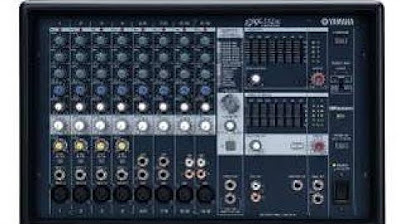
Yamaha EMX212s

The Science of Sound in Film — Film Sound Recording for Beginners
5.0 / 5 (0 votes)
