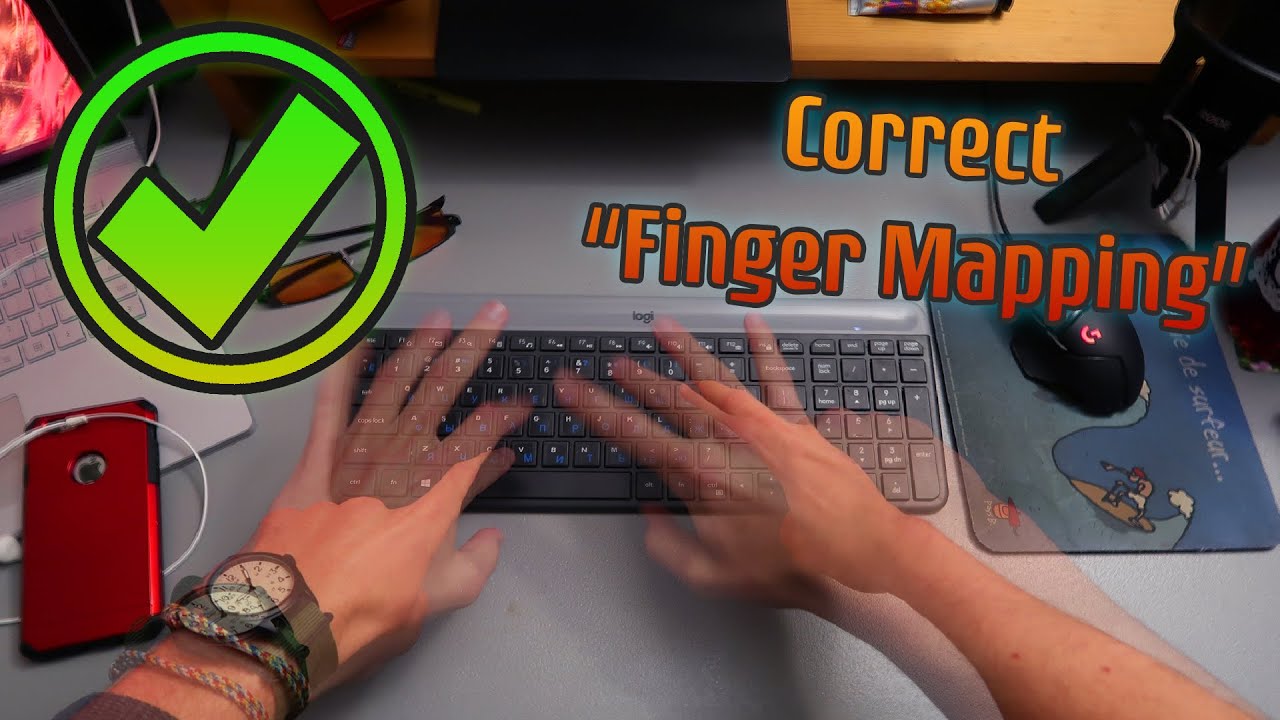Touch Typing: Home Row Essentials (Lesson 1)
Summary
TLDRIn this video, Anson Alexander teaches the fundamentals of touch typing, emphasizing the importance of mastering the home row keys for efficient typing. He explains the correct finger placement for each key and stresses the need for posture and muscle memory development. Anson provides practical tips for practicing and transitioning to touch typing, promising to cover advanced techniques in subsequent lessons. The video aims to transform viewers from slow hunt-and-peck typists into proficient touch typists.
Takeaways
- 🔑 Learning the home row keys is crucial for touch typing as they are the starting and resting position for each finger.
- 📈 Touch typing increases efficiency in completing tasks and frees up time for other activities.
- 👨🏫 Anson Alexander, with experience since the 1990s, guides from hunt-and-peck to proficient touch typing.
- 📍 Home row keys for the left hand are A, S, D, F, and for the right hand are J, K, L, and semicolon.
- 👉 The typing chart is a useful reference available on AnsonAlex.com for practice and learning.
- 💪 Muscle memory is developed through repetition, which enables fingers to move to the correct keys without conscious thought.
- 🧍♂️ Proper posture is essential for efficient typing, preventing strain and maintaining accuracy.
- 🔄 Returning to the home row after each keystroke is vital for building muscle memory and typing accuracy.
- 📝 Practice on the home row involves typing the keys repeatedly to reinforce finger positioning and control.
- 📈 Progress in touch typing is gradual and requires consistent practice and self-assessment.
- 🔗 Additional resources, including a full typing course and practice materials, are available on AnsonAlex.com and LinkedIn Learning.
Q & A
What is the main focus of touch typing?
-The main focus of touch typing is learning the home row keys and memorizing their locations to efficiently branch out to other keys on the keyboard.
How does touch typing benefit a person?
-Touch typing can speed up task completion, improve digital communication, and free up time for other activities by reducing the need to look at the keyboard while typing.
Who is Anson Alexander and what is his experience with touch typing?
-Anson Alexander has been touch typing since the 1990s and providing typing instruction since the early 2000s.
What are the home row keys for the left hand?
-The home row keys for the left hand are A, S, D, and F.
What are the home row keys for the right hand?
-The home row keys for the right hand are J, K, L, and the semicolon.
Why is it important to return to the home row after each keystroke?
-Returning to the home row after each keystroke helps in creating muscle memory and ensures accurate and efficient typing.
What is muscle memory and how does it relate to touch typing?
-Muscle memory is the ability to perform tasks without conscious thought, developed through repetition. In touch typing, it allows fingers to move to the correct keys without needing to look.
What is the recommended posture for touch typing?
-For optimal touch typing posture, elbows should be at a 90-degree angle or wider, wrists straight, feet flat on the ground, back straight, and the screen slightly below eye level.
How can one practice touch typing at home?
-One can practice touch typing by opening a blank document and repeatedly typing the home row keys, focusing on control and accuracy.
What are the challenges faced when starting to touch type?
-Initial challenges include keeping pinkies and middle fingers on the correct keys and avoiding typing multiple letters at once when only one is intended.
How long does it typically take to become proficient at touch typing?
-The time varies; it could take weeks, months, or over a year to become an efficient touch typist, depending on practice and current skill level.
Where can one find additional resources to improve touch typing skills?
-Additional resources can be found on AnsonAlex.com, including a typing course on LinkedIn Learning, text instructions, practice materials, and the typing finger chart.
Outlines

Этот раздел доступен только подписчикам платных тарифов. Пожалуйста, перейдите на платный тариф для доступа.
Перейти на платный тарифMindmap

Этот раздел доступен только подписчикам платных тарифов. Пожалуйста, перейдите на платный тариф для доступа.
Перейти на платный тарифKeywords

Этот раздел доступен только подписчикам платных тарифов. Пожалуйста, перейдите на платный тариф для доступа.
Перейти на платный тарифHighlights

Этот раздел доступен только подписчикам платных тарифов. Пожалуйста, перейдите на платный тариф для доступа.
Перейти на платный тарифTranscripts

Этот раздел доступен только подписчикам платных тарифов. Пожалуйста, перейдите на платный тариф для доступа.
Перейти на платный тарифПосмотреть больше похожих видео
5.0 / 5 (0 votes)