SciSpace AI Copilot — Read and understand research with AI research reading assistant
Summary
TLDRSciSpace Copilot is an AI research assistant that revolutionizes the way you engage with research papers. It simplifies the process of understanding complex jargon and dense information by allowing you to ask questions, highlight sections for explanations or summaries, and even choose your preferred language from 75 options. The tool streamlines research reading, making it more efficient and accessible, whether you're a student, early researcher, or exploring outside your domain. With features like 'Explain math and table' and the ability to follow up with questions, Copilot ensures a comprehensive understanding of the material. It also helps in note-taking, brainstorming questions, and discovering related papers, all within the platform.
Takeaways
- 🧠 SciSpace Copilot is an AI research assistant designed to help users interact with and understand complex research papers more efficiently.
- 📚 It addresses the challenge of comprehending dense information and jargon in research papers, especially for students, early researchers, or those outside their domain.
- ⏰ Copilot enhances research reading efficiency, allowing users to read more papers in less time, which is ideal for those with limited time.
- 🔗 The platform can be accessed by logging into SciSpace and uploading PDFs or linking a Zotero account to import an entire library.
- 🌐 A unique feature allows users to choose their preferred language from 75 options, making research papers accessible in one's native language.
- 🤔 Users can select confusing sections of a paper and request explanations, summaries, or related papers directly through the Copilot chat box.
- 📊 The 'Explain math and table' button enables users to get explanations for mathematical equations or tables within the PDF.
- 🔗 Answers provided by Copilot include citations, allowing users to trace the source of information and verify the accuracy.
- 📝 Users can highlight important information and save Copilot's insightful responses as notes for future reference.
- 🔍 After reading, users can request Copilot to show related papers, which will recommend similar articles from the SciSpace repository.
- 🌐 Copilot also offers a Chrome extension for broader utility beyond the SciSpace platform, enhancing research and reading across various websites.
Q & A
What is SciSpace Copilot?
-SciSpace Copilot is an AI research assistant designed to help users interact with and understand complex topics and jargon in research papers more effectively.
Why might someone need an AI assistant like Copilot to understand research papers?
-Research papers can be dense and filled with unfamiliar terms, making them difficult to understand, especially for students, early researchers, or those reading outside their domain. Copilot helps make the process more efficient and comprehensible.
How does the efficiency of research reading improve with Copilot?
-Copilot allows users to read more papers in less time by simplifying explanations, providing summaries, and offering related papers, thus enhancing the research reading process.
What are the steps to start using SciSpace Copilot?
-First, log in to SciSpace and create an account if necessary. Then, upload PDFs or link a Zotero account to import the library. Open a PDF and use the Copilot chat box on the right side of the screen.
How does the language selection feature in Copilot assist users?
-Copilot offers 75 language options, allowing users to choose their preferred language for understanding papers, which is beneficial for those who are not fluent in English.
What can users do when they encounter a confusing section in a research paper?
-Users can select the confusing text and ask for an explanation, summary, or related papers through the Copilot interface, depending on their needs.
How does the 'Explain math and table' feature work in Copilot?
-This feature allows users to select any mathematical equation or table within a PDF and receive an explanation, making complex data more accessible.
What is the purpose of the 'follow up' button in Copilot?
-The 'follow up' button enables users to ask additional questions if they have doubts or need further clarification on the simplified answers provided by Copilot.
How does Copilot provide citations with its answers?
-Copilot includes citations in its answers, and users can hover over them to find the source of the information, ensuring transparency and allowing users to locate the original context.
What is the Scope button in Copilot used for?
-The Scope button lets users select the source of information for their queries, such as the current PDF, the user's library, or the broader SciSpace database of over 270 million papers.
How can users save important information and responses while using Copilot?
-Users can highlight important information in the PDF and save insightful Copilot responses as notes for future reference.
What additional features does Copilot offer besides aiding in reading comprehension?
-Copilot can also be used to create outlines, presentations, and offers a Chrome extension for use on various websites, extending its utility beyond just research papers.
Outlines

Этот раздел доступен только подписчикам платных тарифов. Пожалуйста, перейдите на платный тариф для доступа.
Перейти на платный тарифMindmap

Этот раздел доступен только подписчикам платных тарифов. Пожалуйста, перейдите на платный тариф для доступа.
Перейти на платный тарифKeywords

Этот раздел доступен только подписчикам платных тарифов. Пожалуйста, перейдите на платный тариф для доступа.
Перейти на платный тарифHighlights

Этот раздел доступен только подписчикам платных тарифов. Пожалуйста, перейдите на платный тариф для доступа.
Перейти на платный тарифTranscripts

Этот раздел доступен только подписчикам платных тарифов. Пожалуйста, перейдите на платный тариф для доступа.
Перейти на платный тарифПосмотреть больше похожих видео

4 AI Tools To Write Your Dissertation | Write Your Dissertation Faster with AI
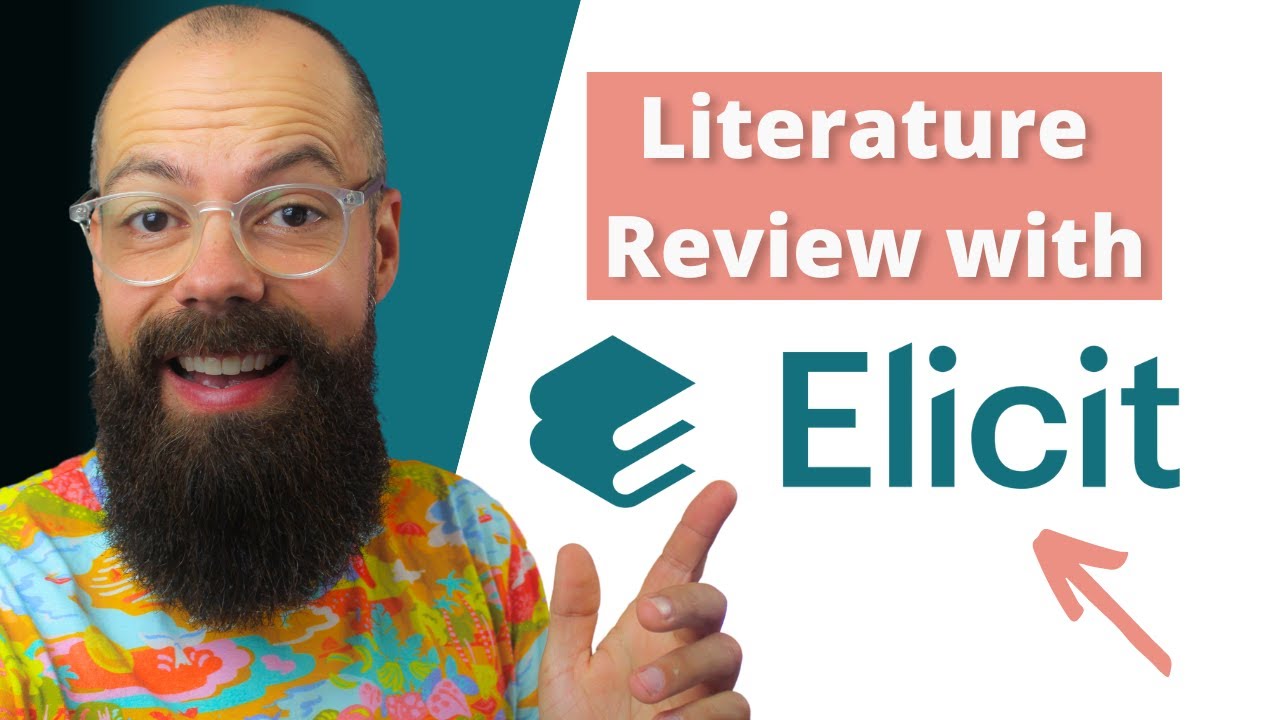
How to Use Elicit AI, Literature Reviews + More: Beginner Tutorial and Research Tips!

SciSpace AI Literature Review Workspace - Find and survey relevant papers in minutes

Best FREE AI Tools for Research Papers | AI for Researchers

Steal These 5 AI Tools That Will Supercharge Thesis Writing

$0,00 AI Tools That Can Make You Money
5.0 / 5 (0 votes)
