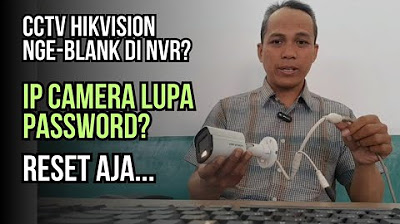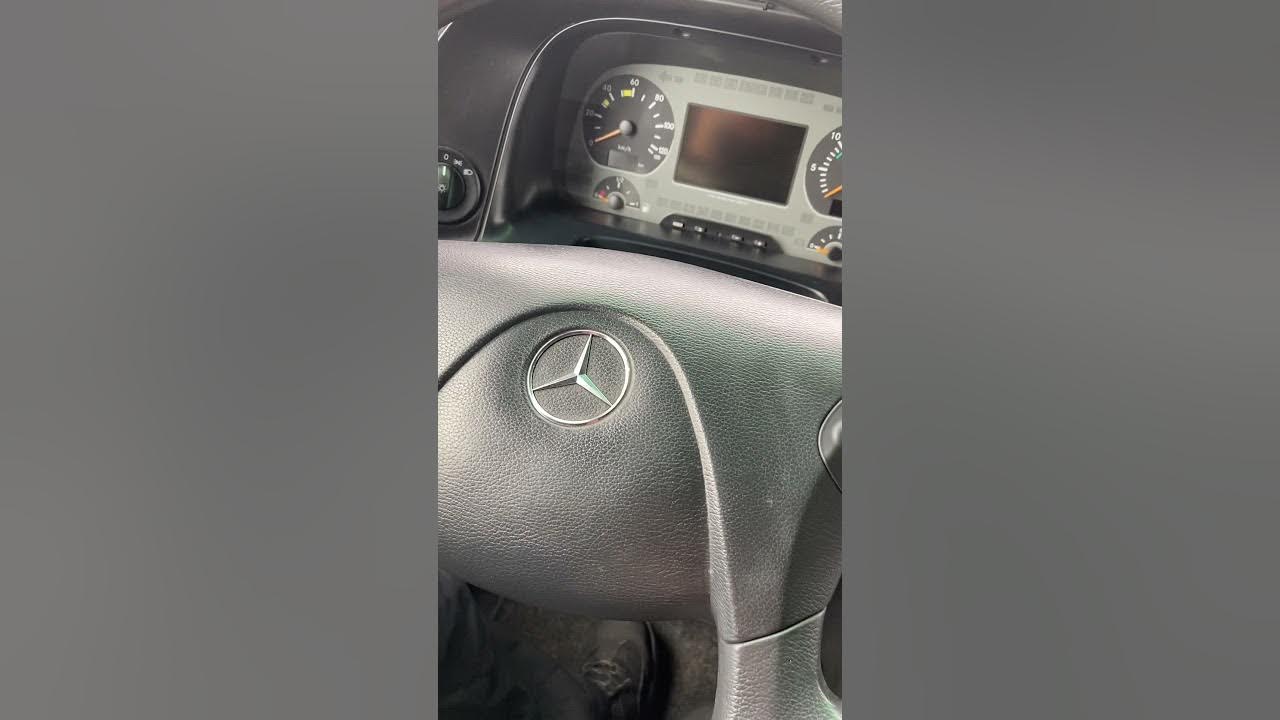Reset Kubota Service Light
Summary
TLDRThis instructional video script outlines the steps to reset the service light on a Kotter vehicle. It involves switching the key on, pressing a specific button to bring up the 'C', and then holding another button while flicking the light on and off to display a code. The viewer is guided through the process of selecting the code, resetting the time, and confirming the reset until all service codes are cleared.
Takeaways
- 🔑 Start by turning the key to the 'on' position.
- 🔘 Press the button to display the 'C' on the dashboard.
- 🔒 Hold the button while toggling the light switch to bring up the code.
- 📝 The code displayed corresponds to the service item needing reset.
- 🔄 Press and hold the button to select the displayed code.
- ✅ Choose 'yes' to confirm the selection of the code.
- ⏰ Set the time by pressing the button to navigate up or down.
- 🔄 Press and hold the button to confirm the time setting.
- 🚫 Select the code again and choose 'yes' to clear it.
- 🔍 Check if there are any more codes to clear.
- 🎉 Once all codes are cleared, the service light reset is complete.
Q & A
What is the first step to reset the service light on a Kotter?
-Switch the key on and press the button to bring the 'C' up.
How do you initiate the process to display the code for resetting the service light?
-Press and hold the button while flicking the light on and off.
What action is required to select the code that needs resetting?
-Press and hold the button to select the displayed code.
What is the next step after selecting the code?
-You need to press 'yes' to confirm the selection.
Why is it necessary to set the time after resetting the service light?
-Setting the time is part of the reset process to ensure the system is updated with the correct date and time.
How do you navigate through the time settings on the Kotter?
-Use the button to go up or down depending on the adjustment you want to make.
What does pressing and holding the button after setting the time do?
-Pressing and holding the button confirms the time setting and moves to the next step.
How can you tell if there are more codes to clear after resetting the service light?
-The system will prompt you with 'is there any more?' after clearing each code.
What does selecting 'yes' do when prompted if there are more codes to clear?
-Selecting 'yes' allows you to clear additional codes if they exist.
How do you confirm that all codes have been cleared and the service light reset is complete?
-When prompted if there are more codes and you select 'no', it indicates that all codes have been cleared and the reset is complete.
What is the final step to ensure the service light has been successfully reset on a Kotter?
-Confirm that all codes have been cleared and the system indicates that the service light reset is complete.
Outlines

Этот раздел доступен только подписчикам платных тарифов. Пожалуйста, перейдите на платный тариф для доступа.
Перейти на платный тарифMindmap

Этот раздел доступен только подписчикам платных тарифов. Пожалуйста, перейдите на платный тариф для доступа.
Перейти на платный тарифKeywords

Этот раздел доступен только подписчикам платных тарифов. Пожалуйста, перейдите на платный тариф для доступа.
Перейти на платный тарифHighlights

Этот раздел доступен только подписчикам платных тарифов. Пожалуйста, перейдите на платный тариф для доступа.
Перейти на платный тарифTranscripts

Этот раздел доступен только подписчикам платных тарифов. Пожалуйста, перейдите на платный тариф для доступа.
Перейти на платный тариф5.0 / 5 (0 votes)