10 ChatGPT Hacks That Will Blow Your Mind!
Summary
TLDRMichelle shares 10 hacks for using ChatGPT to boost productivity and improve business operations. Tips include customizing instructions so ChatGPT responds in context, using an AI prompt library to structure complex requests, summarizing long texts, clarifying communications, repurposing content across platforms, automated editing, optimized outreach messages, and more. The video provides actionable advice for entrepreneurs and professionals to save time and energy by leveraging ChatGPT's capabilities.
Takeaways
- 😊 Use ChatGPT's new custom instructions feature to provide context about your business so you don't have to repeat it in every prompt
- 📝 AI for Work has prompt libraries to help you create high quality prompts for business tasks like creating presentations
- ✂️ Summarize long texts fast by asking ChatGPT for a 2 sentence TLDR
- 🌎 ChatGPT can help explain slang, idioms and nuances when communicating in another language
- 🖥️ Use the Cider browser extension to access ChatGPT and other AI assistants without toggling browser tabs
- 🎥 Transcribe and summarize meetings with ChatGPT if you can't fully attend
- ✍️ Use ChatGPT to edit your writing for clarity, concision and eloquence
- 🔁 Repurpose content across platforms by asking ChatGPT for content adaptation ideas
- ✉️ Craft perfect LinkedIn outreach messages with ChatGPT's help
- 🛒 Offer to share a Shopify discount link for those interested in starting an online store
Q & A
How can setting custom instructions in ChatGPT improve response quality for business owners?
-Setting custom instructions allows business owners to provide detailed information about their business, target audience, and how they want ChatGPT to act, such as responding as a consultant. This personalization leads to more accurate and tailored responses, saving time and improving the utility of ChatGPT for business-specific queries.
What is AI for Work, and how does it assist with prompt engineering?
-AI for Work is a ChatGPT prompt library designed for business applications. It offers a collection of high-quality prompts for various business needs, including sales, legal, marketing, and entrepreneurship. This tool simplifies the process of crafting effective prompts, making it easier for users to get the most out of ChatGPT without becoming experts in prompt engineering.
How does summarizing texts and videos with ChatGPT enhance productivity?
-ChatGPT can summarize long articles, contracts, or videos quickly by using simple commands, such as 'TL;DR'. This feature helps users save time and stay productive by allowing them to grasp the essence of lengthy content without reading or watching it in full, thus facilitating efficient information consumption.
What makes ChatGPT a powerful tool for language learning and translation?
-ChatGPT excels in understanding context, colloquial language, slang, and local phrases where traditional translation tools like Google Translate may fall short. This capability makes it an invaluable resource for navigating interactions in a second language, offering users insights into nuanced meanings and usage that are not easily found elsewhere.
How can reversing your prompt to ChatGPT improve the credibility of your work?
-By reversing your prompt, you start with a fact or idea and ask ChatGPT to find supportive evidence. This approach ensures that your work is based on accurate information, and using ChatGPT to add credible sources or data can enhance the validity and persuasiveness of your arguments or presentations.
What is Cider, and how does it improve multitasking with ChatGPT?
-Cider is a Google Chrome extension that integrates ChatGPT as a sidebar on any tab, eliminating the need to switch between tabs to use ChatGPT. It supports multitasking by allowing users to access ChatGPT and other AI tools like Google Gemini and Claw instant, enhancing productivity and efficiency.
How does using ChatGPT for meeting transcriptions on platforms like Microsoft Teams aid in productivity?
-By recording and transcribing meetings on Microsoft Teams, then using ChatGPT to extract minutes and action items, users can effectively be in two places at once. This technique allows for efficient review and follow-up on meetings, even if the user was unable to fully attend, ensuring no critical information is missed.
Why is content repurposing important, and how can ChatGPT assist in this process?
-Content repurposing is crucial for maximizing marketing efforts with minimal resources. ChatGPT can suggest ways to repurpose existing content across different platforms or formats, helping users extend the reach and impact of their content without creating entirely new pieces from scratch.
How can ChatGPT improve written communication for professionals?
-ChatGPT can take complex, jumbled thoughts and distill them into clear, concise, and eloquent messages. This helps professionals convey their ideas more effectively, ensuring clarity in communication, which is essential for achieving respect, trust, and relatability in professional settings.
In what ways can ChatGPT serve as a virtual networking assistant on LinkedIn?
-ChatGPT can craft personalized introductions, ice breakers, and follow-up messages based on the user's industry goals and networking preferences. This makes ChatGPT a valuable tool for standing out in LinkedIn inboxes and enhancing networking efforts, facilitating meaningful professional connections.
Outlines

このセクションは有料ユーザー限定です。 アクセスするには、アップグレードをお願いします。
今すぐアップグレードMindmap

このセクションは有料ユーザー限定です。 アクセスするには、アップグレードをお願いします。
今すぐアップグレードKeywords

このセクションは有料ユーザー限定です。 アクセスするには、アップグレードをお願いします。
今すぐアップグレードHighlights

このセクションは有料ユーザー限定です。 アクセスするには、アップグレードをお願いします。
今すぐアップグレードTranscripts

このセクションは有料ユーザー限定です。 アクセスするには、アップグレードをお願いします。
今すぐアップグレード関連動画をさらに表示

Top 3 Productivity Hacks For Students That ACTUALLY Work
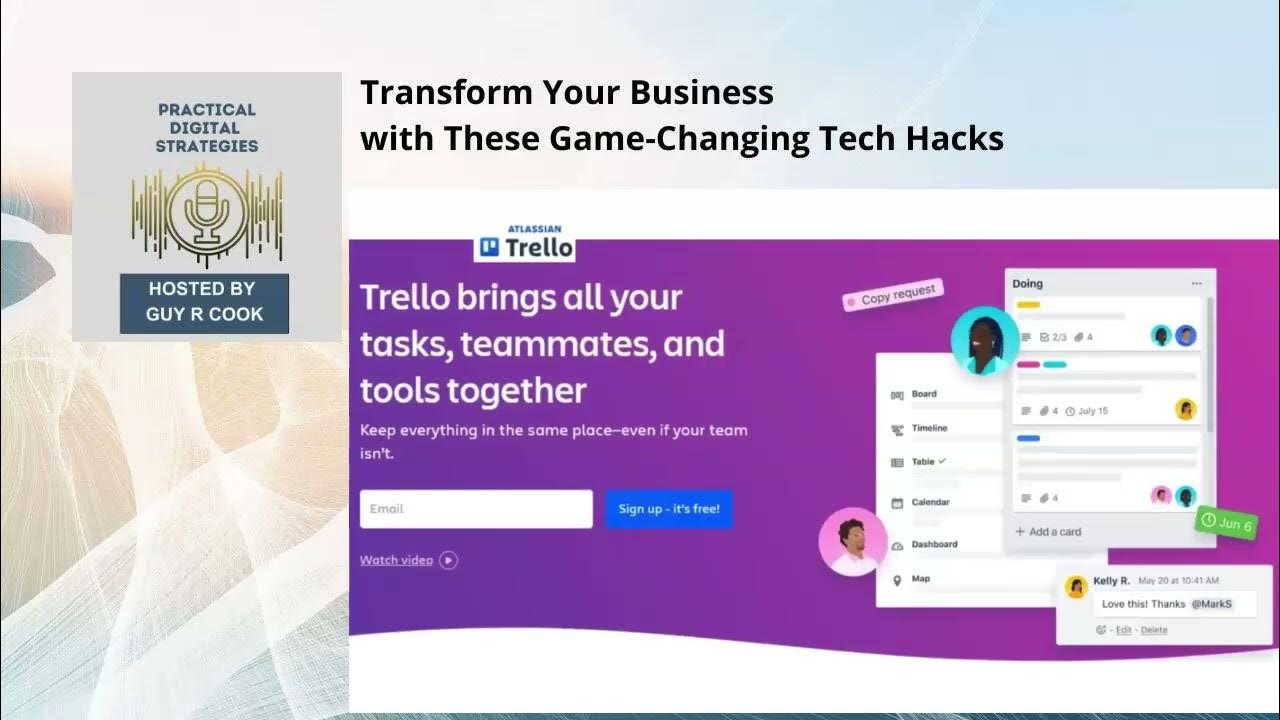
Do you have Tech Hacks to Transform Your Business

3 Tricks I Wish I Tried Sooner (No One Talks About #2)

8 Life Hacks To Make Your Life Easier

5 Legit Evidence-Based Study Hacks for Concentration, Focus and Productivity

Cara PROMPT AI buat Orang Malas | Jangan pakai ChatGPT kalo belum nonton ini
5.0 / 5 (0 votes)
