GCSE Maths - Using Scales on Maps and Scale Diagrams
Summary
TLDRThis educational video script explores the concept of scale in images, diagrams, and maps, explaining how they represent real-world objects in a reduced or enlarged form while maintaining correct proportions. It clarifies terminology, such as 'scale drawing' and 'scale diagram,' and emphasizes the importance of a scale or key for accurate representation. The script provides step-by-step examples of how to calculate distances and areas using different types of scales, including numerical ratios and linear measurements, and highlights common mistakes to avoid in exam questions related to scale.
Takeaways
- 📐 All three images in the script are scale representations, meaning they are either larger or smaller than the actual objects they depict but maintain correct proportions.
- 🌍 The example of the United Kingdom being three centimeters wide is used to illustrate the concept of scale, emphasizing that the image is a representation of a much larger reality.
- 🏠 The script clarifies the terminology used for scale images: photos are called photos, drawings are scale drawings, diagrams are scale diagrams, and maps can be referred to simply as maps.
- 🔍 Scale diagrams and maps should include a scale or key to help interpret the real-life distances represented by the images.
- 📏 The script introduces three main types of scales: a specific measurement per unit (e.g., 1 cm represents 5 km), a ratio scale (e.g., 1:600), and a line scale where a certain length represents a specific distance.
- ✂️ To use a line scale, one must measure the length on the diagram and then apply the scale to find the real-life distance.
- 📝 The script provides an example of how to calculate the distance between two points on a map using a ratio scale.
- 📐 It explains the process of converting diagram measurements to real-life measurements and vice versa, using the example of Jennifer's garden.
- 🏡 The area of a patio in Jennifer's garden is calculated by first determining the real-life dimensions from the scale drawing and then multiplying them to find the area in square meters.
- 💧 The script addresses a common mistake of converting square centimeters to square meters incorrectly and emphasizes the importance of using the scale for linear measurements only.
- 🎨 Part B of the script involves drawing a pond onto a scale drawing, demonstrating the process of converting real-life measurements to scale drawing measurements.
Q & A
What is the common feature of the images discussed in the script?
-The common feature of the images is that they represent things either much larger or smaller than the images themselves, maintaining correct proportions while being scaled to fit on the screen.
What is the term used for images that are scaled to represent real-life objects or places?
-Images that are scaled to represent real-life objects or places are referred to as 'scale drawings' if they are drawings, 'scale diagrams' if they are diagrams, and simply as 'maps' in the case of geographical representations.
Why is it important for scale diagrams or maps to have a scale or key?
-A scale or key is important because it allows users to understand and calculate the real-life distances that the images represent, providing a reference for the size and proportion of the depicted objects or areas.
What are the three main types of scales mentioned in the script?
-The three main types of scales mentioned are: a direct scale (e.g., 1 cm on the map represents 5 km in reality), a ratio scale (e.g., 1:600 meaning everything on the image is 600 times smaller than the real thing), and a line scale where a specific line length represents a certain distance (e.g., 2.5 cm represents 20 km).
How can you convert a ratio scale to a more workable form?
-A ratio scale can be converted to a more workable form by expressing it as '1 centimeter on the image equals X centimeters (or meters) in real life', which makes it easier to calculate real-life distances based on the image measurements.
What is the process of finding the distance between two points on a map using the scale?
-First, identify the scale of the map. Then, measure the distance between the two points on the map using a ruler. Finally, apply the scale to convert the measured distance into real-life distance.
How do you calculate the area of a shape on a scale drawing?
-First, measure the length and width of the shape on the scale drawing. Then, convert these measurements into real-life measurements using the scale. Multiply the converted length by the converted width to find the area in square units of the real-life measurement.
What is a common mistake made when calculating the area of a shape on a scale drawing?
-A common mistake is calculating the area of the drawing in square centimeters and then incorrectly trying to convert it directly to square meters using the scale, which only applies to linear measurements, not square measurements.
How can you represent a real-life object with specific dimensions on a scale drawing?
-Determine the scale factor between the drawing and real life. Then, reduce the real-life dimensions by this scale factor to represent the object on the scale drawing.
What is the purpose of the learning platform mentioned by Amadeus at the end of the script?
-The learning platform is designed to provide additional resources for learners, including videos, practice questions, and progress tracking for subjects like science and math. It is offered as a free service.
How can viewers access the learning platform and the specific lesson related to the video?
-Viewers can access the learning platform by clicking on the logo on the right of the video or by following the link provided in the video description for the specific lesson.
Outlines

このセクションは有料ユーザー限定です。 アクセスするには、アップグレードをお願いします。
今すぐアップグレードMindmap

このセクションは有料ユーザー限定です。 アクセスするには、アップグレードをお願いします。
今すぐアップグレードKeywords

このセクションは有料ユーザー限定です。 アクセスするには、アップグレードをお願いします。
今すぐアップグレードHighlights

このセクションは有料ユーザー限定です。 アクセスするには、アップグレードをお願いします。
今すぐアップグレードTranscripts

このセクションは有料ユーザー限定です。 アクセスするには、アップグレードをお願いします。
今すぐアップグレード関連動画をさらに表示

Belajar Menghitung Skala Suplemen Modul

Types of Maps and Map Scale - Beginning Social Studies 2 for Kids!

32 - Espelho, espelho meu... - Física - Ens. Médio - Telecurso

Ray Diagrams - Mirrors
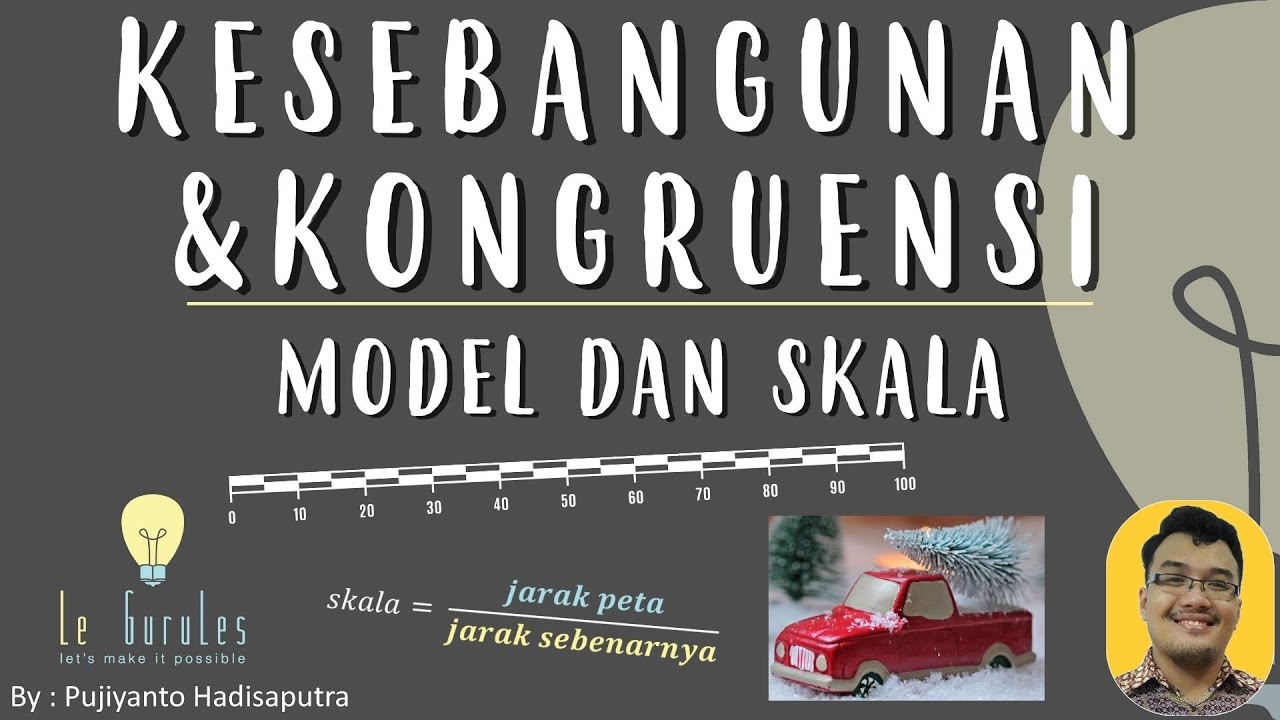
Kesebangunan & Kongruensi (1) - Model dan Skala, Perbandingan Foto - Matematika SMP

Transformasi Geometri Bagian 4 - Dilatasi (Perkalian) Matematika Wajib Kelas 11
5.0 / 5 (0 votes)
