GoHighLevel Social Media Planner: How to Post Videos to Social Media Effectively
Summary
TLDRIn this video, Peter introduces a social media posting tool from Go High Level, designed to help local businesses automate their social media marketing. He demonstrates how to use the tool to manage and schedule posts efficiently, even without marketing or tech skills. Peter also shares strategies for leveraging the tool to earn $100-$300 daily by offering social media management services to clients. The video includes a walkthrough of setting up the tool, using content AI for captions, and automating tasks like posting reviews and videos. Viewers are offered a free trial and course to get started with the software.
Takeaways
- 😀 Peter introduces an AI tool that can help make $100 to $300 per day using a social media posting tool.
- 🚀 The tool is part of Go High Level, an all-in-one marketing solution for local businesses.
- 📅 The social media posting tool addresses the issue of time-consuming and inconsistent content posting.
- 🔑 It simplifies managing multiple client social media accounts from one location.
- 🎥 Peter suggests creating videos without showing your face, as shown in a previous video, and then using the tool to post them.
- 📈 The tool can attract more clients by showcasing your video creation and posting services.
- 💰 The cost of other social media management tools like Hootsuite, Buffer, and Sprout Social can be high, making Go High Level a more affordable alternative.
- 📝 The social planner allows for bulk uploading of posts via a CSV file, streamlining the process of scheduling content.
- 📝 Content AI assists in creating captions, descriptions, and hashtags for social media posts.
- 📅 The tool offers pre-made social media post templates for various industries, simplifying content creation.
- 📊 The new feature of posting client reviews directly to social media from connected Google and Facebook pages can boost business reputation.
- 🌐 The tool also supports RSS feed integration to automatically post blog content to social media.
Q & A
What is the main topic of the video presented by Peter?
-The main topic of the video is how to make $100 to $300 per day using the social media posting tool within Go High Level, even without marketing experience, tech skills, or initial money.
What is Go High Level?
-Go High Level is described as the number one all-in-one marketing solution for local businesses, with a focus on social media posting tools in this video.
Why is consistency in social media posting important for local business owners according to the video?
-Consistency in social media posting is important because it helps to get new content out regularly, which can be difficult for local business owners to manage on their own, and it brings more attention to their business.
What is the advantage of using Go High Level for social media management compared to other platforms mentioned in the video?
-Go High Level allows managing all social media accounts in one location, making it less complicated compared to other platforms like Hootsuite, Buffer, and Sprout Social, which can be expensive and require multiple account logins.
How does the video suggest using the social media posting tool for one's own business?
-The video suggests using the tool for one's own posting, creating videos, and attracting clients who want the same service. It also mentions a previous video on making videos without showing one's face online.
What is the process of setting up social media posts for clients as described in the video?
-The process involves logging into the Go High Level account, clicking on marketing, accessing the social planner, connecting individual social media accounts, and then scheduling posts either manually or by uploading a CSV file with content.
How can one bulk upload content for social media posting using Go High Level?
-One can bulk upload content by downloading a sample CSV file, filling it with the necessary content details such as date, time, title, and first comment, and then uploading the completed CSV file back to Go High Level.
What is the benefit of using the social planner templates in Go High Level?
-The social planner templates in Go High Level provide pre-made social media posts for various categories and niches, which can be easily downloaded and scheduled for clients' social media accounts, saving time and effort.
How does the Content AI feature in Go High Level assist in creating social media posts?
-The Content AI feature helps in generating captions, descriptions, and hashtags for social media posts by providing options based on the input title, description, and chosen writing tone.
What is the significance of posting client reviews on social media as mentioned in the video?
-Posting client reviews on social media is significant as it provides social proof and trust to potential customers, showcasing the quality of services provided by the business.
How can one automate the posting of blog content to social media using Go High Level?
-One can automate the posting of blog content by inputting the RSS URL of the blog, selecting the social media accounts to post to, deciding the frequency of posts per day, and then creating the posts to be scheduled.
What additional feature does Go High Level offer for creating visual content for social media?
-Go High Level offers a feature to create images using AI, where one can input a description and choose style options to generate visual content that can be used in social media posts.
Outlines

このセクションは有料ユーザー限定です。 アクセスするには、アップグレードをお願いします。
今すぐアップグレードMindmap

このセクションは有料ユーザー限定です。 アクセスするには、アップグレードをお願いします。
今すぐアップグレードKeywords

このセクションは有料ユーザー限定です。 アクセスするには、アップグレードをお願いします。
今すぐアップグレードHighlights

このセクションは有料ユーザー限定です。 アクセスするには、アップグレードをお願いします。
今すぐアップグレードTranscripts

このセクションは有料ユーザー限定です。 アクセスするには、アップグレードをお願いします。
今すぐアップグレード関連動画をさらに表示

How To Auto Post + Schedule WordPress Posts On All Social Media Platforms At Once
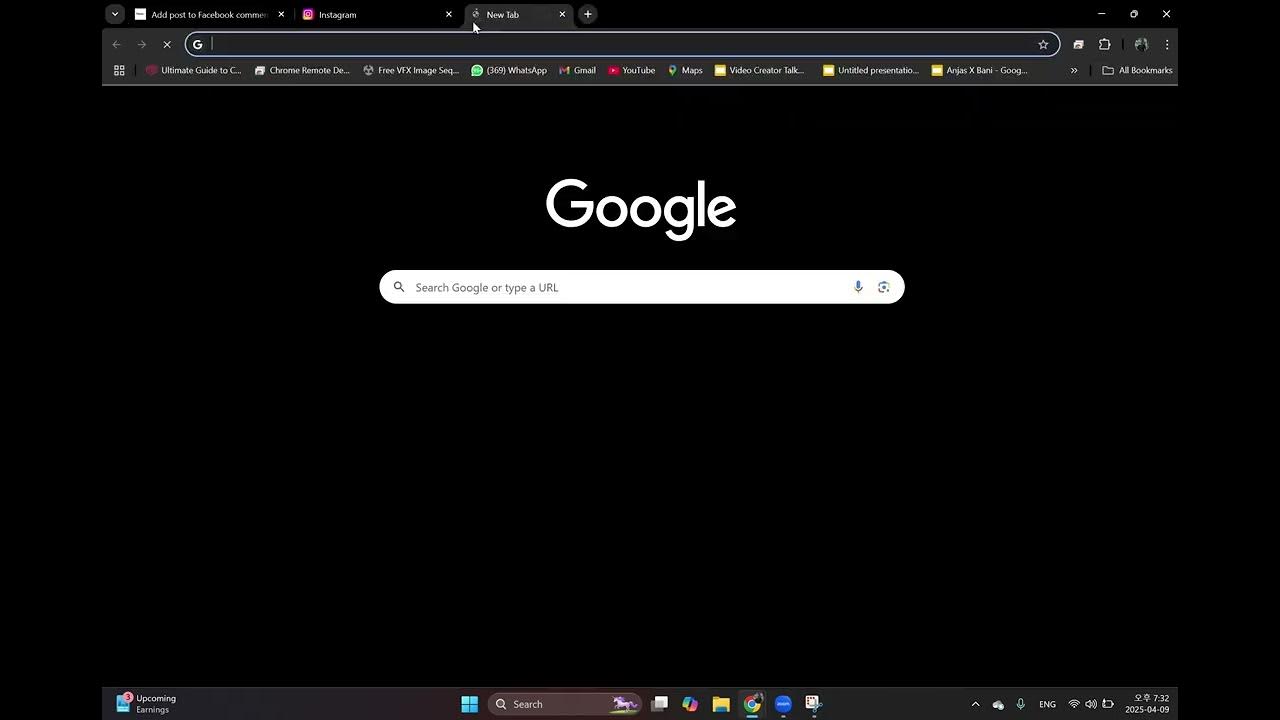
Cara Connect Pekerja AI untuk Content Creator

Introduction to social media marketing | Google Digital Marketing & E-commerce Certificate

Unlock Passive Income with the First Fully Autonomous Business With AI
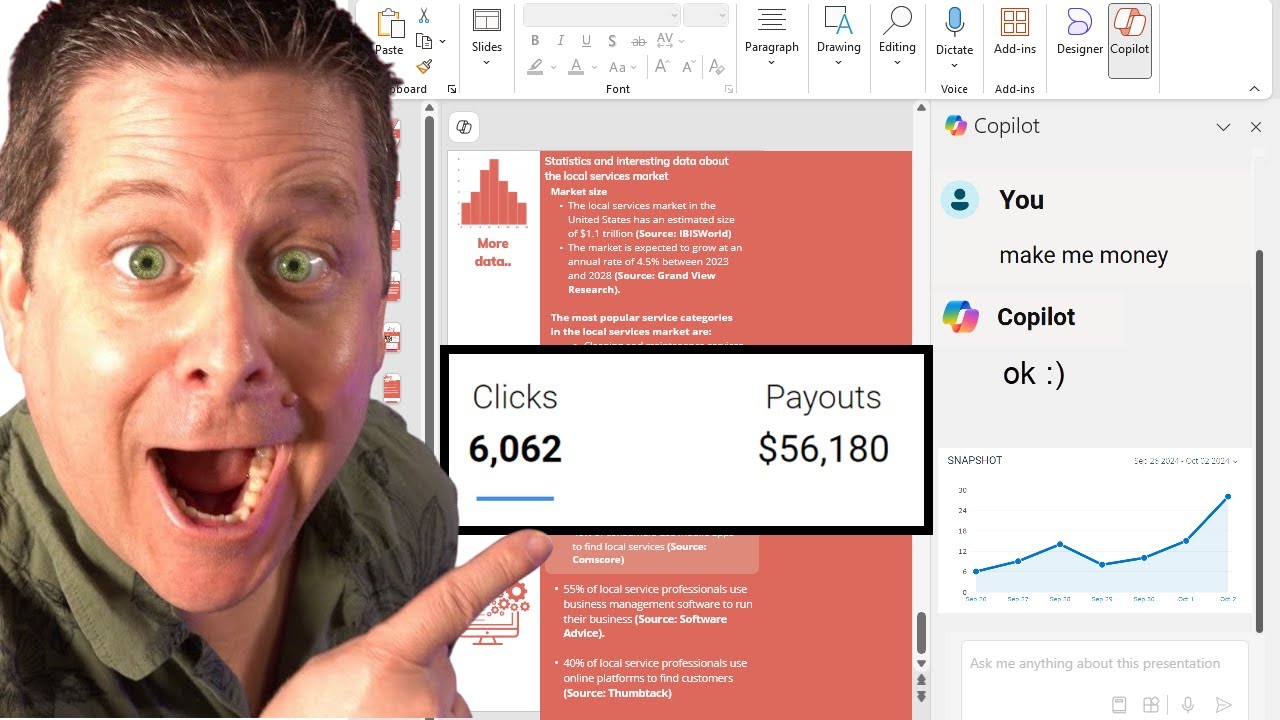
This Ai Tool Will Make You Money - Yet No One Talks About It!

This Social Media AI System Creates Unique Content Daily! (100% Automated)
5.0 / 5 (0 votes)
