Frontend Interview Experience (Unacademy) - Javascript and React JS Interview Questions
Summary
TLDRThis video script details a front-end developer's interview experience at an Indian unicorn company, focusing on JavaScript and React.js. The candidate shares the interview process, including four rounds, and discusses technical questions on topics like array functions, variable declarations, event delegation, and implementing debounce in React. The script also covers CSS box model concepts and creative ways to center a div. The final round delves into cultural fit and problem-solving approaches, offering insights into the candidate's thought process and preparation strategies.
Takeaways
- 😀 The video discusses the interview process for a front-end developer role at an Indian unicorn company, focusing on JavaScript and React.js questions.
- 🔍 The candidate contacted a hiring manager on Twitter with a resume, portfolio, and project links to secure the interview opportunity.
- 📝 The interview consisted of four rounds, covering JavaScript, React.js, and HR/cultural fit, with the first two rounds dedicated to technical JavaScript questions.
- 🛠️ The video provides detailed explanations and code examples for various JavaScript concepts, such as the differences between 'map' and 'forEach', 'null' vs 'undefined', and event delegation.
- 📚 It covers how to approach common interview questions, like explaining the difference between 'let', 'const', and 'var', and the behavior of 'setTimeout' in loops.
- 🤔 The interviewee shared their thought process and strategies for answering complex questions, such as implementing a custom 'Array.flat' method and understanding 'call', 'apply', and 'bind'.
- 💡 Technical questions also included creating a 'compose' function for function evaluation and a polyfill for 'Promise.all', showcasing the candidate's ability to work with asynchronous JavaScript.
- 🎨 Design-related questions tackled the CSS box model and various methods to center a div, reflecting the importance of CSS knowledge in front-end development.
- 🔄 The concept of debouncing was introduced as a technique used in UI development to enhance performance, with a practical implementation example provided.
- 👥 The final HR/cultural round focused on the candidate's approach to problem-solving, teamwork, and cultural fit within the company.
- 📈 The video serves as a comprehensive guide for individuals preparing for front-end developer interviews, offering insights into technical and behavioral aspects of the process.
Q & A
What was the basis of the interview for the front-end developer role at an Indian unicorn company?
-The interview was completely based on JavaScript and React.js questions.
How did the interviewee get the opportunity for the interview?
-The interviewee contacted a hiring manager on Twitter, providing his resume, portfolio, and deployed projects along with source code links.
What was the interview process like for the front-end developer role?
-The interview process consisted of four rounds, with the first two focusing on JavaScript, the third on React.js, and the fourth being an HR or cultural round.
What is the difference between the 'map' and 'forEach' array functions in JavaScript?
-The 'map' function creates a new array with the results of calling a provided function on every element in the array, while 'forEach' performs the operation on each array element but does not return a new array.
What is the primary difference between 'null' and 'undefined' in JavaScript?
-'null' is an actual value that represents no value, whereas 'undefined' means a variable has been declared but not initialized.
How does event delegation work in the context of an e-commerce site with a list of products?
-Event delegation involves adding an event listener to a parent element and using it to handle events for child elements, avoiding the need to add individual event listeners to each child.
What is the concept of array flattening and how was the interviewer's question about it answered?
-Array flattening is the process of transforming a nested array into a single-level array. The interviewee initially used the 'concat' and 'spread' operators to flatten one level and then wrote a custom 'flat' method to handle multiple levels of nesting.
What is the difference between the 'let' and 'const' keywords in JavaScript?
-'let' allows for re-declaration and re-assignment within the same block scope, while 'const' cannot be re-declared or re-assigned and must be initialized at the time of declaration.
Can you explain the concept of 'closures' in JavaScript and how they were hinted to solve a problem in the interview?
-Closures are functions that have access to the outer (enclosing) function's scope chain. The interviewer hinted at using closures to solve a problem related to printing output in a specific order using 'var' instead of 'let'.
What are the differences between the 'call', 'apply', and 'bind' methods in JavaScript?
-The 'call' method calls a function with a specified 'this' value and arguments provided individually, 'apply' does the same but takes arguments as an array, and 'bind' creates a new function that, when called, has its 'this' keyword set to the provided value, with a given sequence of arguments preceding them.
What is the purpose of the 'Promise.all' method and how was the task of implementing its polyfill approached?
-'Promise.all' takes an array of promises and returns a single promise that resolves when all of the input promises have resolved or rejects if any of them reject. The polyfill implementation involved using a 'for' loop to resolve each promise individually and collecting their results in an array.
How were React.js lifecycle methods explained in the context of class components and functional components?
-For class components, methods like 'componentDidMount', 'componentDidUpdate', and 'componentWillUnmount' were demonstrated. For functional components, the 'useEffect' hook was used to replicate the same lifecycle behaviors based on the presence of dependencies in the hook's argument.
What are some common ways to center a div in CSS?
-Three common methods mentioned are using 'top' and 'left' properties with 'transform', using 'flexbox' with 'justify-content' and 'align-items', and using 'display grid'.
What is the CSS box model and how does it relate to the properties of an HTML element?
-The CSS box model is a concept that defines the rectangular boxes for elements using 'width', 'height', 'padding', 'border', and 'margin'. It represents the area that a block-level element occupies in the document.
What is debouncing and how was it demonstrated in the script?
-Debouncing is a technique used to delay the execution of a function until a certain amount of time has passed without any new events being triggered. It was demonstrated by creating a debounced function that logs the input value to the console after the user has stopped typing for a specified delay.
Outlines

このセクションは有料ユーザー限定です。 アクセスするには、アップグレードをお願いします。
今すぐアップグレードMindmap

このセクションは有料ユーザー限定です。 アクセスするには、アップグレードをお願いします。
今すぐアップグレードKeywords

このセクションは有料ユーザー限定です。 アクセスするには、アップグレードをお願いします。
今すぐアップグレードHighlights

このセクションは有料ユーザー限定です。 アクセスするには、アップグレードをお願いします。
今すぐアップグレードTranscripts

このセクションは有料ユーザー限定です。 アクセスするには、アップグレードをお願いします。
今すぐアップグレード関連動画をさらに表示

Fresher's Frontend Interview 🎉 | JavaScript | #reactjs (Mock) [Most Asked Questions -2023]

How I’d Learn to Code in 2024 (if I could start over)
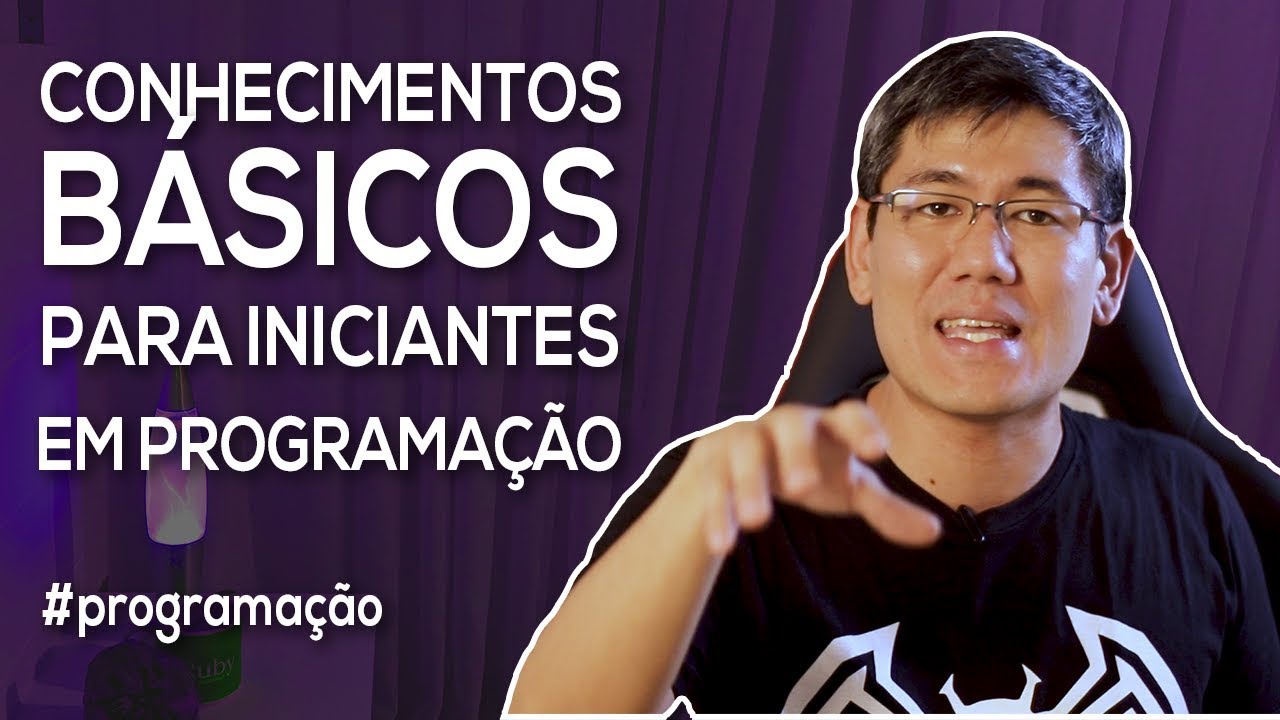
Conhecimentos Básicos para Iniciantes em Programação | Série "Começando aos 40"

What is front-end?

Top 9 JavaScript topics to know before learning React JS in 2024

4.5 years experienced Frontend developer interview in Accenture #react
5.0 / 5 (0 votes)
