LinkedIn Tutorial for Beginners ➤ Create a Great LinkedIn Profile in 2024
Summary
TLDRThis video offers an advanced guide to optimizing your LinkedIn profile in 2024, highlighting the platform's AI-based updates. It emphasizes the importance of a professional profile photo, a compelling background, and a keyword-rich headline. The guide also covers profile pronunciation, the choice between 'follow' and 'connect', and the significance of a well-crafted summary. It advises on building a strong network, showcasing relevant skills, creating impactful content, and utilizing the 'Open to work' feature. The video concludes with insights on job trends and skills in demand, providing a comprehensive strategy for enhancing professional visibility on LinkedIn.
Takeaways
- 😀 LinkedIn has introduced numerous AI-driven updates in 2024, emphasizing the need to update your profile to leverage these changes.
- 🔎 The AI-based search feature allows recruiters to find candidates by typing in keywords, making it crucial for profiles to be keyword-optimized.
- 📸 A professional and recent profile photo is essential, with the face occupying 60% of the image and reflecting attire suitable for the workplace.
- 🖼️ The background photo should visually convey personal and professional interests, standing out from others in the same field.
- 📌 The headline should go beyond just the job role, incorporating achievements, platforms, and follower counts to showcase impact.
- 🔊 LinkedIn now offers a pronunciation feature for complex names, aiding in personal branding and accessibility.
- 🔄 The 'follow' or 'connect' button choice depends on whether you aim to build a creator audience or a professional network.
- 📝 The summary or 'about' section has been moved to the top of profiles, requiring a concise yet comprehensive overview of your professional journey.
- 🤝 Building a strong LinkedIn network is crucial, and syncing contact lists can help identify and connect with potential connections.
- 🏆 The skills section has been expanded to 100 skills, highlighting the importance of endorsements from relevant individuals to validate your expertise.
- 📚 LinkedIn Learning offers free courses in 2024, providing opportunities to acquire new skills and certifications to enhance your profile.
Q & A
What significant changes has LinkedIn made in 2024 due to artificial intelligence?
-LinkedIn has introduced numerous changes in 2024, including an AI-based search feature that allows recruiters to find candidates based on keywords, and updates to the profile optimization process to ensure candidates appear in search results.
Why is it important to update your LinkedIn profile photo?
-Updating your LinkedIn profile photo is crucial because it should be recent, look natural, cover 60% of the photo, represent your professional attire, and show you smiling to make a good impression on recruiters.
What are the key points to consider when choosing a background photo for your LinkedIn profile?
-The background photo should reflect what matters to you, convey as much information about yourself as possible, and stand out by being unique compared to others in your field.
What should be included in your LinkedIn headline to make it more effective?
-Your LinkedIn headline should go beyond just your job role, include your platforms and the number of followers, incorporate numbers to show your work or results, and use relevant keywords to improve search visibility.
How can you add pronunciation guidance for your name on LinkedIn?
-LinkedIn allows you to add pronunciation guidance by going to the 'edit profile' option, finding the pronunciation segment, recording your name's pronunciation, and then it appears next to your profile for others to listen to.
What is the difference between the 'follow' and 'connect' options on LinkedIn?
-The 'follow' option is suitable for those who want to spread their voice and become creators, while the 'connect' option is for those looking to build a professional network and seek job opportunities.
Why is the summary or 'about' section of a LinkedIn profile important and how has it changed?
-The summary section is important as it is now displayed at the top of the profile, providing the first impression. It should detail your current role, journey, skills, job significance, and differentiation from others, and use keywords for optimization.
How can you grow your LinkedIn network effectively?
-You can grow your LinkedIn network by syncing your contact list or email list with LinkedIn, reviewing synced contacts, and sending connection requests to those you haven't connected with yet.
What is the significance of the skills section on LinkedIn and how has it evolved?
-The skills section is significant as 40% of recruiters note it down while selecting candidates. LinkedIn now allows adding up to 100 skills and focuses on matching these with recruiters' requirements through AI-based searches.
How can creating content on LinkedIn benefit your profile and visibility?
-Creating genuine and authentic content on LinkedIn can increase your visibility by accumulating more data about your topics and skills, inspiring and connecting with your audience, and leaving an impact.
What is the 'Open to work' feature on LinkedIn and how can it help job seekers?
-The 'Open to work' feature allows you to signal to recruiters or all LinkedIn members that you are looking for a job. Enabling this feature helps LinkedIn's algorithm match you with relevant job opportunities based on your profile and preferences.
Outlines

このセクションは有料ユーザー限定です。 アクセスするには、アップグレードをお願いします。
今すぐアップグレードMindmap

このセクションは有料ユーザー限定です。 アクセスするには、アップグレードをお願いします。
今すぐアップグレードKeywords

このセクションは有料ユーザー限定です。 アクセスするには、アップグレードをお願いします。
今すぐアップグレードHighlights

このセクションは有料ユーザー限定です。 アクセスするには、アップグレードをお願いします。
今すぐアップグレードTranscripts

このセクションは有料ユーザー限定です。 アクセスするには、アップグレードをお願いします。
今すぐアップグレード関連動画をさらに表示

The Ultimate Freelance Copywriter LinkedIn Profile (With Examples!)
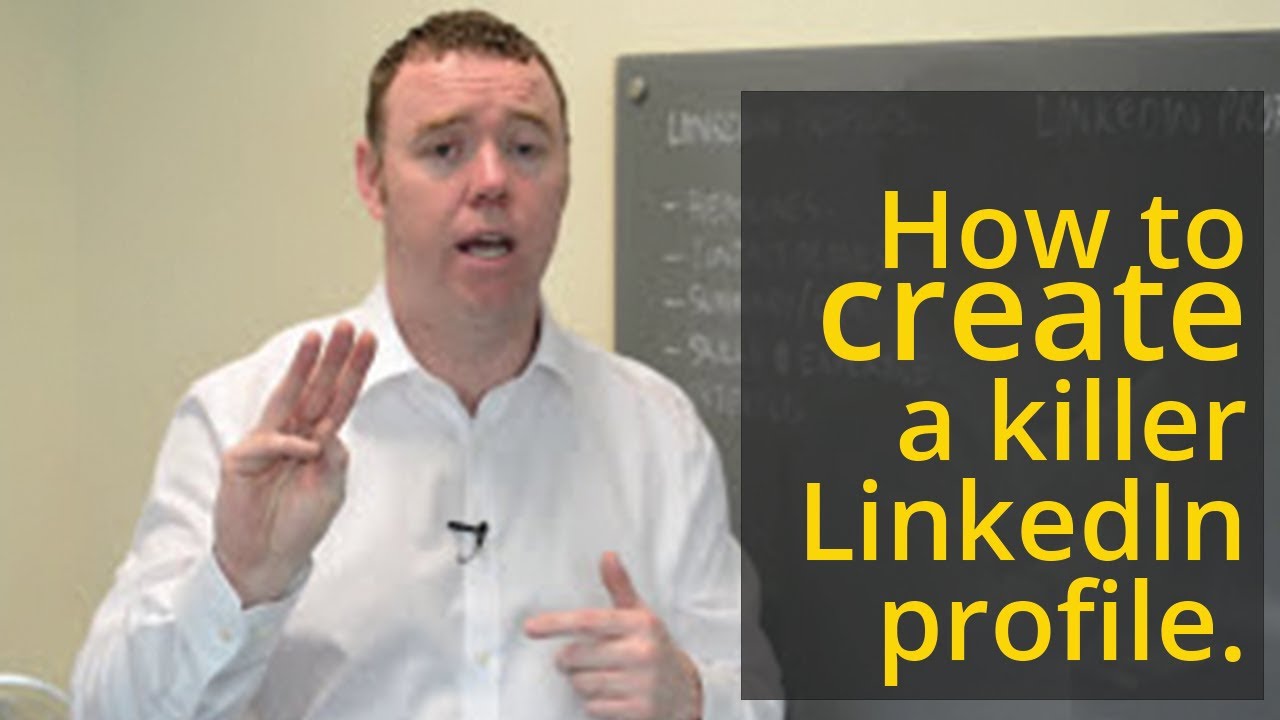
How to Create a Killer LinkedIn Profile

The LinkedIn Profile That Will Have Recruiters Reaching Out To You Weekly | tips & examples

What to post on LinkedIn to win clients there: A step by step guide

How To Create a Professional LinkedIn Profile

How to Convert Your LinkedIn Profile to a Website!
5.0 / 5 (0 votes)
