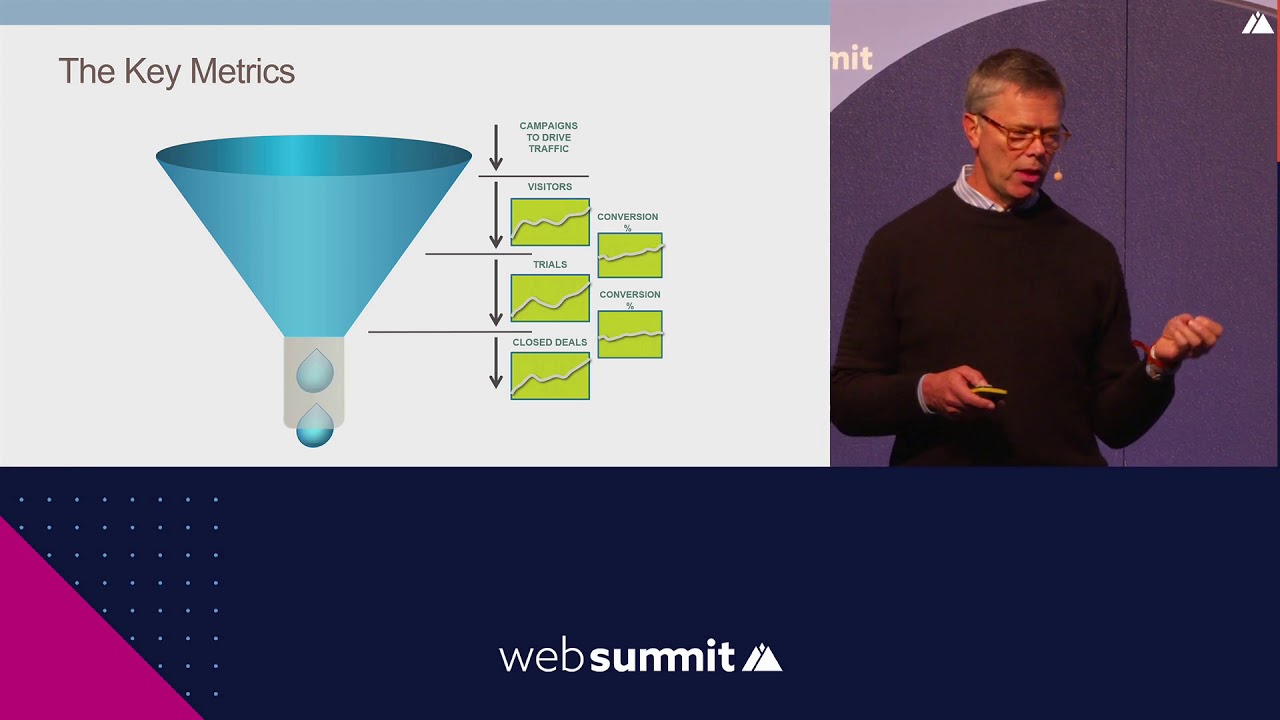Scrape And Organize Unlimited Leads For GoHighLevel SaaS
Summary
TLDRThis video tutorial offers strategies for scraping unlimited leads for your SaaS business, with a focus on local businesses. It introduces free and paid methods, such as using Google My Business listings and tools like Insta Data Scraper, Phantom Buster, Ninja Leads, and D7 Lead Finder. The script also covers organizing leads with Google Sheets and automating outreach using Go High Level, creating pipelines and workflows for efficient lead management and follow-up.
Takeaways
- 🌐 The video provides methods for scraping unlimited leads for a SaaS business, including both free and paid options.
- 🔎 Local businesses are easier to target for lead scraping due to the accessibility of their information online.
- 📝 A free method involves using Google search and Google My Business listings to find leads, which can be manually copied or scraped using a tool like Insta Data Scraper.
- 🛠️ Insta Data Scraper is a Chrome extension that can automatically gather business information, including names and phone numbers, and export them as a CSV file.
- 📍 For more detailed business information, Phantom Buster's Google Maps search to contact data workflow is recommended, allowing the scraping of various data points like emails, social media profiles, and phone numbers.
- 📑 Google Sheets can be used to organize the scraped leads by importing the CSV file and creating a structured spreadsheet.
- 💰 Ninja Leads is another software mentioned for lead scraping, but it's limited to the United States and costs $97 per month.
- 🔎 D7 Lead Finder is a cheaper alternative for lead scraping but only provides business emails, not owner-specific emails, and may include leads from different niches.
- 📈 The video demonstrates how to organize outreach using a CRM system like Go High Level, by creating a pipeline with stages for cold calls, responses, not interested, follow-ups, and appointment bookings.
- 🤖 Automations can be set up within the CRM to automatically move leads between stages based on actions like calls made or responses received.
- 📝 The script emphasizes the importance of organizing leads and outreach to efficiently manage the sales process and follow up with potential clients.
Q & A
What is the main topic of the video?
-The main topic of the video is teaching viewers how to scrape unlimited leads for a SaaS business and organize those leads for easy outreach.
What are the two types of methods mentioned for lead scraping in the video?
-The video mentions both free and paid methods for lead scraping.
How does the video suggest finding leads for local businesses?
-The video suggests using Google search and Google My Business listings to find leads for local businesses.
What is the name of the free tool mentioned in the video for gathering business information?
-The free tool mentioned in the video is called Insta Data Scraper.
What is the purpose of the Insta Data Scraper Chrome extension?
-The Insta Data Scraper Chrome extension is used to scrape business names and phone numbers from Google My Business listings.
What is Phantom Buster and how is it used in the video?
-Phantom Buster is a tool with workflows that can be used for various tasks, including scraping contact data from Google Maps search results.
What types of data can be scraped using Phantom Buster's 'Google Maps search to contact data' workflow?
-Using Phantom Buster's workflow, one can scrape email addresses, phone numbers, Facebook pages, Instagram profiles, Twitter, LinkedIn, and YouTube channels.
What is the alternative software to Phantom Buster mentioned in the video?
-The alternative software mentioned in the video is called Ninja Leads.
What is the limitation of using Ninja Leads according to the video?
-The limitation of using Ninja Leads is that it only works in the United States.
What is the name of the other software mentioned for lead scraping that is cheaper but less favored by the presenter?
-The other software mentioned is called D7 Lead Finder.
What is the main drawback of using D7 Lead Finder as per the video?
-The main drawback of using D7 Lead Finder is that it only provides business emails and not the actual business owner's email.
How does the video suggest organizing leads using Google Sheets?
-The video suggests creating a Google Sheet and importing the scraped data into it for organization.
What is the name of the software used in the video for organizing outreach?
-The software used in the video for organizing outreach is Go High Level.
What is the purpose of creating a pipeline in Go High Level as shown in the video?
-The purpose of creating a pipeline in Go High Level is to organize the outreach process into stages such as cold call, responded, not interested, follow-up, and appointment booked.
What automations are set up in the video to assist with the outreach process?
-The video sets up automations for tracking the status of leads after a cold call, notifying when a lead responds, and moving leads to the 'not interested' stage when they express disinterest.
How does the video suggest handling leads that express no interest?
-The video suggests using an automation to move leads that express no interest to a 'not interested' stage and then having them disappear from the pipeline to keep things clean.
Outlines

このセクションは有料ユーザー限定です。 アクセスするには、アップグレードをお願いします。
今すぐアップグレードMindmap

このセクションは有料ユーザー限定です。 アクセスするには、アップグレードをお願いします。
今すぐアップグレードKeywords

このセクションは有料ユーザー限定です。 アクセスするには、アップグレードをお願いします。
今すぐアップグレードHighlights

このセクションは有料ユーザー限定です。 アクセスするには、アップグレードをお願いします。
今すぐアップグレードTranscripts

このセクションは有料ユーザー限定です。 アクセスするには、アップグレードをお願いします。
今すぐアップグレード5.0 / 5 (0 votes)