Figma AI is Here! + Other Amazing Updates – Figma Config 2024 – Figma Updates
Summary
TLDRFigma introduces AI-powered features at Figma Config, including auto-generated UI designs from prompts, quick prototyping with basic animations, and an improved rename layer function. The AI search feature matches UI designs and assets, while content addition with OpenAI integration and background removal enhance the tool's capabilities. Figma Slides allows for slide creation from existing designs with templates and grids view. The UI design revamp and updates to Fig Jam and Auto Layout are also highlighted. Concerns about data privacy and the use of user files for AI training are addressed, with an option to opt-out.
Takeaways
- 🌟 Figma AI introduces new features at Figma Config, including auto-generating user interfaces from prompts and quick editing capabilities.
- 🔄 Quick prototyping allows for automatic creation of prototypes with basic animations and transitions based on click triggers.
- 🔑 The rename layer feature simplifies organization by renaming existing layers and their child elements intelligently.
- 🔍 AI search functionality enhances the design process by finding similar assets and designs within Figma files through visual search or descriptive queries.
- 📚 Adding relevant content to designs is now easier with the integration of Open AI, though it may introduce some inaccuracies.
- 🖼️ Figma now offers a tool to remove backgrounds from images, streamlining the design process.
- 📊 Figma Slides is a new feature for creating and generating slides from existing designs with pre-made templates and assets.
- 🛠️ The UI design of Figma has been revamped, which may take some time for users to adjust to, with changes in the layout and interface style.
- 🔄 Fig Jam now includes Fig Jam pages, offering a similar page structure to Figma for better team collaboration.
- 📲 Responsive prototyping viewer and improved Auto layout features enhance the design process by making it more intuitive and less labor-intensive.
- 🛡️ Figma's approach to data privacy with AI has raised concerns, as the Starter and Professional plans are opted in by default for AI training purposes, prompting users to review their privacy settings.
Q & A
What new features did Figma introduce at Figma Config?
-Figma introduced several new features including design generation with prompts, quick prototyping, rename layer feature, AI search, adding relevant content, removing backgrounds, Figma Slides, and a revamped UI design.
How does the design generation with prompts feature work?
-Users type in a prompt based on their requirements, and Figma AI auto-generates a user interface using pre-made assets and components, which can be edited and customized as needed.
What is the quick prototyping feature and how does it function?
-The quick prototyping feature allows Figma to automatically understand navigation between screens, such as clicking a button to go to another page, and generates a prototype with basic animations and transitions based on click triggers.
What does the rename layer feature do?
-The rename layer feature automatically renames existing layers and child layers, organizing them in a logical and descriptive manner, which can help in better asset management.
Can you explain the AI search feature in Figma?
-The AI search feature includes visual search, which finds similar assets and designs in your Figma files based on a screenshot, and a search bar that can find assets based on a textual description provided by the user.
What is Figma Slides and how does it differ from traditional slide creation tools?
-Figma Slides is a new interface for creating or generating slides from existing designs with pre-made templates and assets. It allows for easy editing similar to Figma's Auto Layout and includes a grid view for team collaboration.
What changes were made to the UI design of Figma?
-Figma's UI design was revamped with a new look that includes more gray boxes for various elements, a hovering card style on the sides, and an overall change that might take some time for users to get used to.
What are the concerns regarding the use of user files for AI training?
-There are concerns that user files, especially those on the Starter and Professional plans, may be used by Figma AI for training purposes without explicit consent, potentially leading to privacy issues.
How can users opt out of their files being used for AI training?
-Users can opt out by turning off the 'sharing with AI' or 'access to AI' settings in their Figma account to ensure their files are not used for AI training or learning.
What other updates were mentioned in the script besides the new features?
-Other updates include Fig Jam pages, a responsive prototyping viewer, improvements to Auto Layout, and the official inclusion of UI kits in the Figma assets panel.
What is the controversy surrounding the update and how are people reacting to it?
-The controversy lies in the UI design revamp and the potential privacy concerns with AI training. People are expressing mixed reactions, with some disapproving of the changes and others looking forward to trying the new features.
Outlines

このセクションは有料ユーザー限定です。 アクセスするには、アップグレードをお願いします。
今すぐアップグレードMindmap

このセクションは有料ユーザー限定です。 アクセスするには、アップグレードをお願いします。
今すぐアップグレードKeywords

このセクションは有料ユーザー限定です。 アクセスするには、アップグレードをお願いします。
今すぐアップグレードHighlights

このセクションは有料ユーザー限定です。 アクセスするには、アップグレードをお願いします。
今すぐアップグレードTranscripts

このセクションは有料ユーザー限定です。 アクセスするには、アップグレードをお願いします。
今すぐアップグレード関連動画をさらに表示

Surprising New UX/UI Design Tools: A.I. UI Design Tool, Premium Giveaway, Portfolio Tools – Feb 2023

Config 2024 Figma Recap (IN 8 MINUTES) - Figma Ai, Figma Slides & More

New AI UX/UI Design Tools You Can't Miss! – Moltbot, Claud & Figma & More!

Figma Make Hands-On: Strengths, Weaknesses, and Surprises

Figma AI Full Overview | Config 2024 limited beta release | Figma updates 2024
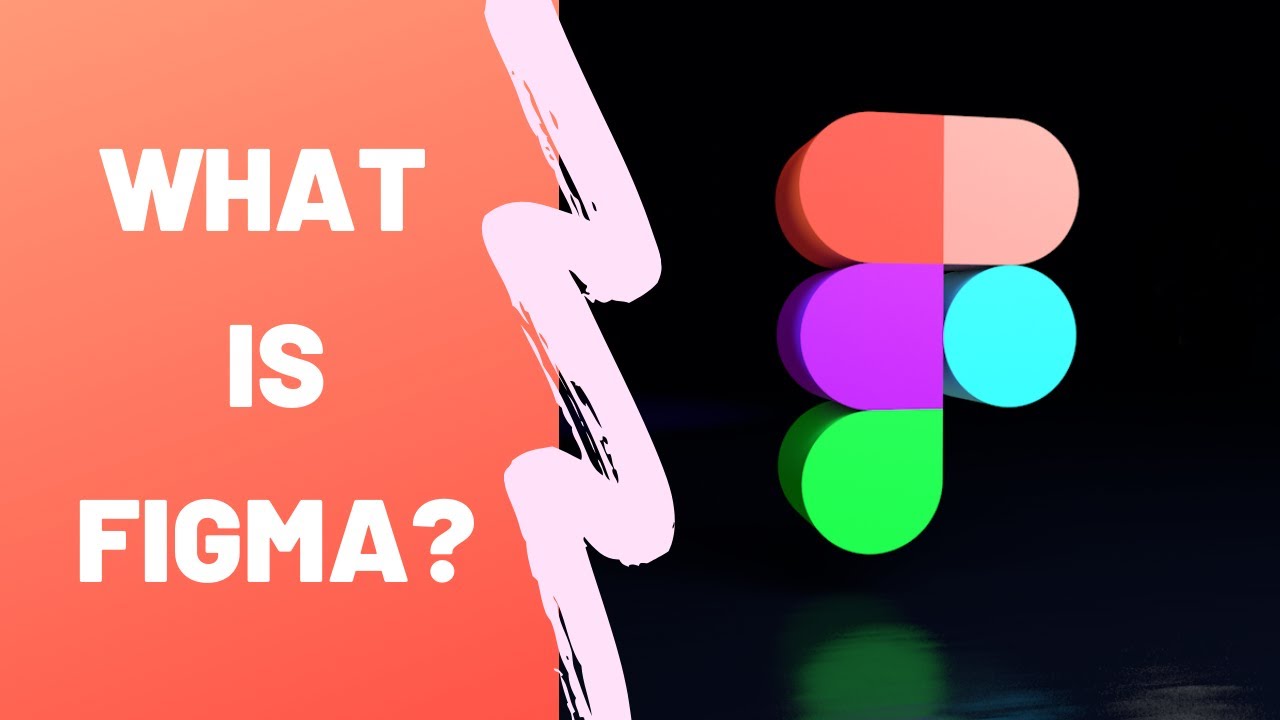
What is Figma - Figma for UX/UI Design tutorial [Lesson 2]
5.0 / 5 (0 votes)
