[UFMS Digital] EaD, Mídias e Tecnologias Digitais - Visão geral do AVA UFMS
Summary
TLDRIn this instructional video, Professor Daiane takes students on a comprehensive tour of UFMS's Virtual Learning Environment (AVA). She explains how to access course information, navigate the platform, and customize the profile, including uploading a photo and adding personal details. The guide covers how to interact with course materials, including calendars, forums, assignments, and grading. Students will also learn how to communicate with tutors and coordinators and engage with content through learning trails. The tutorial emphasizes the importance of completing activities, attending forums, and using available support channels for any technical or academic issues.
Takeaways
- 😀 The AVA UFMS platform can be accessed through the URL ava.sc.me.sp.br on both mobile and desktop devices.
- 😀 Upon logging in with your passport and password, you can access the course panel, which provides an overview of all enrolled environments.
- 😀 You can favorite courses for easier access and manage these favorites each semester.
- 😀 The top-right menu allows you to view notifications, instant messaging, email, and access your profile, grades, and preferences.
- 😀 It's important to upload a photo and write a brief description in your profile to help colleagues and tutors recognize and interact with you.
- 😀 The course integration environment provides access to all course-related information, including notices, contact details, and course presentations.
- 😀 Each course environment includes a forum for discussions, resources for learning, and direct links for contacting tutors.
- 😀 In subject-specific environments, learning resources are organized in a series of steps, including video lessons, readings, and participation in forums.
- 😀 Some activities have prerequisites that need to be completed before proceeding to the next tasks, such as watching videos or participating in forums.
- 😀 Attendance can be tracked through specific activities, such as submitting assignments or answering questionnaires, which are required to complete each module.
- 😀 For any technical issues or course-related questions, you can contact the support team via email or WhatsApp, and reach out to your tutor for academic support.
Q & A
What is the address of the virtual learning environment (AVA) at UFMS?
-The address of the virtual learning environment (AVA) at UFMS is ava.sc.me.sp.br.
How can students access the AVA portal?
-Students can access the AVA portal by typing the URL ava.sc.me.sp.br into their cell phone browser or on their computer.
What should a student do if they have trouble accessing their account?
-If a student has trouble accessing their account, they should check if their passport and password are correct. They can also refer to the video about passport issues for assistance.
What are some of the features available on the AVA home page?
-On the AVA home page, students can access sections for undergraduate and graduate education, extension and training, a catalog of digital resources, and the ADI (Digital and Distance Education Agency) website.
What is the function of the 'Favorites' feature in the AVA course panel?
-The 'Favorites' feature allows students to easily access the environments of the courses they are enrolled in each semester. They can also remove courses from their favorites at any time.
How can students update their profiles on AVA?
-Students can update their profiles by clicking on the profile option in the top right corner, then selecting 'Modify Profile'. They can add a photo of themselves and a brief description, and click 'Update Profile' to save changes.
What information can students access in their course integration environment?
-In the course integration environment, students can access the Notices Forum for course updates, contact information for the course coordinator via WhatsApp, a presentation forum, and links to the course's curricular structure and organization.
What is the purpose of the 'Talk to Tutoring' forum?
-The 'Talk to Tutoring' forum provides a space for students to communicate with their tutor. It includes access to synchronous service times for direct interactions, and students can post questions for tutors in this forum.
What is the structure of the virtual learning environment for each subject?
-Each subject's virtual learning environment includes a variety of sections such as a Notice Forum, a forum for interacting with the tutor, a tutorial for using the platform, and learning trails that organize content and activities based on the course schedule.
What should students do to advance in the learning path for each module?
-To advance in the learning path for each module, students must complete the required activities, such as watching videos, reading materials, participating in forums, and submitting assignments. Some activities are marked as prerequisites that must be completed before accessing subsequent tasks.
Outlines

このセクションは有料ユーザー限定です。 アクセスするには、アップグレードをお願いします。
今すぐアップグレードMindmap

このセクションは有料ユーザー限定です。 アクセスするには、アップグレードをお願いします。
今すぐアップグレードKeywords

このセクションは有料ユーザー限定です。 アクセスするには、アップグレードをお願いします。
今すぐアップグレードHighlights

このセクションは有料ユーザー限定です。 アクセスするには、アップグレードをお願いします。
今すぐアップグレードTranscripts

このセクションは有料ユーザー限定です。 アクセスするには、アップグレードをお願いします。
今すぐアップグレード関連動画をさらに表示

[UFMS Digital] EaD, Mídias e Tecnologias Digitais - Módulo 2

ISPH | Full School Tour | Whole Campus + ParkCity Club

Samarkand State Medical University | Top Govt. MBBS University for Indian Students | MBBS Abroad

Largest Agricultural Science School in Pennsylvania! An Inside Look At The Philadelphia High School

Virtual Lab as a teaching learning tool for Languages Quiz Answers | Sana Online Classes
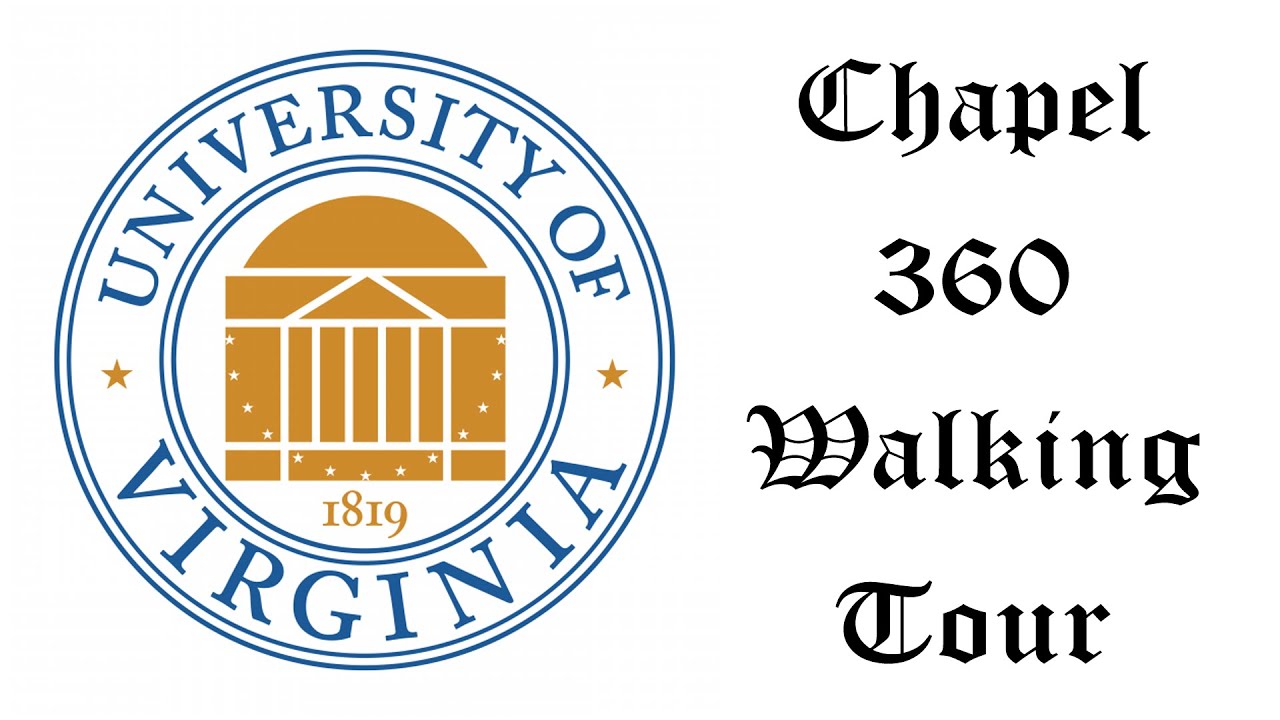
University of Virginia Chapel 360 Walking Tour UVA 2020 GOTHIC ARCHITECTURE
5.0 / 5 (0 votes)
