Dispara tu productividad (¡Nuevas FUNCIONES en ChatGPT!)
Summary
TLDRChatGPT has introduced exciting updates to its core tools, including Canvas, GPTs, and Projects. With Canvas, users can now easily export text and code to PDF, Word, or Markdown formats, and share them through links. Projects benefit from deep research integration and advanced voice mode, enhancing collaboration and interactivity. Additionally, GPTs now allow model selection for specialized tasks, improving overall efficiency. These updates aim to streamline workflows, foster collaboration, and enable in-depth research, making ChatGPT an even more powerful tool for content creation and problem-solving.
Takeaways
- 😀 The Canvas feature now allows users to export text and code in PDF, DOC, or Markdown formats for easy use in other environments.
- 😀 Users can now share and collaborate on projects by generating links to preview and edit code without hosting it on a server.
- 😀 The updated Canvas allows easy sharing of generated content via email, making collaboration more seamless.
- 😀 ChatGPT's code feature now allows downloading HTML files directly and previewing them in a web browser.
- 😀 Users can now conduct deep research within projects, contextualizing documents and generating comprehensive reports based on those files.
- 😀 The Advanced Voice Mode is now more natural, enhancing interaction with project content and allowing more conversational engagement with complex topics.
- 😀 Custom GPTs now allow users to select specific models tailored for different tasks, enhancing task-specific outputs.
- 😀 The new functionality in projects includes voice-assisted communication, which helps users interact with project content more naturally.
- 😀 The research tool allows users to combine their documents with internet sources to create in-depth research and contextualized reports.
- 😀 Projects now support advanced integration, enabling better management and use of documents for creating specific content like scripts or LinkedIn posts.
- 😀 GPT assistants now allow users to switch between different models, optimizing performance for specific tasks or responses.
Q & A
What new updates were made to ChatGPT's tools in this week's release?
-This week, ChatGPT introduced significant updates to its core features, including the Canvas, GPTs, and Projects tools, making it a much more useful tool for users.
How has the Canvas function been improved in this update?
-The Canvas function now allows users to export their text and code to PDF, Word, or Markdown formats, making it easier to share and use the content in other environments.
Can you export both text and code from the Canvas function?
-Yes, you can now export both text and code created within Canvas in various formats, such as PDF, Word, Markdown, or an appropriate code file format.
What is the new feature related to sharing content in Canvas?
-The new feature allows users to create a shareable link for their work, which can be used to share projects without hosting the files on a server, and it also lets users continue editing the project with a single click.
How does the new Canvas sharing feature compare to similar tools like Google?
-This new sharing feature in Canvas is similar to the sharing options available in Google's tools like Gemini, allowing users to share and continue editing content easily.
What improvements were made to the Projects tool in this update?
-The Projects tool now includes the ability to use deep research to enhance project content and supports advanced voice mode for a more interactive experience.
How does ChatGPT’s deep research feature work within the Projects tool?
-The deep research feature allows users to select sources, such as GitHub repositories or internet searches, and add files to the project. It then uses these sources to generate comprehensive reports based on the project's context.
What are the benefits of integrating voice mode with Projects?
-The integration of advanced voice mode with Projects allows users to interact with the project content more naturally, making it easier to discuss and explain complex project details using voice.
How can users share code generated within the Canvas function?
-Users can either copy the generated code to a code editor or download it as an HTML file, which can then be opened in a browser.
What is the significance of being able to select different GPT models in GPT assistants?
-The ability to select different GPT models in GPT assistants opens up more possibilities for tailoring responses based on specific tasks, such as using models that provide more immediate responses or specialized reasoning models.
Outlines

このセクションは有料ユーザー限定です。 アクセスするには、アップグレードをお願いします。
今すぐアップグレードMindmap

このセクションは有料ユーザー限定です。 アクセスするには、アップグレードをお願いします。
今すぐアップグレードKeywords

このセクションは有料ユーザー限定です。 アクセスするには、アップグレードをお願いします。
今すぐアップグレードHighlights

このセクションは有料ユーザー限定です。 アクセスするには、アップグレードをお願いします。
今すぐアップグレードTranscripts

このセクションは有料ユーザー限定です。 アクセスするには、アップグレードをお願いします。
今すぐアップグレード関連動画をさらに表示

Canvas—12 Days of OpenAI: Day 4

Become a ChatGPT EXPERT in 30 Minutes
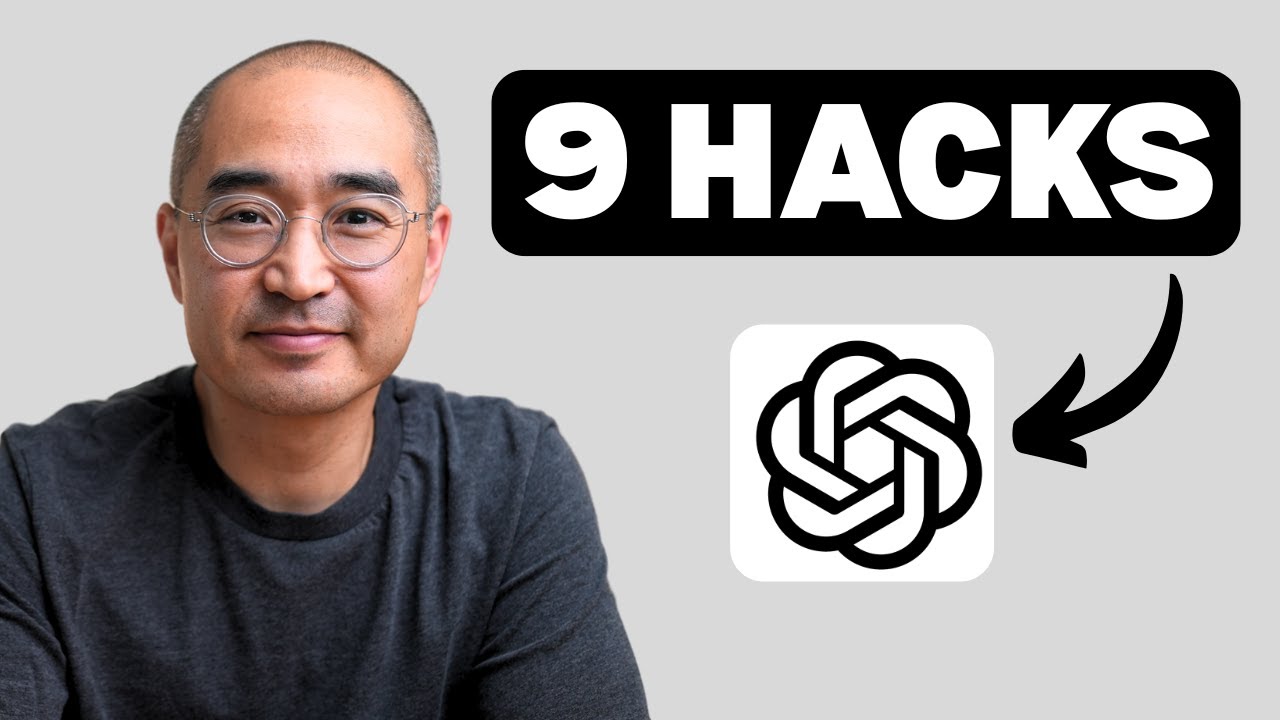
9 ChatGPT Hacks That Will Help You Become a PRO! (BONUS Apple Hack)

ChatGPT Released NEW Major Upgrades That You Might’ve Missed (CRAZY USE CASES)

OpenAI 12 days: Shocking CANVAS for day 4

macOS Sequoia 15.2 Released - What's New? (Apple Intelligence)
5.0 / 5 (0 votes)
