Your First HTML Website | Sigma Web Development Course - Tutorial #2
Summary
TLDRThis energetic lesson introduces beginners to building their first website while keeping the entire web development course free. The instructor walks through setting up VS Code (themes, icons, useful extensions like Live Preview), creating index.html, style.css and script.js, and linking HTML, CSS and JavaScript. He demonstrates Git/GitHub setup for sharing source code and uses a live Apple.com preorder to explain client–server interactions and JavaScript-driven requests. The video also covers freelancing, job paths, using ChatGPT to speed work, and where to find notes and cheat-sheets (codewithali.com). Viewers are encouraged to engage, comment, and grab the shared resources.
Takeaways
- 💻 The instructor emphasizes that this is a free and comprehensive web development course designed especially for beginners, covering HTML, CSS, and JavaScript from scratch.
- 🧠 Learners will create their first website, link HTML with CSS and JavaScript, and understand how these three core technologies work together.
- ⚙️ The instructor demonstrates how to set up Visual Studio Code (VS Code), organize project folders, and install useful extensions like VS Code Icons, Prettier, and Live Preview.
- 🎨 Themes such as GitHub Dark, Jellyfish, and Material Theme are recommended to make VS Code visually appealing and improve the coding experience.
- 🌐 The script explains how to host code on GitHub using Git and GitHub Desktop, emphasizing collaboration and version control fundamentals.
- 🔥 The Live Preview extension is introduced as a practical way to view real-time website changes without refreshing the browser.
- 📘 A step-by-step guide is given to link HTML, CSS, and JavaScript files correctly — showing how CSS changes styling and JavaScript adds interactivity using alerts.
- 📱 The instructor uses the example of ordering an iPhone 15 Pro Max from Apple’s website to explain client-server communication and how JavaScript enables dynamic interaction without reloading pages.
- 📄 Students are directed to access notes, cheat sheets, and other downloadable resources at codewithharry.com to supplement their learning.
- 💼 Various ways to earn money through web development are discussed — including freelancing on platforms like Fiverr, getting a developer job, building a social media presence, and even selling courses.
- 🤖 The instructor encourages using ChatGPT as a productivity tool for coding and freelancing, highlighting that it enhances efficiency rather than replacing developers.
- 🏆 The course motivates learners to stay consistent, comment actively, and celebrate progress as part of the 'Sigma Batch' — fostering community engagement and excitement.
Q & A
What is the main focus of this video?
-The main focus of the video is to explain how web development works, with an emphasis on client-server interaction, how websites handle user actions, and how tools like JavaScript, HTML, and CSS are used to build dynamic websites.
How does the speaker demonstrate client-server interaction in the video?
-The speaker demonstrates client-server interaction by using the example of purchasing an iPhone from Apple's website. They show how selecting an iPhone, choosing options, and placing an order involves communication between the client (user) and the server through JavaScript, without the page reloading.
What role does JavaScript play in the interaction between the client and server?
-JavaScript handles background tasks such as sending and receiving data between the client and the server without refreshing the page. It allows the website to respond to user actions like selecting a product, entering shipping information, and finalizing the order.
Why does the speaker emphasize using ChatGPT in web development?
-The speaker emphasizes using ChatGPT to enhance productivity. By using AI tools like ChatGPT, developers can speed up their workflow, automate repetitive tasks, and improve the quality of their work, ultimately delivering more to clients in less time.
What is the significance of using CSS in web development?
-CSS is crucial for styling websites. It defines the visual layout, colors, fonts, and other design elements, helping developers create aesthetically pleasing and responsive websites.
What freelance opportunities does the speaker suggest for web developers?
-The speaker suggests freelancing as a web developer through platforms like Fiverr and Upwork. Developers can create websites for clients, integrate APIs, and use modern tools like ChatGPT to deliver high-quality work efficiently.
How can developers increase their chances of getting work on platforms like Fiverr?
-To increase chances of getting work, developers should use the 'buyer request' feature on Fiverr, where they can pitch their services to potential clients. Additionally, gaining positive reviews and building a strong reputation on the platform helps in attracting more clients.
What does the speaker say about the demand for senior web developers?
-The speaker mentions that the demand for senior web developers is increasing, as experienced developers are still highly sought after. However, basic developers may be more easily replaced by AI tools like ChatGPT, which can automate simpler tasks.
How does the speaker explain the concept of 'giga chat developers'?
-The speaker refers to 'giga chat developers' as developers who use ChatGPT and other AI tools extensively to automate tasks, save time, and deliver more work to clients, thus becoming highly efficient in their field.
What is the speaker’s stance on selling online courses in web development?
-The speaker shares their experience of deciding to offer their web development course for free, despite being approached by course platforms to sell it. They suggest that selling courses in web development is a profitable opportunity, and many people are willing to pay for quality learning materials.
Outlines

このセクションは有料ユーザー限定です。 アクセスするには、アップグレードをお願いします。
今すぐアップグレードMindmap

このセクションは有料ユーザー限定です。 アクセスするには、アップグレードをお願いします。
今すぐアップグレードKeywords

このセクションは有料ユーザー限定です。 アクセスするには、アップグレードをお願いします。
今すぐアップグレードHighlights

このセクションは有料ユーザー限定です。 アクセスするには、アップグレードをお願いします。
今すぐアップグレードTranscripts

このセクションは有料ユーザー限定です。 アクセスするには、アップグレードをお願いします。
今すぐアップグレード関連動画をさらに表示

C.R.A.P. DESIGN PRINCIPLES | Free Web Design Tutorial 2021 | Lesson 1

Web Development for beginners in Hindi - web dev #2

Module 1.1 Course Overview with Intro
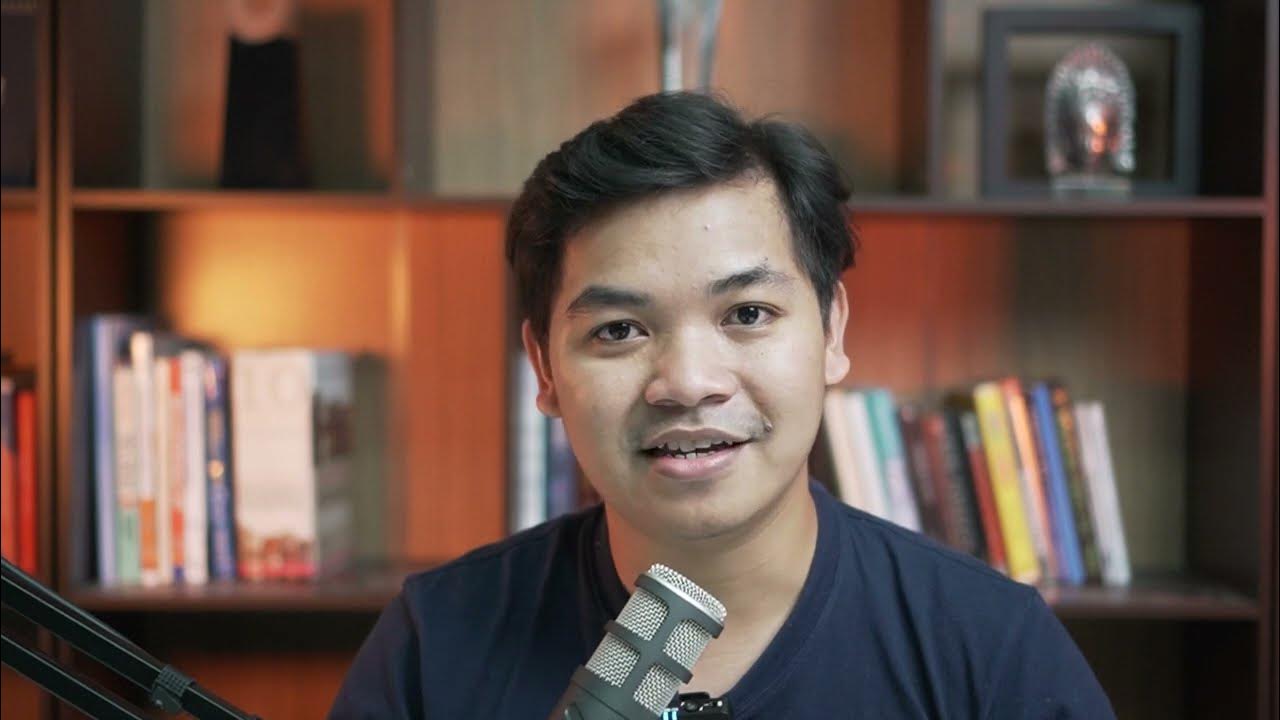
Video Tutorial 1 Front End - Belajar Dasar Pemrograman Web

1. All About Web Developer

My Last Video | Sigma Web Development Course - Tutorial #139
5.0 / 5 (0 votes)
