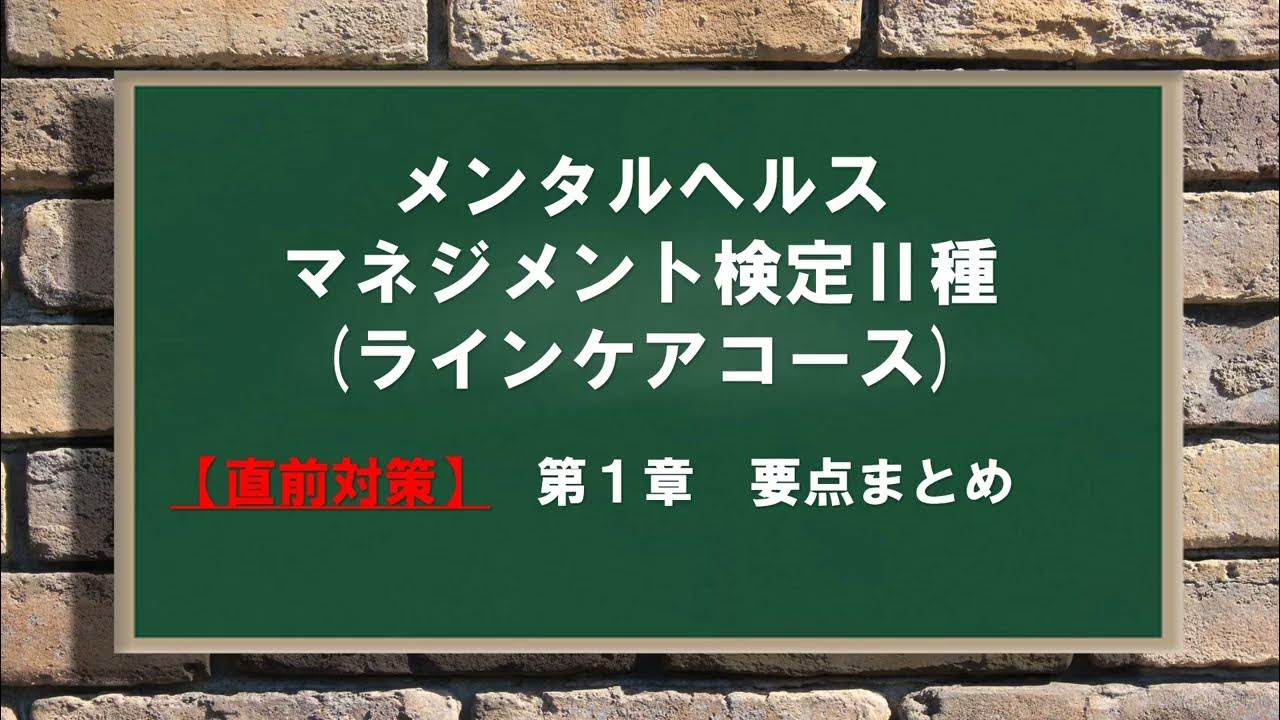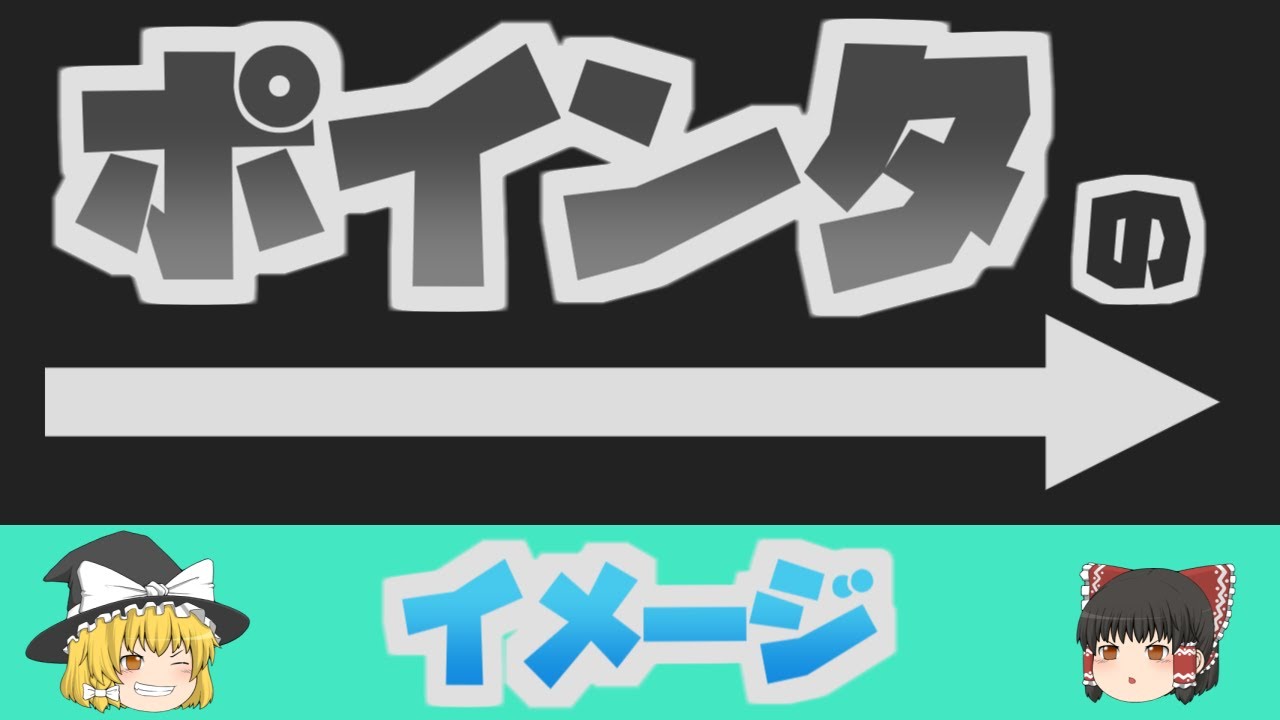Please Master These 10 Python Functions…
Summary
TLDRこのビデオでは、Pythonのプログラミングにおいて習得すべき重要な10の関数について解説します。基本的なprint関数から始まり、help関数、range関数、map関数、filter関数、sum関数、sorted関数、enumerate関数、zip関数、そしてファイル操作に使うopen関数まで、各関数の使い方とその応用例を詳しく説明します。また、各関数の追加引数や便利な使い方も紹介しています。このビデオを通じて、これらの関数をマスターすることで、Pythonプログラミングの効率が大幅に向上するでしょう。
Takeaways
- 📝 Pythonの基本的な関数として、`print`関数が紹介され、その引数`sep`と`end`を用いた高度なフォーマット方法が解説されています。
- 📚 `help`関数は、Pythonの関数のドキュメントを簡単に表示できる便利なツールとして紹介されています。
- 🔢 `range`関数は、数値の範囲を生成する際に非常に有用で、開始値、終了値、ステップ値を指定できます。
- 🗺️ `map`関数は、iterableオブジェクトの各要素に関数を適用し、新しいiterableを生成する機能を有しています。
- 🎭 `filter`関数は、iterableオブジェクトから特定の条件を満たす要素を選択的に抽出する際に使用されます。
- ➕ `sum`関数は、iterableオブジェクト内の数値を合計し、オプションで開始値を指定できます。
- 🔄 `sorted`関数は、iterableオブジェクトをソートし、`reverse`や`key`引数を用いてソートの挙動を変更できます。
- 🔑 `enumerate`関数は、forループでインデックスと要素値の両方を取得する際に便利です。
- 🔗 `zip`関数は、複数のiterableオブジェクトをタプルのリストに結合し、同時に複数のリストをループする際に非常に有用です。
- 📖 `open`関数は、ファイルを開いて読み書きする際に使用され、ファイルのモードやコンテキストマネージャーの重要性が強調されています。
Q & A
Pythonで最初に学ぶことは何ですか?
-最初に学ぶのはprint関数です。基本的に画面にメッセージを表示するために使用されます。
print関数で使用できる追加の引数は何ですか?
-print関数ではsep引数とend引数を使用できます。sep引数は区切り文字を指定し、end引数は行の終わりに追加する文字を指定します。
help関数の役割は何ですか?
-help関数はPythonの関数のドキュメントを表示するために使用されます。ドキュメント文字列を読み取って、関数の使い方を教えてくれます。
range関数の基本的な使い方は何ですか?
-range関数は数値の範囲を生成します。開始値、終了値、およびステップ値を指定できます。デフォルトでは0から指定した値までの数値を1ずつ増やして生成します。
map関数はどのように使用されますか?
-map関数は指定した関数を反復可能オブジェクトの各要素に適用します。例えば、文字列リストの各文字列の長さを計算する場合に使用できます。
filter関数の使い方を説明してください。
-filter関数は反復可能オブジェクトの各要素に指定した関数を適用し、関数がTrueを返す要素のみを保持します。例えば、長さが4以上の文字列のみをリストから抽出できます。
sum関数の用途は何ですか?
-sum関数は反復可能オブジェクト内の数値の合計を計算します。開始値を指定することも可能です。
sorted関数の主要な引数は何ですか?
-sorted関数の主要な引数にはreverseとkeyがあります。reverse引数は並べ替え順序を指定し、key引数は各要素に適用する関数を指定します。
enumerate関数の利点は何ですか?
-enumerate関数は反復可能オブジェクトをループする際に、要素とそのインデックスを同時に取得できる利点があります。
zip関数はどのように機能しますか?
-zip関数は複数の反復可能オブジェクトを組み合わせ、それらをタプルのリストとして返します。対応する要素を同時に処理する場合に便利です。
Outlines

このセクションは有料ユーザー限定です。 アクセスするには、アップグレードをお願いします。
今すぐアップグレードMindmap

このセクションは有料ユーザー限定です。 アクセスするには、アップグレードをお願いします。
今すぐアップグレードKeywords

このセクションは有料ユーザー限定です。 アクセスするには、アップグレードをお願いします。
今すぐアップグレードHighlights

このセクションは有料ユーザー限定です。 アクセスするには、アップグレードをお願いします。
今すぐアップグレードTranscripts

このセクションは有料ユーザー限定です。 アクセスするには、アップグレードをお願いします。
今すぐアップグレード5.0 / 5 (0 votes)