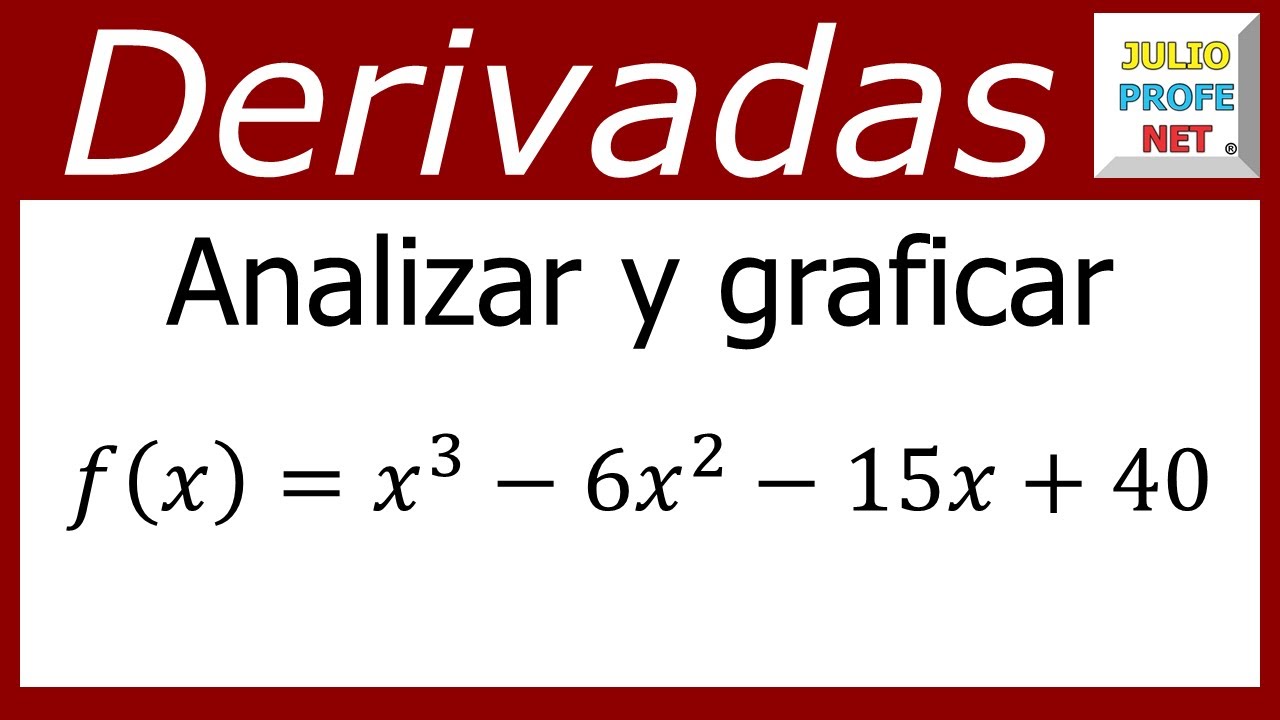Gráfica Solar (Parte 5) proyección Estereográfica con sobre-posición de temperaturas, Semestre 1
Summary
TLDRThe video script outlines the process of creating a solar graph for the first half of the year. It emphasizes the importance of having a clear PNG image and identifying a grid system. The script guides viewers through aligning the graph with the current day's line, adjusting orientation to match a solar graph, and marking solar positions for each hour across different months. It suggests using color coding to fill in temperature data, starting with the coldest and progressing to warmer colors. The method simplifies the analysis of temperature data and helps avoid confusion by filling in each square individually, ensuring accuracy in the final solar graph representation.
Takeaways
- 📈 The video script discusses generating a solar graph for the first half of the year.
- 🖼️ A PNG solar graph is already available and is considered important for the process.
- 🔍 The grid needs to be clearly identified and used in the next steps of the project.
- 📅 The script mentions the importance of not confusing the current day's line with the graph's timeline.
- 🔄 The process involves aligning the grid with the solar graph for a better understanding of the data.
- 🗓️ The graph is oriented with January at the bottom and June at the top, representing the months.
- ☀️ The sun's position changes throughout the year, and this movement is marked on the graph.
- 📝 The script describes marking points on the graph that correspond to solar noon at different times and months.
- 🎨 The process of filling in the graph involves color coding based on temperature ranges.
- 🔍 The edge cases, such as the transition between colors, can be challenging to fill accurately.
- 📊 The final step is to complete the graph, which should clearly represent solar data for the first half of the year.
Q & A
What is the main objective of the video script?
-The main objective of the video script is to guide the audience through the process of creating a solar graph for the first half of the year, using a pre-existing PNG image as a reference.
What is the significance of having a PNG image of the solar graph?
-The PNG image serves as a reference point to ensure that the solar graph being created aligns with the visual representation of the sun's position throughout the year.
Why is it important to identify the grid correctly in the solar graph?
-Identifying the grid correctly is crucial for accurately mapping out the sun's position at different times and months, which is essential for the solar graph's accuracy and usefulness.
What does the line in the graph represent that should not be confused with the day's line?
-The line in the graph represents the current day's position, and it should not be confused with the day's line because it indicates the starting point of the observation for the solar graph.
How does the orientation of the grid on the video script relate to the solar graph?
-The orientation of the grid should match the solar graph's orientation to ensure that the sun's position is accurately represented at different times of the day and year.
What does the speaker suggest doing with the squares on the grid?
-The speaker suggests dragging the squares to align with the solar graph, which helps in understanding the sun's position at different times and months.
What does the speaker mean by 'completing the grid' in the context of the solar graph?
-Completing the grid refers to accurately marking the sun's position for each hour of the day across different months, which will be represented by different points on the grid.
Why does the speaker suggest using color to fill in the squares on the grid?
-Using color to fill in the squares helps in visually distinguishing between different times of the day and months, making it easier to analyze the solar graph and understand the sun's position.
What is the purpose of marking the points on the grid for each hour?
-Marking the points for each hour signifies the sun's position at those specific times, which is crucial for creating an accurate representation of the solar graph.
How does the speaker suggest dealing with the edges of the graph where the squares are very thin?
-The speaker suggests being careful and precise when filling in the thin edges of the graph, as they can be difficult to distinguish and may lead to confusion.
What is the final step described in the script for completing the solar graph?
-The final step is to fill in the entire grid with the appropriate colors representing the sun's position at different times and months, ensuring that the solar graph is complete and accurate.
Outlines

このセクションは有料ユーザー限定です。 アクセスするには、アップグレードをお願いします。
今すぐアップグレードMindmap

このセクションは有料ユーザー限定です。 アクセスするには、アップグレードをお願いします。
今すぐアップグレードKeywords

このセクションは有料ユーザー限定です。 アクセスするには、アップグレードをお願いします。
今すぐアップグレードHighlights

このセクションは有料ユーザー限定です。 アクセスするには、アップグレードをお願いします。
今すぐアップグレードTranscripts

このセクションは有料ユーザー限定です。 アクセスするには、アップグレードをお願いします。
今すぐアップグレード5.0 / 5 (0 votes)