Quick intro: How TCP/IP Works
Summary
TLDRTCP/IP is the fundamental network protocol used to send and receive data across the internet. It assigns unique IP addresses to devices and uses ports as channels for communication. Similar to phone calls, a server listens for incoming connections while the client initiates the connection by dialing a specific IP address and port. Error checking ensures reliable data transmission. In essence, TCP/IP networks function like a well-coordinated phone system, with servers and clients engaging in two-way communication through private channels for data exchange.
Takeaways
- 😀 TCP/IP is a network protocol used for sending and receiving data through various network devices like adapters and routers.
- 😀 It is the primary protocol used in almost all network systems and the internet.
- 😀 Every device on the network has a unique IP address, which is essential for communication.
- 😀 Each IP address has access to different ports, which allow data exchange between devices.
- 😀 IP addresses are compared to phone numbers, while ports function like the calls between them.
- 😀 With TCP/IP, each port is a private channel for two-way communication.
- 😀 Hardware and software are responsible for routing data in and out of the network.
- 😀 Connections in TCP/IP networks are like phone calls, where one device initiates the connection by dialing a number.
- 😀 The server listens for incoming connections, while the client dials the server to establish the connection.
- 😀 Port numbers are like phone extensions that are used once the connection is established.
- 😀 Error checking is performed by TCP/IP networks to ensure there are no issues during data transmission.
Q & A
What is TCP/IP and what role does it play in networks?
-TCP/IP (Transmission Control Protocol/Internet Protocol) is a network protocol used to send and receive data across networks. It is the primary protocol used in almost all network systems and the internet, enabling devices to communicate with one another.
What does each device in a network have to ensure proper communication?
-Each device in a network has a unique IP address, which identifies it within the network and allows it to communicate with other devices.
How do ports function in a TCP/IP network?
-Ports in a TCP/IP network are used to exchange data between devices. You can think of them as channels that allow two-way communication. Each port is a private connection through which data is routed in and out of devices.
How are IP addresses and ports similar to phone numbers and calls?
-IP addresses are like phone numbers, identifying devices on a network, while ports are similar to phone calls, representing specific channels or services through which devices communicate.
How is a TCP/IP connection initiated?
-A TCP/IP connection is initiated by a client device dialing or attempting to connect to a server. The server listens for incoming requests, like someone answering the phone when it rings.
Who is responsible for answering the call in a TCP/IP network?
-In a TCP/IP network, the server is responsible for answering incoming connection requests, while the client initiates the connection by sending a request to the server.
What role does the port number play once a connection is established?
-Once a TCP/IP connection is established, the port number is like an extension on the phone. It directs the communication to a specific service or channel for data transfer between devices.
What must a client know to establish a connection with a server?
-To establish a connection, a client needs to know the server's IP address and the port number through which it should send or receive data.
What does the server need to do after receiving a connection request?
-The server listens for incoming connections and then decides whether to accept or reject the request based on the provided details.
How does TCP/IP ensure the reliability of data transmission?
-TCP/IP includes error-checking mechanisms to ensure that data is transmitted correctly without errors, guaranteeing reliable communication between devices.
Outlines

このセクションは有料ユーザー限定です。 アクセスするには、アップグレードをお願いします。
今すぐアップグレードMindmap

このセクションは有料ユーザー限定です。 アクセスするには、アップグレードをお願いします。
今すぐアップグレードKeywords

このセクションは有料ユーザー限定です。 アクセスするには、アップグレードをお願いします。
今すぐアップグレードHighlights

このセクションは有料ユーザー限定です。 アクセスするには、アップグレードをお願いします。
今すぐアップグレードTranscripts

このセクションは有料ユーザー限定です。 アクセスするには、アップグレードをお願いします。
今すぐアップグレード関連動画をさらに表示

KONSEP DASAR TCP/IP VERSI UMUM
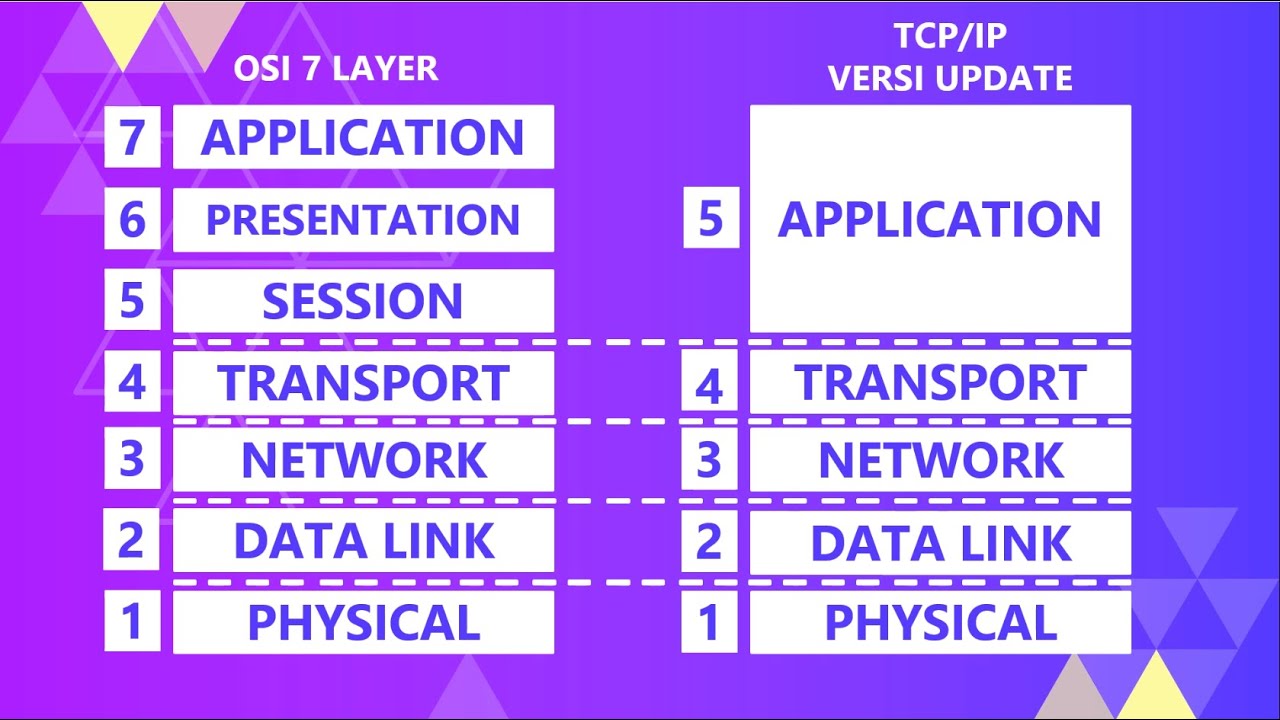
Apa itu Protokol TCP/IP?

What is the internet protocol?

Lec-3: TCP/IP Protocol Suite | Internet Protocol Suite | OSI vs TCP/IP

Redes de computadores - Protocolo TCP IP - Informática para concursos - Professor Danilo Vilanova

Data Communication - N10-008 CompTIA Network+ : 1.1
5.0 / 5 (0 votes)
