How To File GSTR9C Annual Return 2023-24 | filing of GSTR9C for fy 2023-24 | GSTR9C filing
Summary
TLDRThis video provides a comprehensive guide to filing the GST Annual Return (GSTR-9C), including key steps for data entry, adjustments, and reconciliation. It covers crucial topics such as verifying taxable turnover, reporting ITC claims, and handling reverse charge mechanism (RCM) supplies. The process of generating the JSON file, uploading it to the GST portal, and final verification through DSC or EVC is explained in detail. The video aims to ensure accurate reporting and compliance, preventing errors and penalties during the GSTR-9C filing process.
Takeaways
- 😀 Ensure accurate adjustment of turnover and previous period figures while filing GSTR-9 to avoid mismatches and errors in the annual return.
- 😀 Always reconcile and cross-check the taxable turnover and GST payments (CGST, SGST, IGST) with figures declared in the GST Annual Return (GSTR-9).
- 😀 Pay close attention to any zero-rated, export, and RCM (Reverse Charge Mechanism) supplies when filling out GSTR-9, as these can affect tax calculations.
- 😀 Match the data entered in the GST Annual Return with the relevant values from the GSTR-9 and Annual Return form to ensure consistency.
- 😀 Use the correct figures from GST Annual Return, especially for ITC (Input Tax Credit) claims, and adjust them where necessary based on the reconciliation process.
- 😀 Be mindful that incorrect entries, such as even minor discrepancies, can trigger repeated error reports, delaying the filing process.
- 😀 The GST portal generates a JSON file for GSTR-9 once the necessary adjustments and data entries are made—ensure the file is generated correctly before submission.
- 😀 Double-check the data entered in the generated JSON file for any discrepancies before uploading to the GST portal to prevent errors during the submission process.
- 😀 Use either DSC (Digital Signature Certificate) or EVC (Electronic Verification Code) for verifying the GSTR-9 return on the GST portal before final submission.
- 😀 After filing, download the final submitted GSTR-9 return for record-keeping and ensure it is saved in case of future reference or audit.
Q & A
What is the purpose of adjusting figures for the previous year's returns in the GST filing process?
-The purpose is to reconcile any discrepancies or adjustments made between previous year figures (e.g., for 22-23) and the current year (e.g., 23-24), ensuring accurate reporting of turnover and tax liability in the GST return.
How do you ensure that the figures from the books of accounts match the GST return data?
-You must carefully reconcile the values between the books of accounts and the GST return by cross-checking the taxable turnover, ITC claims, and tax paid. This helps avoid discrepancies and ensures accurate tax reporting.
What role does the GST annual return (GSTR 9) play in the filing process?
-GSTR 9 serves as the annual return for taxpayers, summarizing all GST transactions, including turnover, tax paid, and ITC claimed. It is a crucial document for reconciling monthly returns and ensuring overall GST compliance.
What is the significance of the JSON file in the GST filing process?
-The JSON file is generated from the accounting system and uploaded to the GST portal. It contains all the necessary data, including adjustments and ITC claims, to be processed and submitted as part of the GST annual return filing.
Why is it important to match the values from the GST annual return with those in the books of accounts?
-Matching the values ensures that the tax return is accurate and prevents errors or mismatches that could lead to penalties, late filing fees, or incorrect tax payments.
What are the potential consequences of discrepancies between the GST return data and the books of accounts?
-Discrepancies could lead to errors in the filing process, triggering error reports, delays in processing, or even penalties for incorrect tax reporting.
How do you verify if the values entered in the GST return are correct before submission?
-You should download the generated PDF file and cross-check it with the data entered in the GST return to ensure all values are correct. This helps identify any possible mismatches before the return is filed.
What should be done if any error or mismatch is detected in the GST return before filing?
-If any errors are detected, you should correct them in the respective tables of the GST return before proceeding with the final submission. This prevents errors from being carried over in the final filing.
What is the process of verifying and submitting the GST return using EVC or DSC?
-Once the return is reviewed, you can proceed with verification either by using a Digital Signature Certificate (DSC) or an Electronic Verification Code (EVC). After successful verification, the return is submitted, and a confirmation will be generated.
What additional documentation, such as balance sheets and P&L statements, is required for GST filing?
-In addition to the GST return, you are required to attach supporting documents such as the balance sheet and profit & loss statement. These documents help verify the accuracy of the figures reported in the GST return.
Outlines

このセクションは有料ユーザー限定です。 アクセスするには、アップグレードをお願いします。
今すぐアップグレードMindmap

このセクションは有料ユーザー限定です。 アクセスするには、アップグレードをお願いします。
今すぐアップグレードKeywords

このセクションは有料ユーザー限定です。 アクセスするには、アップグレードをお願いします。
今すぐアップグレードHighlights

このセクションは有料ユーザー限定です。 アクセスするには、アップグレードをお願いします。
今すぐアップグレードTranscripts

このセクションは有料ユーザー限定です。 アクセスするには、アップグレードをお願いします。
今すぐアップグレード関連動画をさらに表示
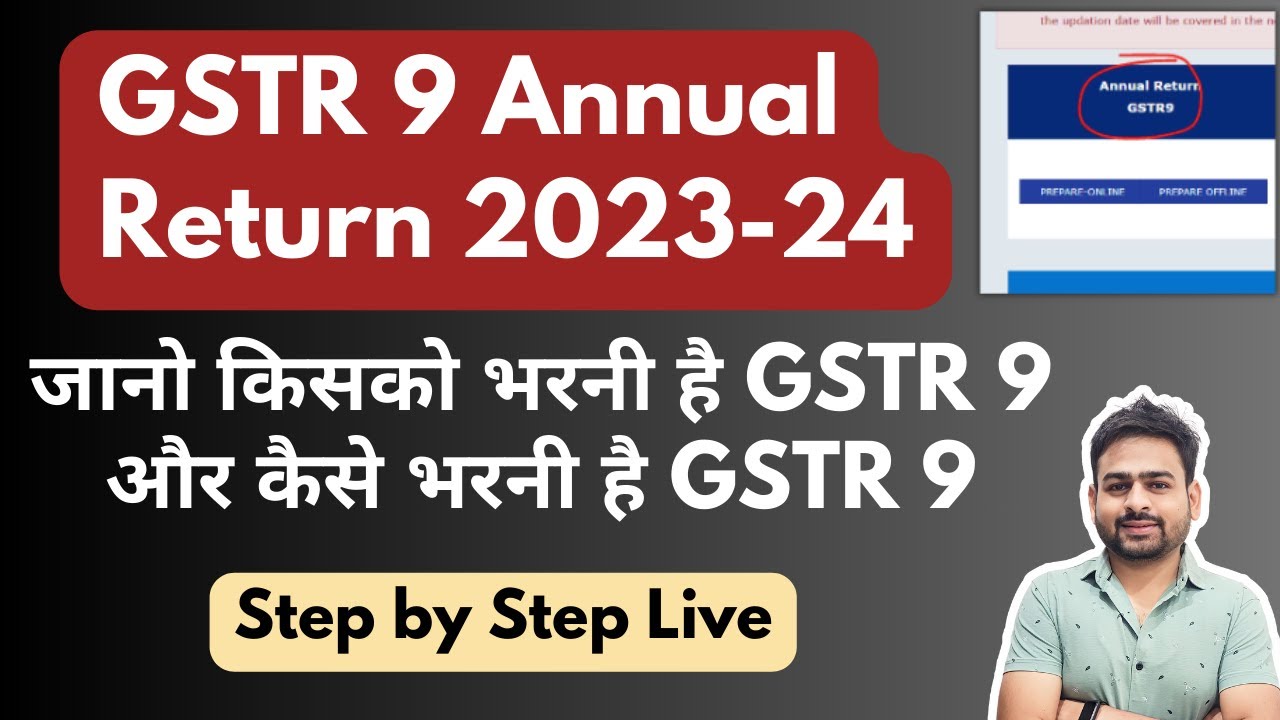
How to File GSTR 9 Annual Return 2023-24 | GSTR 9 Annual Return 2023-24 | GST Annual Return Filing

What is GSTR 9 Annual Return | What is Gstr-9 in Hindi

What is GSTR 1, GSTR 2, GSTR 3B & GSTR 9 | Must know GST Return | Easy Explanation | myBooks

GST ANNUAL RETURN ITC CHANGES FOR FY 2023-24

GSTR-9/9C Filing with payment of tax | How to pay Tax with GSTR 9 and 9C

GSTR-2B RECONCILIATION TOOL VERY IMPORTANT UPDATE - GSTR-2B OCTOBER MONTH
5.0 / 5 (0 votes)
