Build your own copilots with Azure AI Studio
Summary
TLDRAzure AI Studio offers a unified platform for building, testing, and deploying generative AI applications at scale. With access to powerful models from leading providers like Microsoft, Meta, and NVIDIA, users can easily integrate diverse data sources and create multi-modal applications. Key features include hybrid search, prompt flow for custom orchestration, evaluation tools for quality and safety, and seamless deployment options. Whether you're building a chatbot or a complex AI-driven app, Azure AI Studio streamlines the entire process, allowing both beginners and experts to create sophisticated AI solutions with ease.
Takeaways
- 😀 Azure AI Studio provides a unified platform to explore, build, test, and deploy generative AI apps at scale.
- 😀 Microsoft integrates AI copilots across multiple services like Bing, Microsoft 365, GitHub, and security tools, enhancing everyday app experiences.
- 😀 The model catalog in Azure AI Studio gives access to advanced models from Meta, NVIDIA, Microsoft Research, and open-source options.
- 😀 Azure AI Studio allows for data integration from various sources like OneLake in Microsoft Fabric to ground AI models.
- 😀 Multi-modal capabilities in Azure AI Studio enable the development of apps that combine text, speech, images, and video.
- 😀 Retrieval-augmented generation (RAG) is used to retrieve data and provide more accurate responses in AI applications.
- 😀 The platform supports easy integration of AI models and data without needing to move large datasets, using OneLake's virtualized approach.
- 😀 Azure AI Studio features a Playground for prompt experimentation, allowing users to customize AI models and experiment with system messages.
- 😀 The Prompt Flow tool lets users define complex orchestration and customize processes based on user inputs and extracted queries.
- 😀 Built-in evaluation tools assess AI responses for quality and safety, testing multiple variants of models before production deployment.
- 😀 Azure AI Studio includes options for advanced users to fine-tune large language models to customize their behavior for specific tasks.
Q & A
What is Azure AI Studio, and what are its key features?
-Azure AI Studio is a unified platform that allows users to build, test, and deploy generative AI applications at scale. Key features include access to cutting-edge AI models, integration with data from various sources, prompt engineering, hybrid search for better information retrieval, multi-modal capabilities (text, vision, speech), built-in evaluation tools for quality and safety, and Responsible AI content classifications.
How does Azure AI Studio help with integrating external data for AI applications?
-Azure AI Studio integrates external data through its connection to OneLake in Microsoft Fabric. This allows users to bring in virtualized datasets across their data estate without needing to move them. It also supports hybrid search, combining keyword and vector search for more precise information retrieval.
What is Retrieval Augmented Generation (RAG), and how is it applied in Azure AI Studio?
-Retrieval Augmented Generation (RAG) is a method that combines large language models (LLMs) with external data to generate more accurate and contextually relevant responses. In Azure AI Studio, RAG is applied by grounding AI models with indexed data, such as product catalogs or manuals, to enhance the response quality based on user input.
What is the role of OneLake and Azure AI Search in the process of building AI models in Azure AI Studio?
-OneLake in Microsoft Fabric allows users to bring in and virtualize data across their estate without physically moving it, simplifying data integration. Azure AI Search indexes this data, enabling hybrid search options to better understand user intent through keyword and vector search, which in turn grounds the model for improved response accuracy.
How does the GPT-4 model function in Azure AI Studio for retail applications?
-The GPT-4 model in Azure AI Studio is used to provide detailed responses based on grounded data. For example, in a retail setting, it can recommend products based on catalog data and provide explanations with numbered citations referencing the product details.
Can Azure AI Studio handle multi-modal applications, and if so, how?
-Yes, Azure AI Studio supports multi-modal applications, allowing users to create dynamic apps that combine text, images, speech, and videos. For instance, users can generate images, process speech inputs, and even utilize video for generating AI responses, such as location identification and itinerary planning based on video inputs.
What is Prompt Flow in Azure AI Studio, and how does it help in AI application development?
-Prompt Flow in Azure AI Studio is a tool that enables users to define a process for orchestrating AI responses. It allows for customization of each node in the workflow, including analyzing user intent, retrieving relevant data, and formatting outputs to fit specific needs, providing greater control over the AI application logic.
How does Azure AI Studio's evaluation tool help ensure the quality of AI applications?
-Azure AI Studio includes built-in evaluation tools that assess the performance of AI applications, particularly in prompt flows. These tools allow users to test different variables, such as system message variants, and measure metrics like groundedness, relevance, coherence, and fluency, ensuring high-quality AI output before deployment.
What safety measures are incorporated into Azure AI Studio to filter harmful content?
-Azure AI Studio includes safety features like Responsible AI content classifications and custom content filters that can be applied to both user input and AI output. These measures help to block harmful content and ensure the AI system adheres to safety and ethical standards.
Can users fine-tune AI models in Azure AI Studio, and if so, how?
-Yes, users with advanced expertise can fine-tune large language models in Azure AI Studio. This feature allows users to customize the behavior of existing models using in-house data science expertise. It’s a more advanced feature, intended for sophisticated users aiming to tailor models to specific use cases.
Outlines

このセクションは有料ユーザー限定です。 アクセスするには、アップグレードをお願いします。
今すぐアップグレードMindmap

このセクションは有料ユーザー限定です。 アクセスするには、アップグレードをお願いします。
今すぐアップグレードKeywords

このセクションは有料ユーザー限定です。 アクセスするには、アップグレードをお願いします。
今すぐアップグレードHighlights

このセクションは有料ユーザー限定です。 アクセスするには、アップグレードをお願いします。
今すぐアップグレードTranscripts

このセクションは有料ユーザー限定です。 アクセスするには、アップグレードをお願いします。
今すぐアップグレード関連動画をさらに表示

Meet the new Azure AI Studio
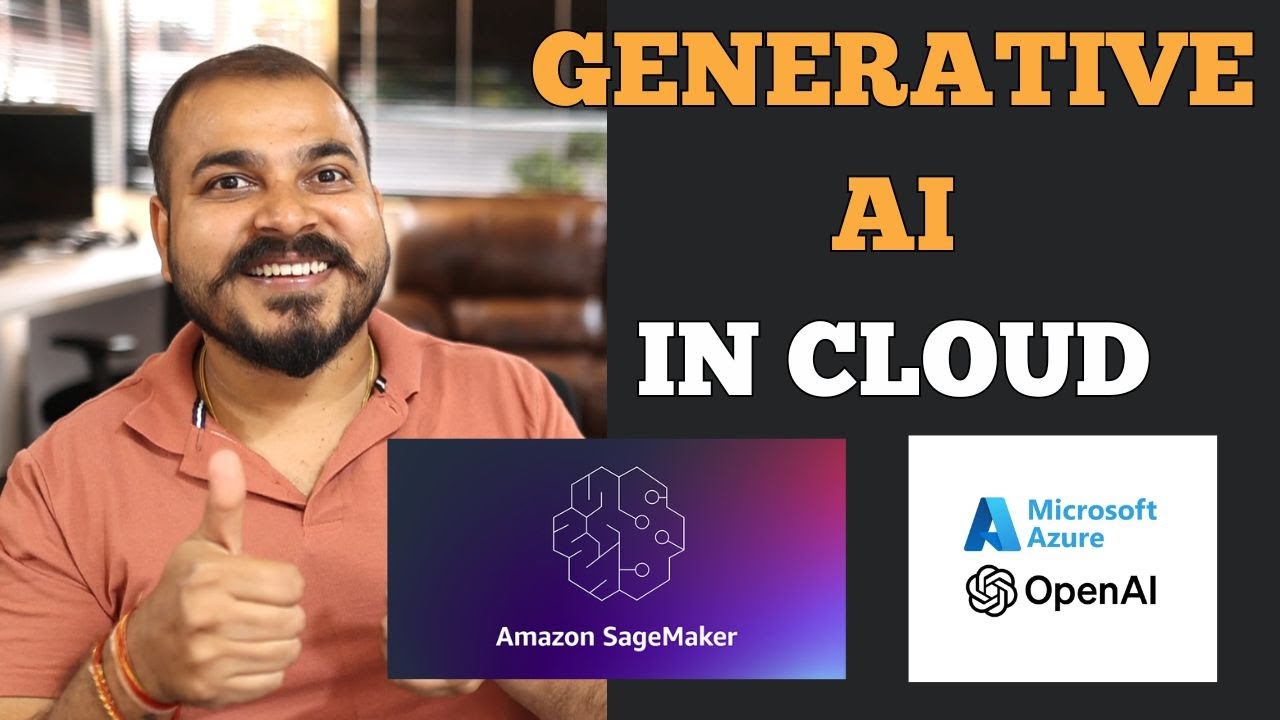
Starting Generative AI On Cloud New Series- AWS And Azure
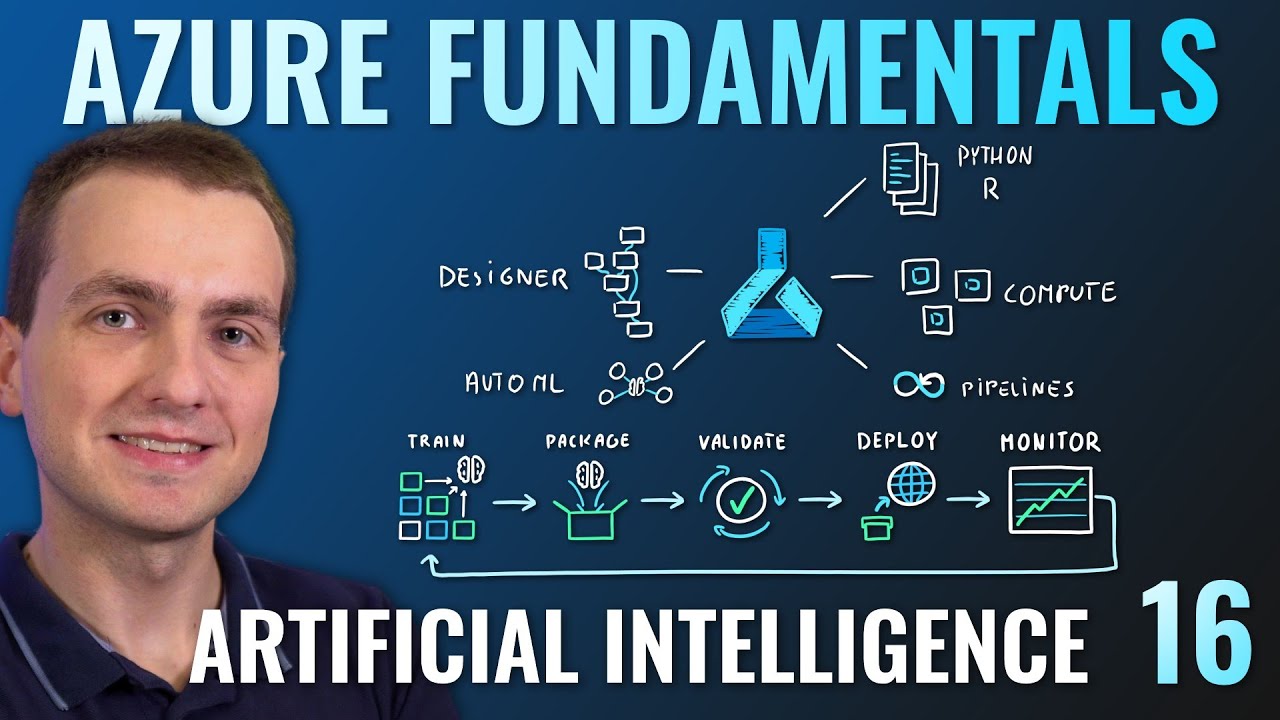
AZ-900 Episode 16 | Azure Artificial Intelligence (AI) Services | Machine Learning Studio & Service
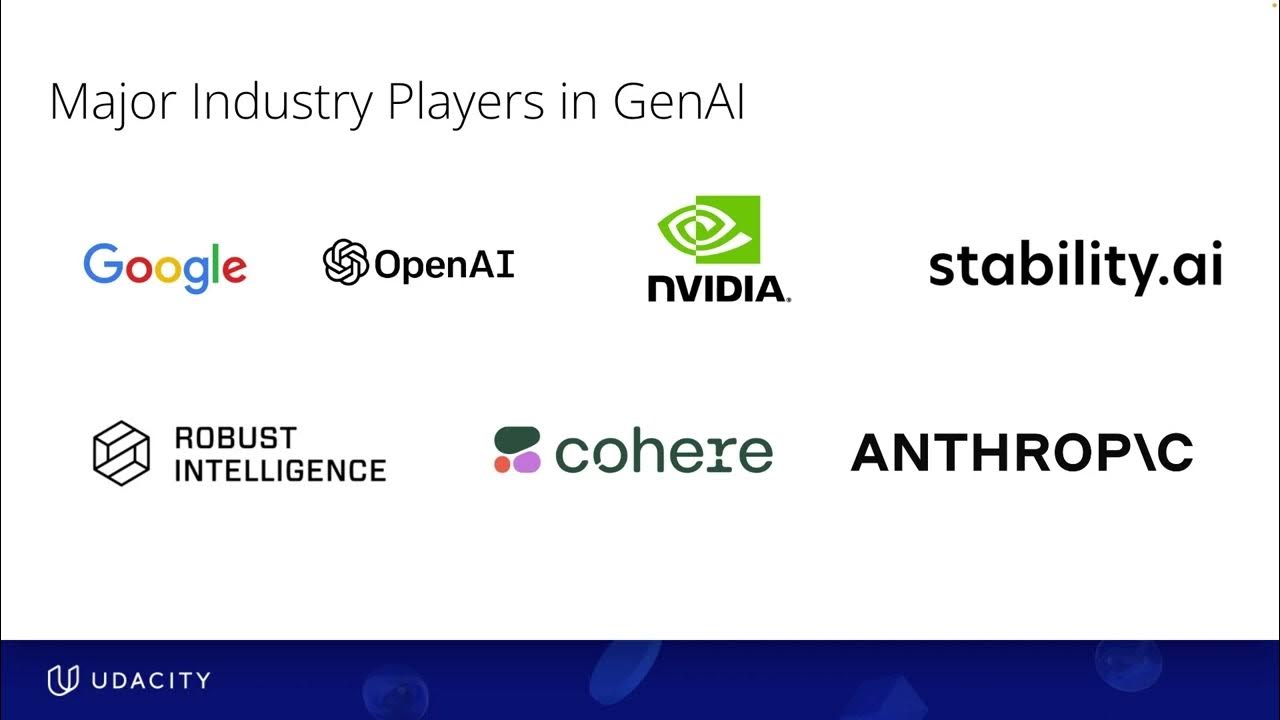
U8-04 V2 Wichtige Akteure der Branche V3

How to Build Effective AI Agents (without the hype)

Exploring and comparing different LLMs [Pt 2] | Generative AI for Beginners
5.0 / 5 (0 votes)
