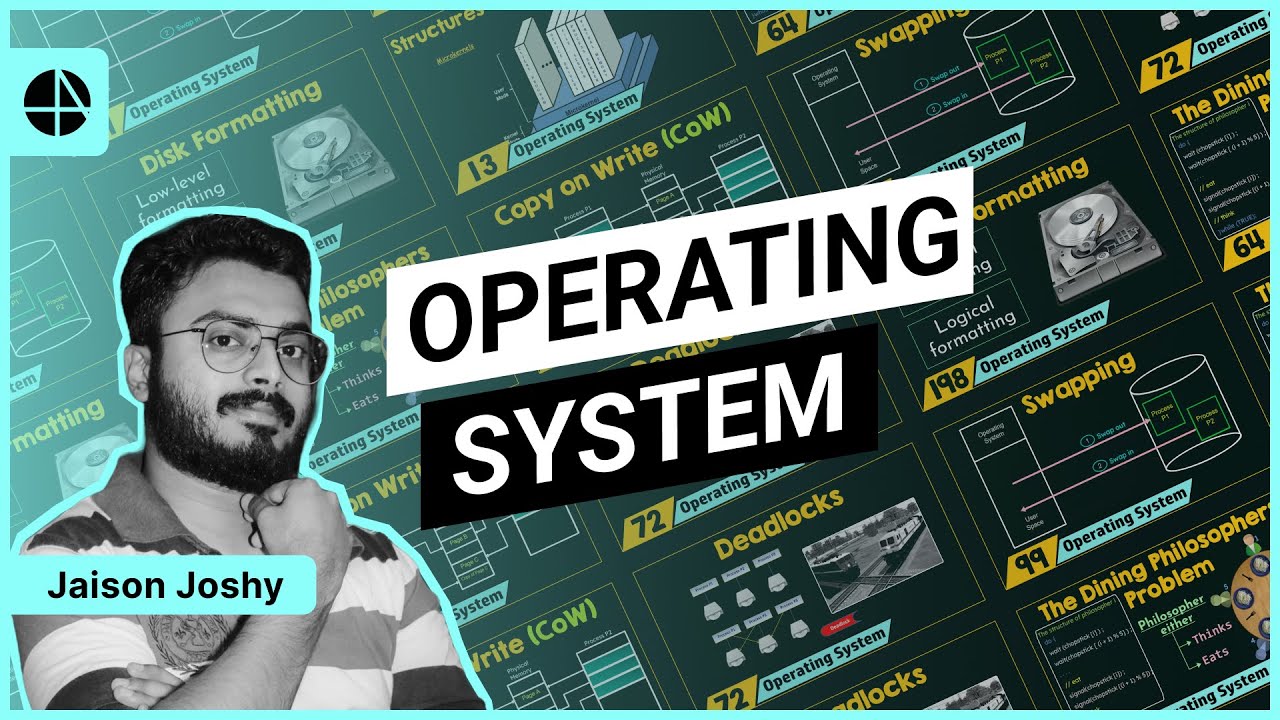PERTEMUAN 1 PENGENALAN SISTEM OPERASI
Summary
TLDRIn this introductory session on Operating Systems, we explore the essential role of OS in managing hardware and providing a platform for applications. The lecture covers the core components of an OS, including the Kernel, File System, and User Interface, along with its primary goals of efficiency, user-friendliness, and expandability. The types of operating systems are discussed, ranging from single-user systems to multi-user, multitasking environments, with examples like Windows, Linux, and DOS. This session provides a foundational understanding of how operating systems enable computers and devices to operate smoothly and effectively.
Takeaways
- 😀 An operating system (OS) is essential for managing hardware and software, providing a platform for user interaction with devices like computers and smartphones.
- 😀 The OS acts as an interface between the user and hardware, enabling the smooth operation of devices.
- 😀 A key component of an OS is the **Kernel**, which manages system resources and ensures controlled access to hardware.
- 😀 Other important components include the **File System**, which handles data storage and retrieval, and the **User Interface**, which facilitates interaction between the user and the system.
- 😀 The main objectives of an OS are to ensure efficiency, usability, and scalability in managing resources and user interactions.
- 😀 OSs manage both **physical resources** (like CPU, memory, input/output devices) and **abstract resources** (such as data and programs).
- 😀 The primary functions of an OS include resource management, user interaction facilitation, security, and multitasking capabilities.
- 😀 OSs are categorized into various types based on the number of users and programs that can run at once, such as **Single-User Single-Tasking**, **Single-User Multitasking**, and **Multi-User Multitasking** systems.
- 😀 **Single-User, Single-Tasking OS** runs one program at a time for one user (e.g., DOS), while **Single-User, Multitasking OS** allows one user to run multiple programs (e.g., Windows).
- 😀 **Multi-User, Multitasking OS** allows multiple users to run multiple programs simultaneously, providing an efficient environment for shared computing (e.g., Unix, Linux).
- 😀 Operating systems can also be categorized into **Standalone OS**, **Network OS**, **Virtual Machine Systems**, and **Embedded OS**, each designed for different applications and environments.
Q & A
What is the primary role of an operating system?
-An operating system (OS) acts as an intermediary between the user and the hardware, allowing the user to interact with the system effectively. It manages hardware resources, provides a user interface, and executes applications.
What are the main components of an operating system?
-The main components of an operating system are the Kernel, File System, and User Interface. The Kernel is the core part that interacts with the hardware, the File System manages data storage, and the User Interface allows the user to interact with the system.
What is the function of the Kernel in an operating system?
-The Kernel is responsible for managing hardware resources and system services, ensuring that applications interact with the hardware securely and efficiently. It runs continuously while the computer is powered on.
Can you explain the difference between physical and abstract resources in an operating system?
-Physical resources refer to tangible components like input/output devices, storage, and memory. Abstract resources are intangible, such as data and program execution, which the OS manages and allocates.
How does an operating system ensure efficient use of computer resources?
-An operating system allocates system resources (CPU, memory, etc.) efficiently to prevent overuse by one program, ensures fair resource distribution, and optimizes task scheduling to maintain smooth system performance.
What is the purpose of the User Interface in an operating system?
-The User Interface (UI) is designed to facilitate interaction between the user and the computer. It can be graphical (GUI) or command-based, providing a way for users to run applications, manage files, and access system settings.
What are the four types of operating systems based on their usage?
-The four types of operating systems based on usage are: 1) Single-user, Single-tasking, 2) Single-user, Multitasking, 3) Multi-user, Single-tasking, and 4) Multi-user, Multitasking.
What is a single-user, single-tasking operating system, and can you provide an example?
-A single-user, single-tasking operating system allows only one user to interact with the system at a time, and only one program can run. An example is DOS (Disk Operating System).
How does a multi-user, multitasking operating system function?
-A multi-user, multitasking operating system allows multiple users to access the system simultaneously, and each user can run multiple programs at the same time. Examples include UNIX and Linux.
What are some common examples of standalone operating systems?
-Examples of standalone operating systems, which are used for personal computers or devices, include Windows, Linux, and macOS.
What is the difference between embedded and network operating systems?
-Embedded operating systems are designed for specialized devices and have limited resources, such as in appliances or embedded systems. Network operating systems manage networked computers and allow multiple machines to communicate and share resources, such as in corporate networks.
Outlines

このセクションは有料ユーザー限定です。 アクセスするには、アップグレードをお願いします。
今すぐアップグレードMindmap

このセクションは有料ユーザー限定です。 アクセスするには、アップグレードをお願いします。
今すぐアップグレードKeywords

このセクションは有料ユーザー限定です。 アクセスするには、アップグレードをお願いします。
今すぐアップグレードHighlights

このセクションは有料ユーザー限定です。 アクセスするには、アップグレードをお願いします。
今すぐアップグレードTranscripts

このセクションは有料ユーザー限定です。 アクセスするには、アップグレードをお願いします。
今すぐアップグレード5.0 / 5 (0 votes)