Use Gmail with a Custom Domain for FREE (or almost free)
Summary
TLDRThis video guides viewers on establishing a professional business email address without resorting to costly services like Google Workspace or Office 365. It emphasizes the importance of a custom domain for making a positive impression and outlines two main methods: setting up email forwarding with a domain registrar and using affordable web hosting with email services. The tutorial covers step-by-step instructions for configuring Gmail to manage business emails efficiently while maintaining professionalism. For those seeking comprehensive features, it suggests considering premium options like Google Workspace. The presenter offers support for further assistance in setting up email accounts.
Takeaways
- 😀 A professional email address with a custom domain enhances your business's first impression.
- 💰 Paid email services like Google Workspace or Office 365 can be expensive, especially for new businesses.
- 📧 Email forwarding is a cost-effective method to use a custom domain with your existing email provider.
- 🔍 Register a domain name through a registrar like Namecheap for around $10-$15.
- 🛠️ Setting up email forwarding rules varies by registrar, but is generally straightforward.
- 🌐 Web hosting services often include free email hosting, making it easier to manage business emails.
- 📩 To send emails from your business address, you need both a domain and email hosting.
- 🔗 Use Gmail for managing emails from your custom domain for a familiar interface.
- ✅ Ensure you configure DNS settings correctly, including MX and SPF records, to enable email delivery.
- 🎯 Consider paid services like Google Workspace for added features like file sharing and video meetings if necessary.
Q & A
Why is having a professional email address important for a business?
-A professional email address with a custom domain helps create a strong first impression with potential customers, enhancing your brand's credibility.
What are the drawbacks of using a free email service for business purposes?
-Free email services often lack the professionalism associated with custom domains and can undermine your business's image.
What is the cheapest way to set up a custom email address?
-The cheapest method is to set up an email forwarding rule with your domain registrar, which allows you to receive emails at your custom address but not send from it.
How much does it typically cost to register a domain name?
-Registering a domain name usually costs around $10 to $15, depending on the chosen domain extension.
What is the role of email hosting in using a custom domain for email?
-Email hosting allows you to send and receive emails using your custom domain, and it often comes bundled with web hosting services.
Can I use my web host's email service for business emails?
-While you can use your web host's email service, it's often recommended to forward emails to a more user-friendly service like Gmail for better interface and functionality.
What are MX records, and why are they important?
-MX (Mail Exchange) records are DNS settings that direct email to the correct mail server for your domain. They are essential for ensuring emails are routed to your email hosting service.
How do I send emails from my custom business address using Gmail?
-To send emails from your custom business address in Gmail, you need to configure Gmail to send as that address, which involves setting up the email account in Gmail settings and verifying it.
What additional features do services like Google Workspace offer?
-Google Workspace provides features beyond email, including document collaboration, calendar sharing, and virtual meetings, making it a comprehensive tool for digital entrepreneurs.
What is the significance of setting Gmail to reply from the same address the email was sent to?
-Setting Gmail to reply from the same address enhances professionalism and clarity, ensuring recipients see the email coming from the correct business address.
Outlines

このセクションは有料ユーザー限定です。 アクセスするには、アップグレードをお願いします。
今すぐアップグレードMindmap

このセクションは有料ユーザー限定です。 アクセスするには、アップグレードをお願いします。
今すぐアップグレードKeywords

このセクションは有料ユーザー限定です。 アクセスするには、アップグレードをお願いします。
今すぐアップグレードHighlights

このセクションは有料ユーザー限定です。 アクセスするには、アップグレードをお願いします。
今すぐアップグレードTranscripts

このセクションは有料ユーザー限定です。 アクセスするには、アップグレードをお願いします。
今すぐアップグレード関連動画をさらに表示
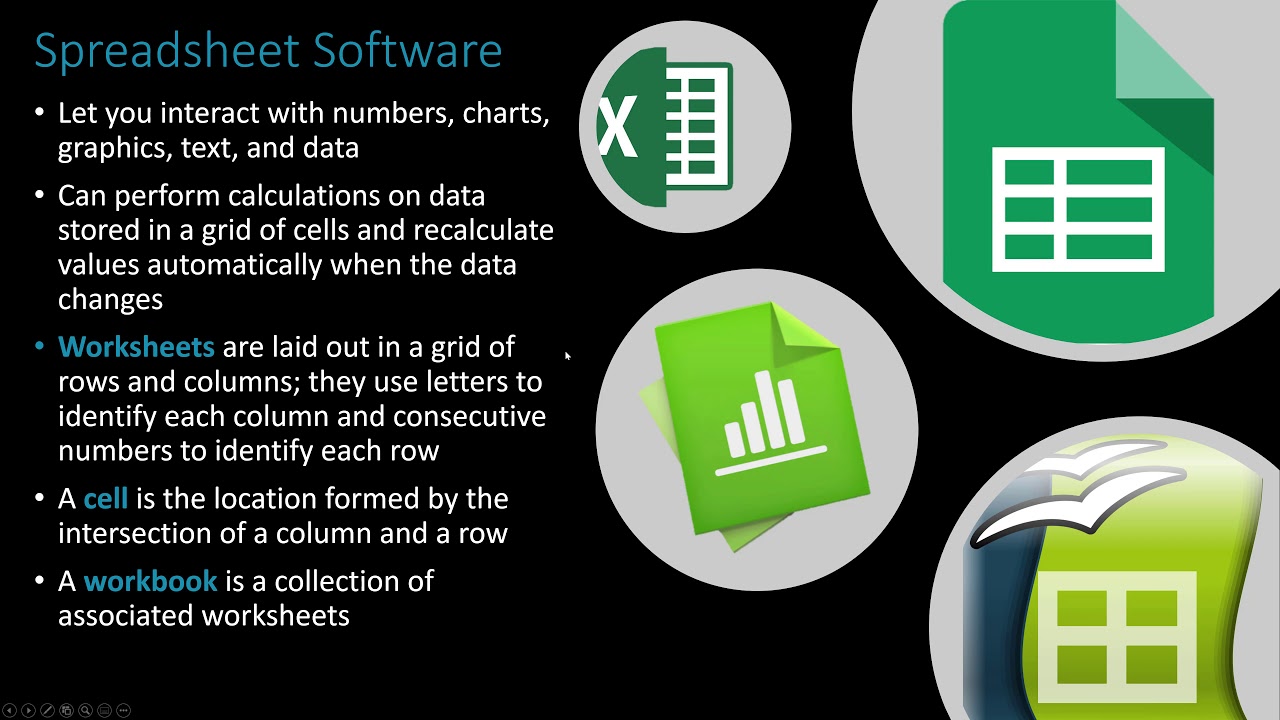
Computer Concepts - Module 5: Software and Apps Part 2A

Set up company-wide email signatures in Microsoft 365 (new 2022 Exchange Online guide)

STOP Paying for Custom Email!

How to Set Up Defender for Office 365: A Complete Guide

Comment Gagner De l'Argent Avec GMAIL En 2024 ? (Pour Debutants)

Leadsleap Free Autoresponder For Email Marketing Tutorial - Affiliate Marketing for Beginners
5.0 / 5 (0 votes)
