IGCSE Computer Science 2023-25 - Topic 3: HARDWARE (7) - NETWORK HARDWARE, NIC, MAC, IPS, Routers
Summary
TLDRThis video, aimed at IGCSE Computer Science students, explains the hardware needed to connect to the internet, focusing on network interface cards (NICs), MAC addresses, IP addresses, and routers. It covers how NICs allow devices to connect to networks, the purpose and structure of MAC addresses, the difference between IPv4 and IPv6, static vs. dynamic IP addresses, and the role of routers in managing network traffic. The video also touches on network protocols and the importance of IP addresses in identifying devices globally. The video concludes by thanking viewers for their support.
Takeaways
- 💻 A computer requires a Network Interface Card (NIC) to connect to a network, whether it's a home, office, or the internet.
- 📡 NICs can either be wired, using Ethernet cables, or wireless, using antennas.
- 🔑 Every NIC has a unique Media Access Control (MAC) address, consisting of 12 hexadecimal digits, which helps identify devices on a network.
- 🌐 Internet Protocol (IP) addresses are assigned when devices connect to the internet and can either be static or dynamic.
- 🌍 MAC addresses are linked to the device's hardware, while IP addresses are linked to its location on the network.
- 🔄 Dynamic IP addresses change with each connection to the network, while static IP addresses remain the same, ideal for web hosting and businesses.
- 📡 IPv4 uses 32-bit addressing, while IPv6 uses 128-bit, allowing more devices to connect to the internet.
- 🔒 Routers connect local networks to the internet, assign local IP addresses, create firewalls, and manage network traffic.
- 📦 Routers handle the routing of data packets between different networks and ensure data is sent to the correct destination.
- 👨💻 Routers can be wired or wireless, and they manage parental controls, traffic, and security for home or office networks.
Q & A
What is a Network Interface Card (NIC) and what is its purpose?
-A Network Interface Card (NIC) is a hardware component that allows a computer to connect to a network. It provides a dedicated network connection and is also known as a network interface controller, network adapter, LAN adapter, or Ethernet card.
What are the two types of Network Interface Cards mentioned in the video?
-The two types of Network Interface Cards mentioned are one that uses an Ethernet cable for wired connection and another that uses an antenna for wireless connection.
What is a MAC address, and what is its structure?
-A MAC address (Media Access Control) is a unique identifier assigned to a device’s network interface card. It consists of 12 hexadecimal digits, typically divided into two parts: the first six digits represent the manufacturer code, and the last six digits represent the device’s unique serial number.
What is the difference between a MAC address and an IP address?
-A MAC address is a unique identifier for a device on a local network and is tied to the hardware (NIC). An IP address, on the other hand, is used to identify a device's location on a global network like the internet. IP addresses can be dynamic or static and are assigned by an ISP.
What is an IP address, and how is it assigned?
-An IP address (Internet Protocol) is a unique number assigned to a device when it connects to the internet. It is assigned by the Internet Service Provider (ISP) and helps route data to the correct device. IP addresses can change when switching networks or reconnecting to the internet.
What are the differences between IPv4 and IPv6?
-IPv4 is a 32-bit address, typically formatted as four decimal numbers separated by periods. IPv6 is a 128-bit address, formatted in a more complex structure and is designed to provide a much larger address space than IPv4.
What is the difference between a static and a dynamic IP address?
-A static IP address remains the same and is manually assigned, often used by businesses for hosting services. A dynamic IP address is temporarily assigned by an ISP each time a device connects to the internet and can change frequently.
What are the pros and cons of static IP addresses?
-Pros of static IP addresses include faster data exchange, better support for remote desktop access, and reliability for hosting services. However, they are harder to set up, more vulnerable to hacking, and generally more expensive.
What are the benefits and limitations of dynamic IP addresses?
-Dynamic IP addresses are automatically configured, more secure due to frequent changes, and cost-effective. However, they make setting up remote access difficult and may cause downtime when disconnected, which can affect performance.
What is the role of a router in a network?
-A router connects multiple devices to the internet by routing data packets to the appropriate destinations. It assigns local IP addresses, manages network traffic, and provides security features like firewalls and parental controls.
Outlines

このセクションは有料ユーザー限定です。 アクセスするには、アップグレードをお願いします。
今すぐアップグレードMindmap

このセクションは有料ユーザー限定です。 アクセスするには、アップグレードをお願いします。
今すぐアップグレードKeywords

このセクションは有料ユーザー限定です。 アクセスするには、アップグレードをお願いします。
今すぐアップグレードHighlights

このセクションは有料ユーザー限定です。 アクセスするには、アップグレードをお願いします。
今すぐアップグレードTranscripts

このセクションは有料ユーザー限定です。 アクセスするには、アップグレードをお願いします。
今すぐアップグレード関連動画をさらに表示

What is a Network interface controller (NIC) | Computer & Networking Basics | Computer Technology

Intro to Computer Networks - Crash Course
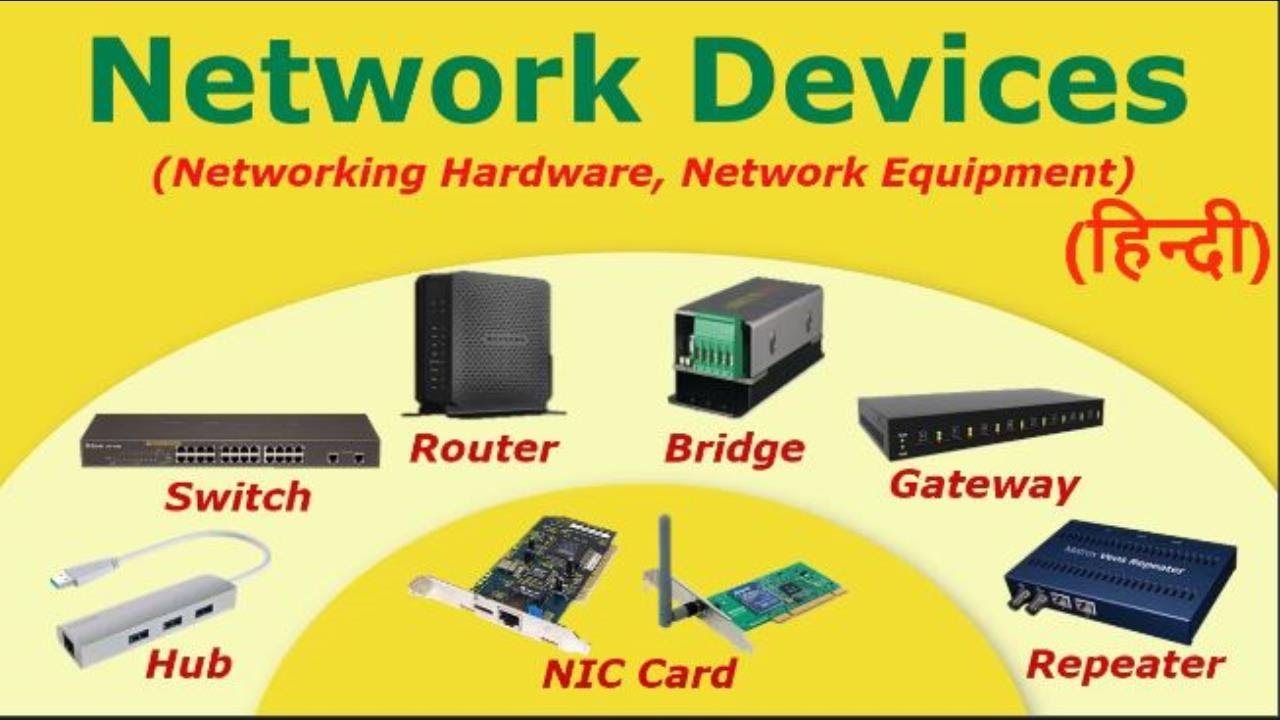
Computer Network Devices in Hindi

Perangkat Keras Jaringan Komputer dan Internet - Materi Informatika SMK/SMA

31. OCR GCSE (J277) 1.3 IP and MAC addressing
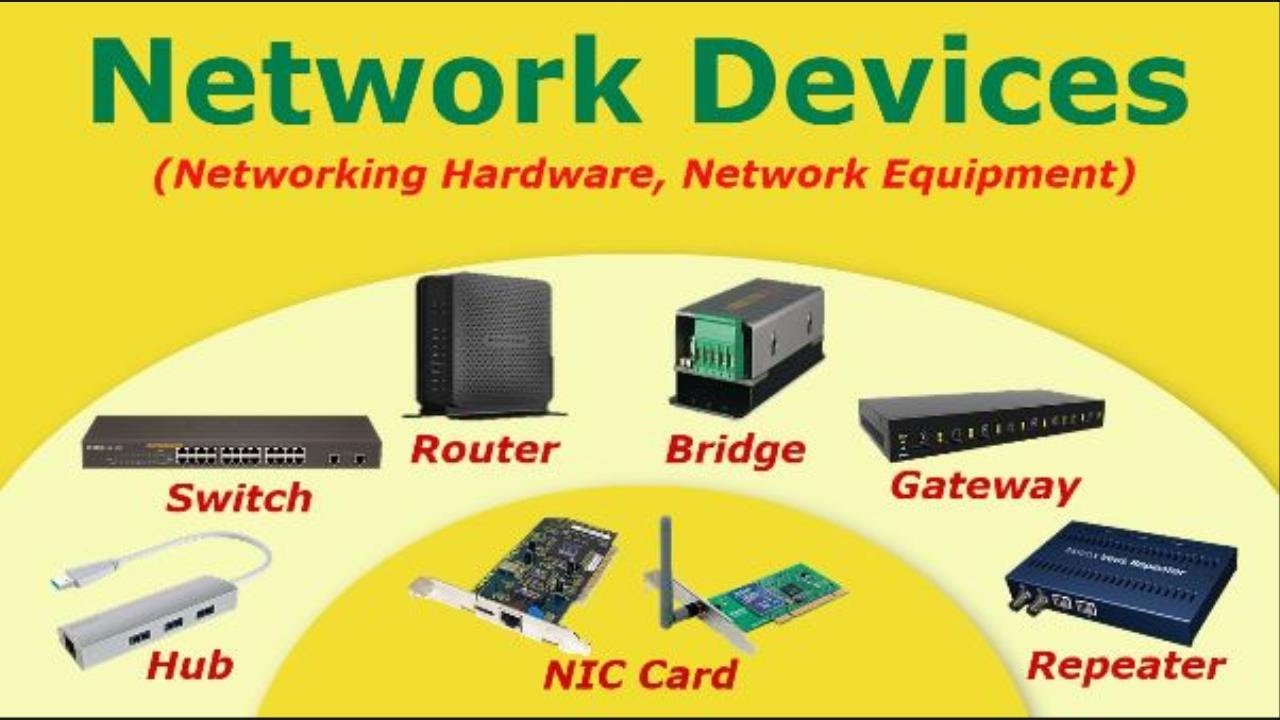
Computer Network Devices
5.0 / 5 (0 votes)
