Web Dev The Right Way
Summary
TLDRThis video script humorously explores the world of web development, highlighting the shift from traditional multi-page applications to modern single-page applications. It explains the basics of backend services, HTTP requests, and the DOM, then delves into JavaScript's role in enhancing user experience. The script also touches on frameworks like React, Angular, and Vue, discussing their approaches to building UIs and managing state. It concludes with insights on server-side rendering, build tools, and the future of web development with WebAssembly.
Takeaways
- 😺 Web development is a dynamic field where debates over trends and frameworks are common, and even experienced developers can make simple mistakes.
- 🌐 Backend services can be monolithic or microservices-based, and they handle HTTP requests to perform business logic and update data stores.
- 🌐 The browser's role is to send HTTP requests, parse HTML to construct the DOM, and display the UI, while also handling CSS and JS for interactivity.
- 🔄 The traditional Multi Page Application (MPA) architecture involves full page refreshes for user interactions, which can be limiting in terms of user experience.
- 🚀 JavaScript is crucial for creating dynamic and interactive web pages, with the language continually evolving through the annual EcmaScript updates.
- 🛠️ Libraries like jQuery simplify DOM manipulation, but as applications grow, maintaining code can become complex, leading to the rise of Single Page Applications (SPAs).
- 🌐 SPAs improve user experience by updating only parts of the page without full refreshes, offloading some logic from the server to the client.
- 📈 The rise of SPAs has led to the development of numerous frameworks like Angular, React, Vue, and newer ones like Svelte, Solid, or Qwik, all aiming to solve the problem of building UIs reactively.
- 🔧 Build tools like WebPack or Vite are essential for managing the complexity of modern JavaScript applications, along with tools for formatting and linting.
- 🌐 Server Side Rendering (SSR) can provide a better initial load experience by sending fully rendered pages from the server, which then get 'hydrated' with JavaScript on the client side.
- 🔄 The shift between MPAs and SPAs, and the introduction of SSR, reflects an ongoing evolution in web development aimed at improving both performance and user experience.
Q & A
What is the main issue with Multi Page Applications (MPAs) in terms of user experience?
-The main issue with MPAs is that they require a full page refresh for every user interaction, which interrupts the user flow and can lead to a less smooth and slower user experience.
How does JavaScript improve the user experience on websites?
-JavaScript allows for dynamic and interactive features in the browser, enabling partial page updates without a full refresh, which enhances the user experience by providing a smoother and more responsive interface.
What is the purpose of a transpiler like Babel in web development?
-A transpiler like Babel is used to convert modern JavaScript code into a version that is compatible with all browsers, ensuring that new features from the ECMAScript specification can be used even in browsers that have not yet implemented them.
What is the difference between Single Page Applications (SPAs) and Multi Page Applications (MPAs)?
-SPAs load a single web page and dynamically update that page as the user interacts with the app, whereas MPAs require loading a new page for each user interaction, resulting in full page refreshes.
What is an 'app shell' in the context of Single Page Applications?
-An 'app shell' is the initial HTML page loaded by the browser in an SPA, which serves as a container for the application. It loads the necessary JavaScript scripts that build the UI and handle user interactions without additional page reloads.
Why is the initial load time of SPAs a concern?
-The initial load time of SPAs can be a concern because the browser must first download the app shell and then execute the JavaScript to build the UI, which can result in a blank page or a loading indicator being displayed to the user for a longer period.
What is Server Side Rendering (SSR) and how does it differ from Client Side Rendering (CSR)?
-Server Side Rendering (SSR) is a process where the server generates the HTML based on the JavaScript code before sending it to the browser, allowing the user to see a fully rendered page immediately. In contrast, Client Side Rendering (CSR) involves the browser receiving only the app shell and scripts, and then building the UI in the browser, which can lead to a perceivable delay before the UI is displayed.
What is meant by 'hydration' in the context of web development?
-Hydration refers to the process of attaching JavaScript event listeners and functionality to a statically rendered HTML page on the client side, effectively turning it into an interactive SPA after initial server-side rendering.
Why might developers choose to use TypeScript over plain JavaScript?
-Developers might choose TypeScript over plain JavaScript for its support of strict types, which can help catch errors during development, and for its compatibility with the latest ECMAScript features, which can be used through transpilation.
What are Web Components and how do they differ from traditional web development practices?
-Web Components are a suite of different web platform APIs that allow developers to create custom, reusable HTML elements (also known as web components) encapsulated with their own behavior and styling. They differ from traditional practices by offering a more modular approach to web development, similar to the component-based architecture found in frameworks like React, Angular, and Vue.
What role do build tools like WebPack or Vite play in modern web development?
-Build tools like WebPack or Vite help manage the complexity of modern web development by bundling, transpiling, and optimizing JavaScript, CSS, and other assets. They also enable features like code splitting, module federation, and hot module replacement to improve the development experience and application performance.
Outlines

このセクションは有料ユーザー限定です。 アクセスするには、アップグレードをお願いします。
今すぐアップグレードMindmap

このセクションは有料ユーザー限定です。 アクセスするには、アップグレードをお願いします。
今すぐアップグレードKeywords

このセクションは有料ユーザー限定です。 アクセスするには、アップグレードをお願いします。
今すぐアップグレードHighlights

このセクションは有料ユーザー限定です。 アクセスするには、アップグレードをお願いします。
今すぐアップグレードTranscripts

このセクションは有料ユーザー限定です。 アクセスするには、アップグレードをお願いします。
今すぐアップグレード関連動画をさらに表示

What is Single Page Application In React | React Tutorials in Hindi/Urdu
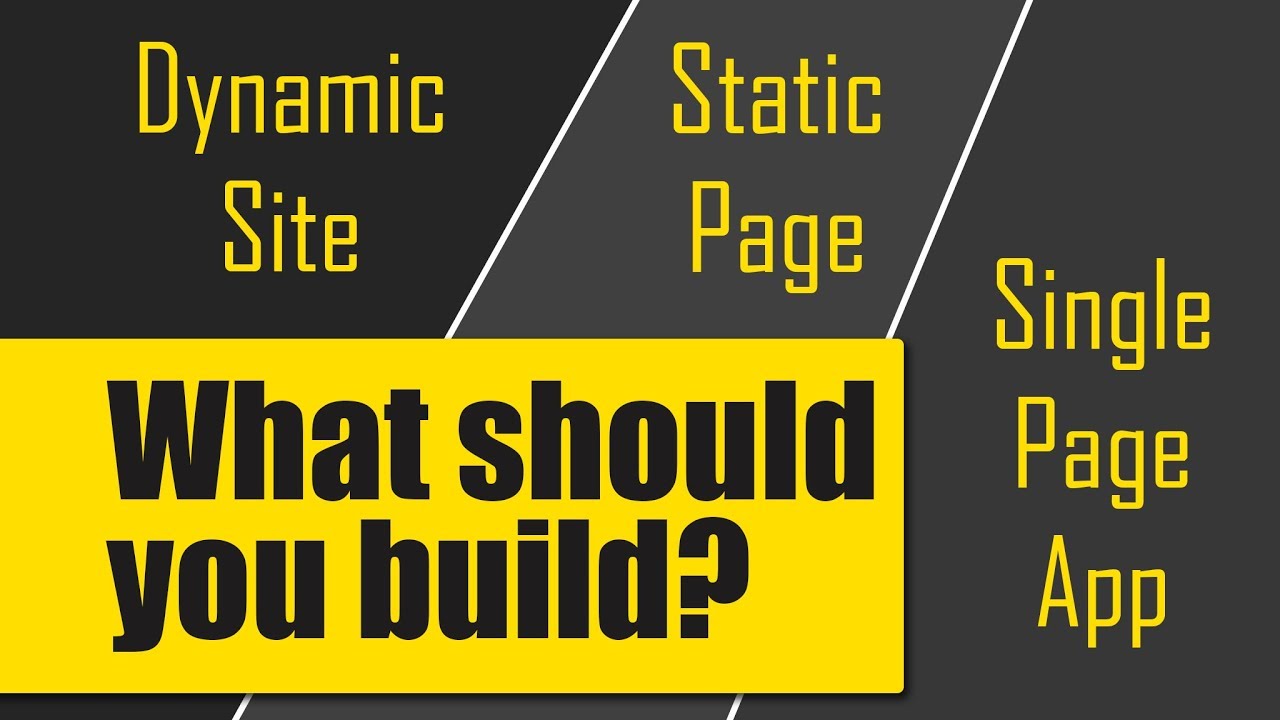
Dynamic Websites vs Static Pages vs Single Page Apps (SPAs)

SSR, CSR, SPA, PWA

Multi page vs Single Page Applications - Which One Is Right For You?!

The Evolution of Web Apps 1992-2024

IT140P Module 1 Lecture Intro to Application Development Part 1
5.0 / 5 (0 votes)
