Introduction to the Microsoft on-premises products and their licensing
Summary
TLDRLouise Ullrich presents a session on Microsoft's on-premises products and licensing. She covers key technologies like Windows 11, Office 2021, and server applications including Exchange, SharePoint, and SQL Server. The session explains licensing models such as device licensing, server and CAL licensing, and core licensing. It also addresses virtualization rights and the licensing of online services, aiming to help attendees understand how to license Microsoft products for their businesses.
Takeaways
- 😀 Louise Ullrich introduces a session on Microsoft's on-premises products and their licensing.
- 💼 The session covers key Microsoft technologies and their licensing basics, including device and server/CAL licensing models.
- 🏢 The training aims to help participants create a 'shopping list' of licenses needed for specific solutions.
- 💻 Client software like Windows 11 and Microsoft Office 2021 are licensed on a per-device basis.
- 🖥️ Windows 11 comes in different editions, with Enterprise Edition offering additional functionality over Pro.
- 📱 Device licensing is suitable for scenarios where multiple users share a device, while user licensing is cost-effective for users needing access to multiple devices.
- 🌐 Server software like Windows Server 2022 is licensed using a per-core model, with a minimum number of core licenses required.
- 📚 CALs (Client Access Licenses) allow clients to access server resources and can be user- or device-based.
- 🔑 Virtualization rights for Windows Server 2022 depend on the edition; Standard allows two VMs per license server, while Datacenter allows unlimited VMs.
- 📧 Exchange Server, Skype for Business Server, and SharePoint Server are server applications licensed with a server and CAL model, with different CAL types available depending on the required functionality.
- 🛠️ SQL Server is a relational database that can be licensed by either server/CAL model or core licensing, depending on the edition.
- 🔧 Microsoft management tools like System Center are licensed based on the endpoints being managed, requiring client or server management licenses.
Q & A
What is the main focus of the session presented by Louise Ullrich?
-The session focuses on understanding how Microsoft's on-premises products are licensed, covering key technologies and the basics of their licensing models.
What are the two main editions of Windows 11 that are generally used by businesses?
-The two main editions of Windows 11 used by businesses are Windows 11 Enterprise and Windows 11 Pro.
How is Windows 11 licensed in terms of device usage?
-Windows 11 is licensed using a device licensing model, which means a license must be assigned to each device on which the software is used, regardless of whether it's installed locally or delivered via a virtual desktop infrastructure.
What is the difference between Office Professional Plus and Office Standard?
-Office Professional Plus includes additional applications such as Access and others not found in Office Standard, which has a more limited set of applications.
Why might an organization choose device licensing over user licensing for Microsoft products?
-An organization might choose device licensing if several users share a device since any user may use a license on that device. User licensing becomes more cost-effective when a single user needs to access the software on multiple devices.
What is the latest version of Microsoft's server operating system mentioned in the script?
-The latest version of Microsoft's server operating system mentioned is Windows Server 2022.
How does the per core licensing model work for Windows Server 2022?
-For Windows Server 2022, the per core licensing model requires one core license for each physical core in the server. There is a minimum of eight core licenses per processor and 16 core licenses per server.
What is the difference between the Standard and Datacenter editions of Windows Server 2022 in terms of virtualization rights?
-The Standard edition allows two virtual machines per license server, while the Datacenter edition allows unlimited virtual machines once the physical server is licensed.
How is Microsoft Exchange Server licensed?
-Microsoft Exchange Server is licensed using a server and CAL (Client Access License) model. Users need Standard CALs for basic functionality, and optionally, Enterprise CALs for advanced features.
What are the different CALs available for Skype for Business Server and what do they cover?
-For Skype for Business Server, there are Standard CALs for IM and presence, Enterprise CALs for conferencing, and Plus CALs for Enterprise voice and telephony. Users can have different combinations of these CALs depending on the required functionality.
How is Microsoft SQL Server licensed differently from other server applications mentioned in the script?
-Some editions of Microsoft SQL Server are licensed with a server and CAL model, similar to Exchange Server and SharePoint Server. However, other editions are licensed based on processor cores, and in such cases, CALs for users or devices are not required.
Outlines

このセクションは有料ユーザー限定です。 アクセスするには、アップグレードをお願いします。
今すぐアップグレードMindmap

このセクションは有料ユーザー限定です。 アクセスするには、アップグレードをお願いします。
今すぐアップグレードKeywords

このセクションは有料ユーザー限定です。 アクセスするには、アップグレードをお願いします。
今すぐアップグレードHighlights

このセクションは有料ユーザー限定です。 アクセスするには、アップグレードをお願いします。
今すぐアップグレードTranscripts

このセクションは有料ユーザー限定です。 アクセスするには、アップグレードをお願いします。
今すぐアップグレード関連動画をさらに表示

Microsoft Partner Program Overview
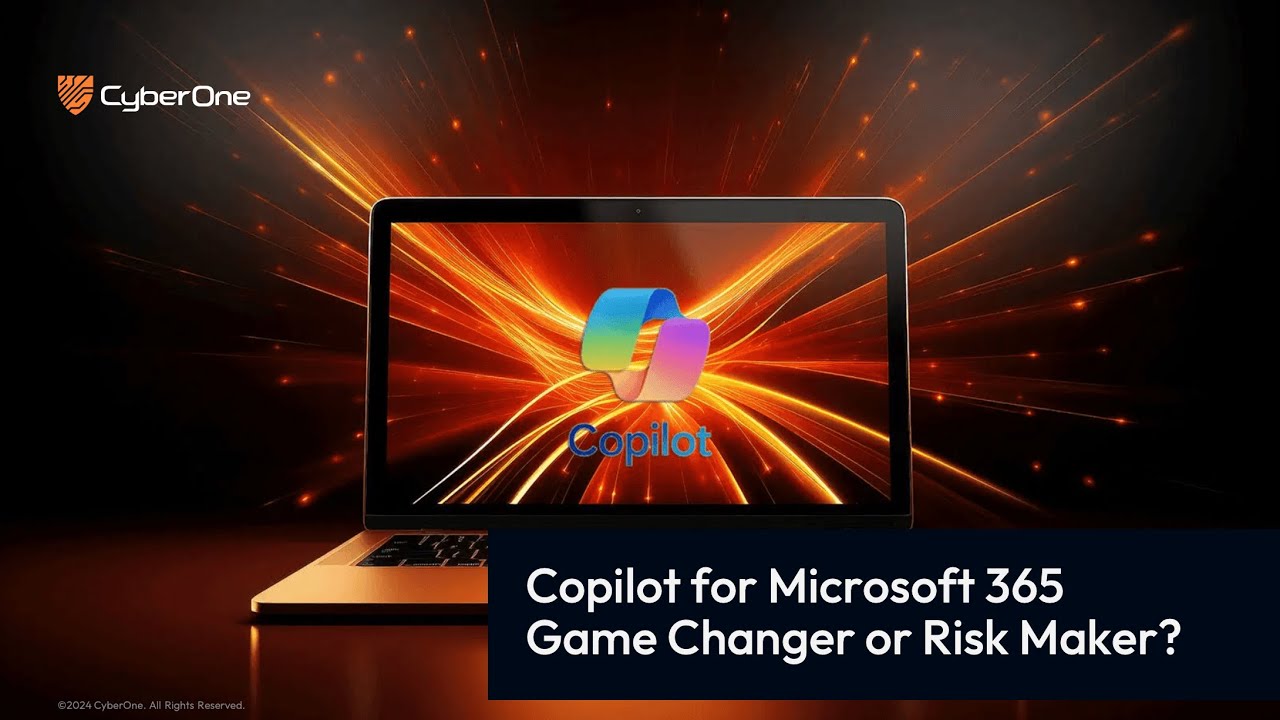
Copilot for Microsoft 365 – Game Changer or Risk Maker?

How Microsoft KILLS its Competition Silently?: Business Strategy Case Study

How to strategize and execute a successful Microsoft partnership

Windows Server Hybrid for Beginners | CONITS104

Onboard Hybrid Azure AD Joined Devices to Intune
5.0 / 5 (0 votes)
