01 - Cab booking management system in java | Java project | NetBeans MySQL Database step by step
Summary
TLDRThe video script discusses a new Java-based project focused on a cab booking management system. It explains the project's modules, access levels for admin and customers, and how to book cabs. The presenter outlines the project's features, including adding and managing customer profiles, booking cabs between different cities, and calculating fares. The script also covers how to handle transportation bookings, add destinations, and manage drivers' details. The video aims to guide viewers on using and customizing the system, promising a complete package download link in the description for further reference.
Takeaways
- 🚕 The project discussed is a cab booking management system created in Java.
- 🔑 Users can access the system as either an admin or a customer by logging in or signing up.
- 📝 Admins can manage customer profiles, adding, editing, or deleting their details from the database.
- 📊 The project focuses on managing booking details such as source, destination, and driver information.
- 🗂️ Multiple sources are available (e.g., Roorkee, Delhi, Haridwar), with admins adding more options via the system.
- 🚚 There's an additional transport module that allows users to book trucks and check details like driver information and distance.
- 💼 Admins have the ability to add drivers and set pricing for both cabs and transport options.
- 💾 The video covers connecting the project to a database, where all details, including user profiles, are stored and managed.
- 📂 The project is designed as a mini-project for students and can be submitted as part of their coursework.
- 📥 The complete project, including files and presentations, is available for download, and installation support is offered through Instagram or direct contact.
Q & A
What is the main purpose of the project discussed in the script?
-The main purpose of the project is to create a booking management system that can be used for various booking-related tasks, including capturing and managing bookings.
What are the different modules mentioned in the project?
-The project includes modules such as user management, booking management, and transportation booking, each designed to handle different aspects of the booking process.
How does the user authentication process work in the system?
-The user authentication process involves signing up with a username and password. Once the user signs up, they can access the system and manage bookings.
What is the role of an admin in the system?
-The admin has the ability to add and manage various elements of the system, such as drivers, sources, and destinations. They also have the authority to add and update rates and other details related to the booking process.
How can a customer access their booking details in the system?
-A customer can access their booking details by logging into the system with their username and password, which will then display their booking history and other related information.
What is the significance of the 'Interstate' and 'Intrastate' options in the script?
-The 'Interstate' and 'Intrastate' options refer to the type of transportation bookings that can be made within the system, indicating whether the booking is for travel between different states or within the same state.
How does the script describe the process of adding a new customer profile?
-The process of adding a new customer profile involves filling out a form with details such as name, address, phone number, email, and ID. This information is then used to create a customer profile in the system.
What is the process for updating a customer's profile in the system?
-To update a customer's profile, the customer must log in and access their profile. They can then edit their details such as email ID, and the system will automatically update the changes.
How does the script explain the transportation booking process?
-The transportation booking process involves selecting the source and destination, choosing a driver, and specifying the type of vehicle required. The system then calculates the cost based on the distance and other factors.
What are the steps for adding a new driver to the system as described in the script?
-To add a new driver, the admin must enter the driver's details, including name, destination, and the type of vehicle they drive. The admin also sets the rates for the driver's services.
How can users delete their records in the system?
-Users can delete their records by navigating to the relevant section of their profile and clicking on the 'Delete' button, which will remove their data from the system.
Outlines

このセクションは有料ユーザー限定です。 アクセスするには、アップグレードをお願いします。
今すぐアップグレードMindmap

このセクションは有料ユーザー限定です。 アクセスするには、アップグレードをお願いします。
今すぐアップグレードKeywords

このセクションは有料ユーザー限定です。 アクセスするには、アップグレードをお願いします。
今すぐアップグレードHighlights

このセクションは有料ユーザー限定です。 アクセスするには、アップグレードをお願いします。
今すぐアップグレードTranscripts

このセクションは有料ユーザー限定です。 アクセスするには、アップグレードをお願いします。
今すぐアップグレード関連動画をさらに表示
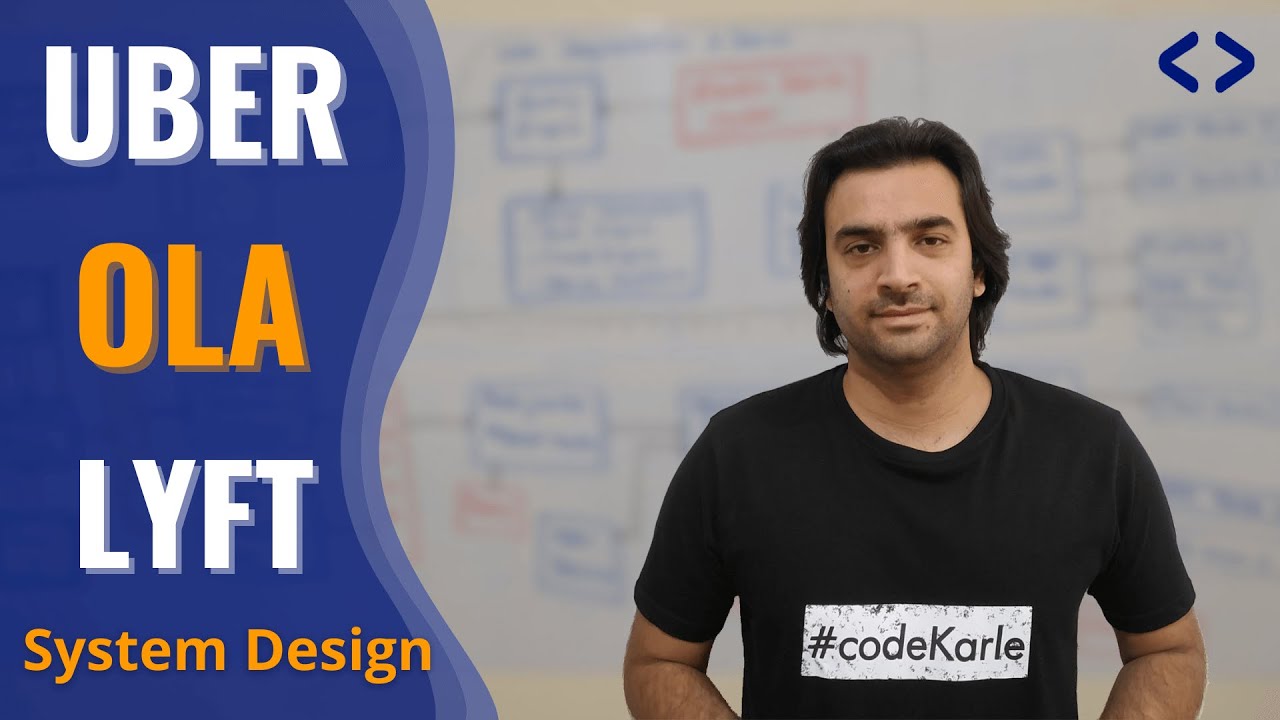
Uber System Design | Ola System Design | System Design Interview Question - Grab, Lyft

BOOK MY SHOW -- Python Project (movie ticket booking)

E-Commerce WebApp| Project Introduction | Part 01 | Spring Boot | Thymeleaf | Java

Solar based E-Uniform for soldiers

blog 4

Certificateless public integrity checking of group shared data on cloud storage | Java IEEE Project
5.0 / 5 (0 votes)
