Making Your First Black & White Darkroom Print
Summary
TLDRThis video script offers a comprehensive guide to traditional darkroom photography, detailing the setup and process for creating prints. It covers the equipment needed, chemical preparation, negative selection, image focusing, aperture setting, and the steps for making both test and final prints using ILFORD MULTIGRADE materials. The tutorial emphasizes the importance of temperature control, chemical mixing ratios, and precise timing for optimal results, providing a clear introduction to the art of darkroom printing.
Takeaways
- 📸 Essential Equipment: To print photos, you need a darkroom setup with an enlarger, photographic paper, chemicals, and safety gear.
- 🔍 Preparing Chemicals: The volume and dilution of developer, stop bath, and fixer depend on the paper size and should be prepared according to the manufacturer's instructions.
- 🌡️ Temperature Sensitivity: Maintain the chemicals at the recommended temperature, and use warmer water if the environment is cold.
- 🎨 Developer Selection: For beginners, a liquid developer like ILFORD MULTIGRADE is recommended for its ease of use.
- 📏 Measuring Precisely: Accurately measure the chemicals and water to ensure the correct dilution for even development.
- 🏷️ Labeling and Organizing: Use different colored trays for each chemical and label them to avoid confusion.
- 🔍 Negative Selection: Choose the desired negative, read the edge numbers, and place it into the negative carrier with care.
- 👀 Focusing: Use the enlarger's focusing wheel and a focus finder to achieve optimal image sharpness.
- 📹 Test Printing: Start with test prints to determine the correct exposure time, using a timer and observing the results in the developer.
- ⏱️ Timing is Key: Set the darkroom timer for incremental exposures to find the right development time for your final print.
- 💧 Washing Process: After fixing, wash the print under running water to remove residual chemicals, ensuring a clear and lasting image.
Q & A
What is the essential equipment needed for creating photographic prints in a darkroom?
-To create photographic prints, you need an enlarger, a darkroom with a safelight, negatives, photographic paper such as ILFORD MULTIGRADE, a puffer brush, a loupe, a focus finder, MULTIGRADE filters, developer, stop bath, fixer, containers for water and chemicals, a stirrer, a measuring cylinder, a thermometer, rubber gloves, safety glasses, developing trays and tongs, and a darkroom timer.
Why is it important to have enough space in the darkroom?
-Enough space in the darkroom is important to comfortably work with the enlarger, move around the trays, and handle photographic paper without causing any damage or accidents.
What are the different forms in which paper developers come, and why are liquid developers recommended for beginners?
-Paper developers come in both liquid and powder forms. Liquid developers, such as ILFORD MULTIGRADE DEVELOPER, are recommended for beginners because they are easier to mix and use, reducing the complexity of the process.
How should the developer solution be prepared for printing 8 x 10 inch ILFORD MULTIGRADE RC Glossy photographic paper at 20 °C / 68°F?
-For an 8 x 10 inch print at 20 °C / 68°F, you need 1000ml of diluted developer solution prepared with 100ml of developer and 900ml of water at the same temperature. This ensures an even development of the print.
What is the purpose of a safelight in the darkroom, and when should it be used?
-A safelight is used in the darkroom to provide a low level of light that is safe for working with photographic materials without affecting the exposure of the paper. It should be switched on when working with the enlarger and switched off when not in use to prevent accidental exposure.
How do you ensure optimal sharpness when focusing your image in the darkroom?
-To ensure optimal sharpness, use a focus finder with the enlarger head at maximum aperture after you have sized and framed your image and brought it into focus using the focusing wheel.
What is the recommended starting point for setting the aperture (F-Stop) on the enlarger?
-The recommended starting point for setting the aperture on the enlarger is F8, which is usually a good starting point for achieving a balanced exposure.
Why is it necessary to make a test print before making the final print?
-A test print is necessary to determine the correct exposure time and to evaluate the overall look of the print, including tones and contrast, before committing to the final print.
How should you handle the photographic paper during the test print exposure process?
-During the test print exposure process, place the sheet of ILFORD MULTIGRADE paper on the easel with the shiny side up, reseal the packet to prevent exposure, and use the timer to give the paper incremental exposures of 5 seconds until the entire sheet is exposed.
What is the correct sequence of chemical processing for the test print after exposure?
-The correct sequence for processing the test print is to first immerse it in the developer for 60 seconds, then transfer it to the stop bath for 10 seconds, and finally to the fixer for 30 seconds.
How long should the final print be washed after fixing, and what is the purpose of this washing?
-The final print should be washed for at least 2 minutes in water at 20°C / 68°F to remove residual chemicals and to ensure the longevity and stability of the print.
Outlines

このセクションは有料ユーザー限定です。 アクセスするには、アップグレードをお願いします。
今すぐアップグレードMindmap

このセクションは有料ユーザー限定です。 アクセスするには、アップグレードをお願いします。
今すぐアップグレードKeywords

このセクションは有料ユーザー限定です。 アクセスするには、アップグレードをお願いします。
今すぐアップグレードHighlights

このセクションは有料ユーザー限定です。 アクセスするには、アップグレードをお願いします。
今すぐアップグレードTranscripts

このセクションは有料ユーザー限定です。 アクセスするには、アップグレードをお願いします。
今すぐアップグレード関連動画をさらに表示
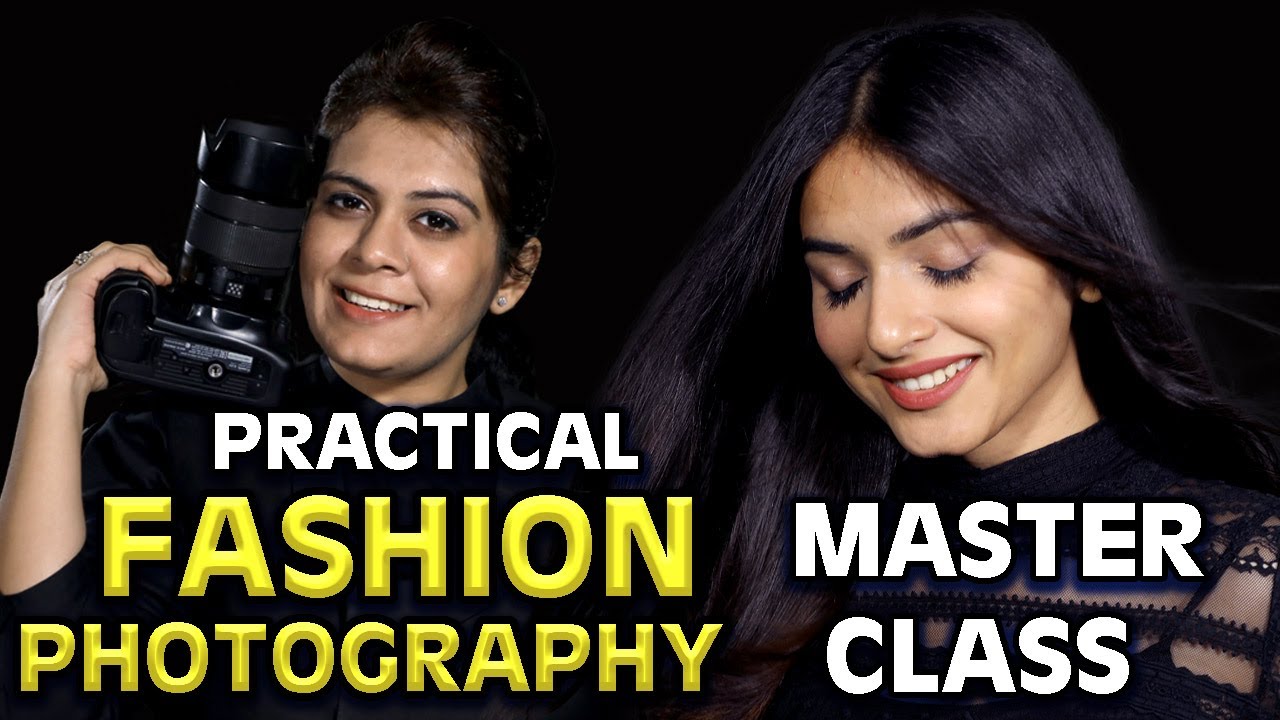
Fashion Photography Detailed Practical MASTERCLASS video like never before| FULL Modelling Shoot!!
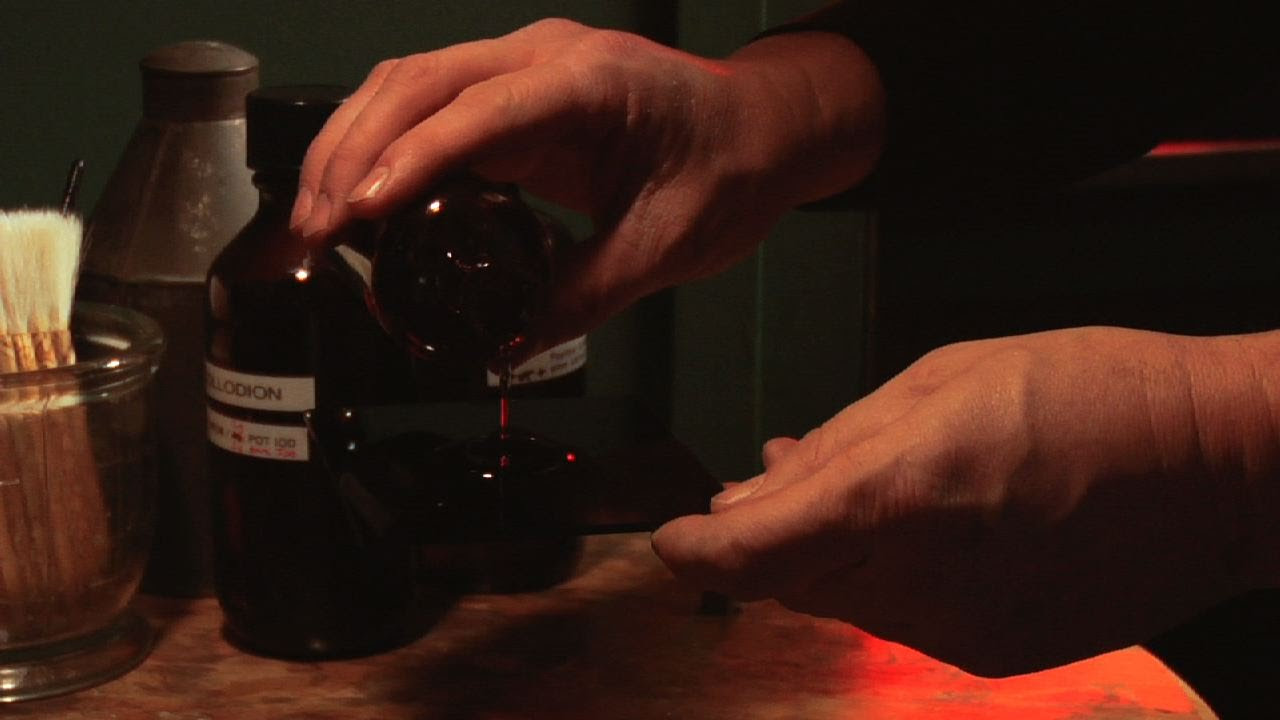
The Collodion - Photographic Processes Series - Chapter 5 of 12

How to Sell on Shopify in 2024 (FOR BEGINNERS)

Darkroom Printing - Step-by-Step Guide to Your First Print

Automate your Bambu Lab P1 & X1! Free & Easy

How to sell on Amazon for beginners (step-by-step tutorial)
5.0 / 5 (0 votes)
