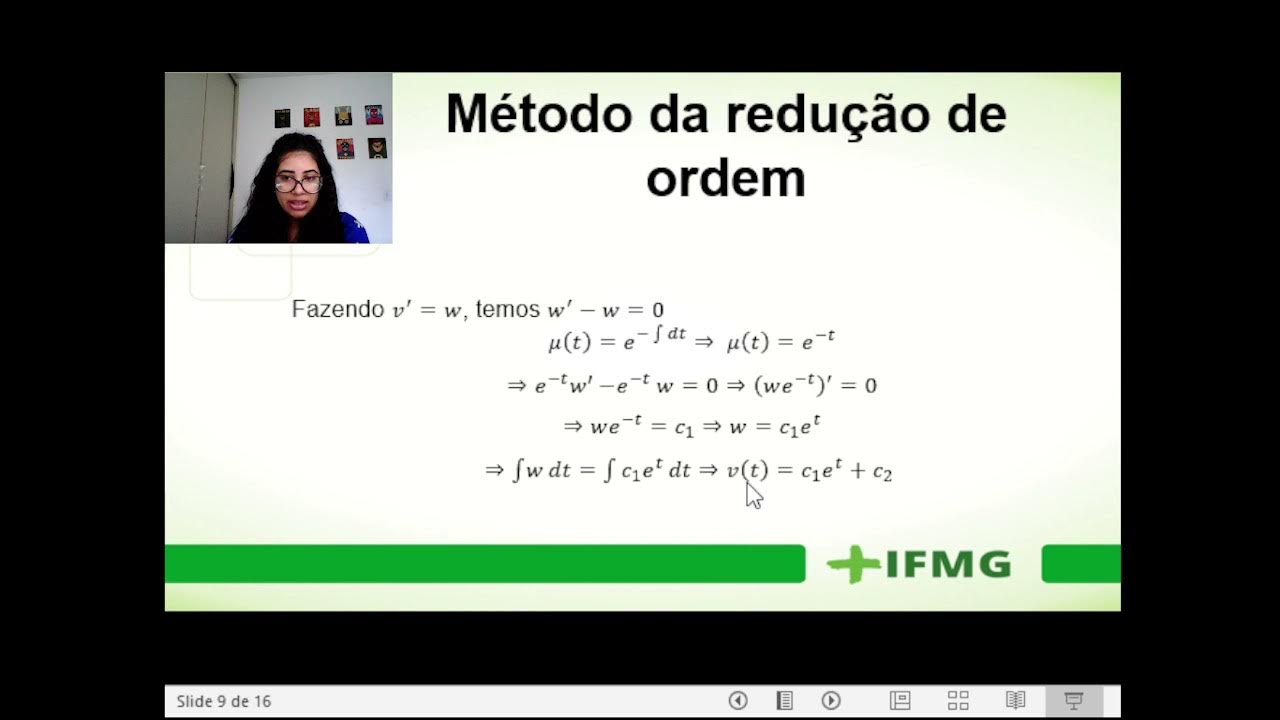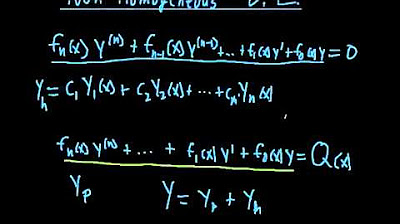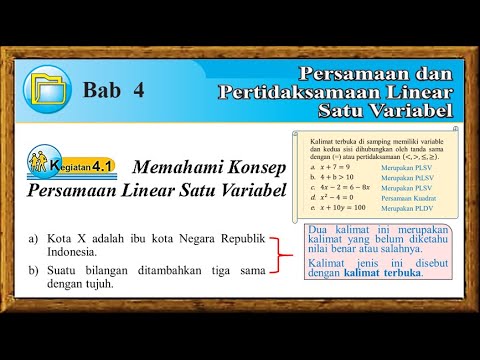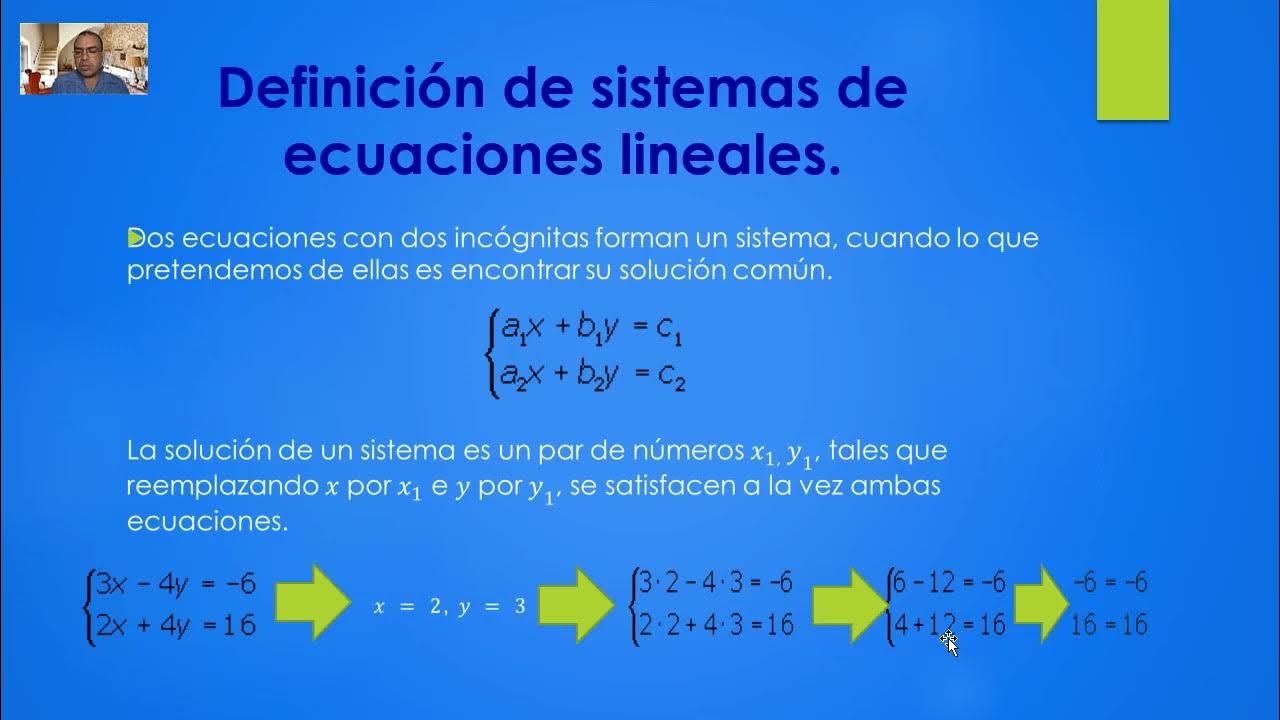How to Specify Solution Controls in Ansys Fluent — Lesson 2
Summary
TLDRThis lesson on Ansys Fluent's solution controls focuses on the role of under-relaxation techniques in stabilizing the solution of non-linear equations during iterative calculations. It explains explicit and implicit under-relaxation methods, emphasizing how they influence convergence and solution stability. The tutorial also covers key features in the Solution tab, including equation management, solution limits, and advanced settings for more complex solver configurations. By understanding these controls, users can enhance their CFD simulations, ensuring accurate and stable results.
Takeaways
- 😀 Ansys Fluent utilizes iterative schemes to solve non-linear equations through a method known as under-relaxation.
- 😀 The Solution Controls section in Ansys Fluent allows users to define under-relaxation settings, select equations, and set solution limits.
- 😀 Under-relaxation is crucial for stabilizing the solution process, preventing divergence in calculations.
- 😀 Explicit under-relaxation involves moderating the solution update by a specified factor, affecting convergence speed and stability.
- 😀 A higher under-relaxation factor (close to 1) can speed up convergence but may compromise solution stability if set too high.
- 😀 Implicit under-relaxation introduces stabilization directly into the discrete equations, typically used in non-coupled Pressure-Velocity simulations.
- 😀 Users can view and modify the under-relaxation factors for various equations in the Solution Controls task page.
- 😀 Ansys Fluent provides limits to maintain solution stability under extreme conditions, accessible through the Solution Limits Dialog Box.
- 😀 The Equations section allows users to unselect specific equations from the solver, tailoring the computational focus.
- 😀 Advanced settings in the Controls section cater to more complex solver configurations, such as multigrid and non-iterative solvers.
Q & A
What is the primary focus of the lesson in the transcript?
-The primary focus of the lesson is on solution controls in Ansys Fluent, particularly the use of under-relaxation techniques to stabilize solution calculations.
What are the two types of under-relaxation discussed?
-The two types of under-relaxation discussed are Explicit and Implicit under-relaxation.
How does explicit under-relaxation work?
-In explicit under-relaxation, the update to a solution variable is moderated by a specified factor, which controls how much of the difference between the current and previous values is added in each iteration.
What are the potential consequences of setting under-relaxation factors too high?
-Setting under-relaxation factors too high can lead to solution instability, resulting in divergence of the calculation.
What happens when under-relaxation factors are decreased?
-Decreasing under-relaxation factors enhances solution stability but increases the number of iterations required for convergence.
What is implicit under-relaxation and how is it applied?
-Implicit under-relaxation introduces a stabilization factor directly into the discrete equations solved during steady-state simulations, particularly when Pressure-Velocity coupling is set to methods other than 'coupled.'
What role do solution limits play in Ansys Fluent?
-Solution limits help maintain stability under extreme conditions by keeping the solution within an acceptable range, usually not requiring changes from default settings.
What is the significance of the Equations dialog box in the solution controls?
-The Equations dialog box lists all equations that Ansys Fluent solves for the defined model, allowing users to unselect specific equations if desired.
What advanced settings are available under the controls group?
-The advanced settings available under the controls group include parameters related to multigrid, multi-stage, and non-iterative solvers, which are used to solve the equations.
What is the takeaway regarding the final converged solution and under-relaxation factors?
-The final converged solution is independent of the under-relaxation factors, meaning that changing the under-relaxation values does not affect the outcome of the solution.
Outlines

Cette section est réservée aux utilisateurs payants. Améliorez votre compte pour accéder à cette section.
Améliorer maintenantMindmap

Cette section est réservée aux utilisateurs payants. Améliorez votre compte pour accéder à cette section.
Améliorer maintenantKeywords

Cette section est réservée aux utilisateurs payants. Améliorez votre compte pour accéder à cette section.
Améliorer maintenantHighlights

Cette section est réservée aux utilisateurs payants. Améliorez votre compte pour accéder à cette section.
Améliorer maintenantTranscripts

Cette section est réservée aux utilisateurs payants. Améliorez votre compte pour accéder à cette section.
Améliorer maintenant5.0 / 5 (0 votes)