新的 AI 繪圖工具抵達戰場!!Leonardo.ai 五個超酷功能讓 Midjourney 也感到害怕
Summary
TLDRThe transcript introduces Leonardo.AI, an AI art generation tool that allows users to create images by selecting styles and inputting prompts. Users can generate images with various modules, adjust settings like image count and size, and refine their prompts with assistance. Leonardo offers features like image zoom, background removal, and style adjustment. It also enables users to extend or repair images and train custom modules for specific artistic styles, showcasing the versatility and power of AI in art creation.
Takeaways
- 🎨 Leonardo.AI is a notable AI art generation tool that allows users to create images by inputting prompts and using various modules.
- 📧 To start using Leonardo, users need to sign up with their email on the official website and wait for an invitation to access the platform.
- 🖼️ The platform showcases works created by other users, highlighting the variety of styles that can be generated using different modules.
- 🔧 Users can select a preferred style module to see its introduction and examples of artworks generated with it, including the prompts used.
- 📝 Leonardo offers a prompt assistance feature for users who are unsure how to describe their desired image in detail.
- 🎨 The interface allows users to adjust settings such as the number of images generated per run, image size, prompt weight, and step count for image quality.
- 🔄 The Tiling feature helps create seamless backgrounds or textures by reducing the visible seams when images are placed side by side.
- 💰 Users are given a daily allowance of tokens to generate images, with additional tokens available for purchase.
- 🚀 Leonardo provides post-processing functions like image deletion, downloading, zooming out for a broader view, and automatic background removal.
- 🔍 The platform offers two methods for image enlargement: 'Creative Upscaling' for artistic adjustments and 'Detailed Upscaling' for a closer original image resemblance.
- 🖌️ Users can also utilize 'Image to Pose' to mimic a reference image's pose and 'Edit in Canvas' for extending images beyond AI's canvas size limitations.
- 🛠️ Leonardo allows users to train their own modules to generate images in specific styles, providing a personalized and creative experience.
Q & A
How does one initially access Leonardo.AI?
-To access Leonardo.AI initially, you enter your email on their official website. After receiving an invitation notification, you can enter the main interface of Leonardo through the link at the top right corner.
What is the primary feature of Leonardo.AI?
-The primary feature of Leonardo.AI is its numerous calibrated modules that can generate artworks in various styles, allowing users to select a preferred style and see examples of works created with that module.
How can users utilize the prompt assistance feature in Leonardo.AI?
-Users can utilize the prompt assistance feature by entering the theme of their artwork in the text box provided, specifying the number of prompts they wish to generate, and pressing the button on the right. Leonardo.AI will then suggest several interesting ideas.
What settings can users adjust before generating an image in Leonardo.AI?
-Users can adjust settings such as the number of images generated per run, image size, prompt weight value, step count, and the tiling (tiling) option for creating seamless backgrounds or textures.
What does the 'Tokens' concept in Leonardo.AI represent?
-In Leonardo.AI, 'Tokens' function like a 'currency'. General users can obtain 250 free tokens daily to use for generating images.
How can users modify and enhance the images generated by Leonardo.AI?
-Leonardo.AI offers various functions for post-processing, such as deleting images, downloading, zooming out for a wider view, automatic background removal, creative image enlargement, and applying styles through 'Leonardo Style'.
What is the 'Image to Pose' feature in Leonardo.AI?
-The 'Image to Pose' feature allows users to provide a reference image for the AI to mimic the pose of the subject in the artwork, creating a new image with the same posture.
How does the 'Edit in Canvas' functionality work in Leonardo.AI?
-The 'Edit in Canvas' feature opens a new interface where users can zoom and pan the canvas to extend images, overcoming the limitations of AI-generated canvas sizes. Users can input prompts to generate new content that extends from the original image.
What additional creative possibilities does Leonardo.AI offer for photographers?
-Leonardo.AI offers photographers the ability to improve构图 (composition) by extending images, repairing photos, and removing unwanted elements from the images, providing more creative freedom and high-quality image synthesis in a short time.
How can users train their own modules in Leonardo.AI?
-Users can train their own modules by uploading approximately 8 to 15 images of a specific style they want the AI to learn, inputting text information and key prompt words, and starting the training process. Once completed, the module can be used for generating images in the trained style.
What are the benefits of using Leonardo.AI for artists and creators?
-Leonardo.AI provides artists and creators with a powerful tool for generating images in various styles, enhancing and extending their artworks, and offering creative freedom and efficiency by automating complex design tasks.
Outlines

Esta sección está disponible solo para usuarios con suscripción. Por favor, mejora tu plan para acceder a esta parte.
Mejorar ahoraMindmap

Esta sección está disponible solo para usuarios con suscripción. Por favor, mejora tu plan para acceder a esta parte.
Mejorar ahoraKeywords

Esta sección está disponible solo para usuarios con suscripción. Por favor, mejora tu plan para acceder a esta parte.
Mejorar ahoraHighlights

Esta sección está disponible solo para usuarios con suscripción. Por favor, mejora tu plan para acceder a esta parte.
Mejorar ahoraTranscripts

Esta sección está disponible solo para usuarios con suscripción. Por favor, mejora tu plan para acceder a esta parte.
Mejorar ahoraVer Más Videos Relacionados

ZIA NICOLE BULLA BACIA E SI FIDANZA CON IL BULLO DELLA SCUOLA E ILARY LO SCOPRE! BULLI VS AMICI

Leonardo AI - Tutorial for Beginners in 12 MINS! [ FULL GUIDE 2024 ]

Suonare sugli Accordi: il METODO ASSOLUTO!

The Science Behind Why You Procrastinate
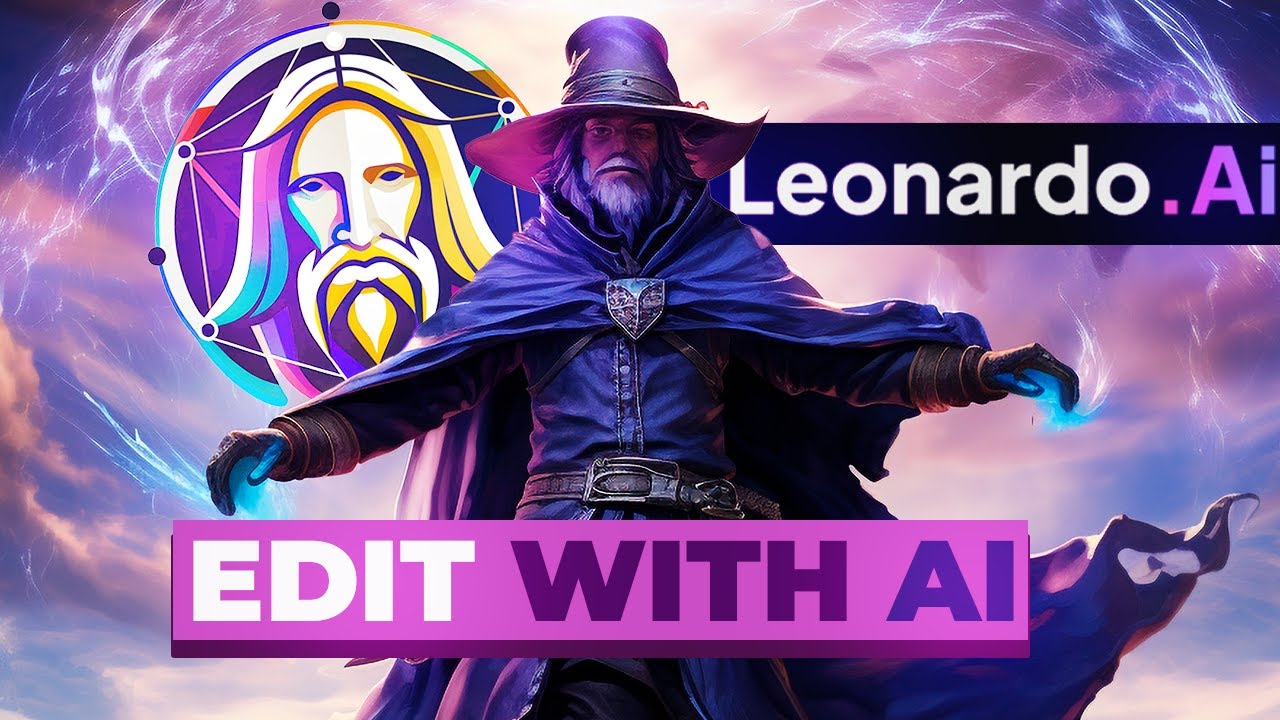
This Update Makes Leonardo AI UNSTOPPABLE (Edit with AI)

How to make viral historicals videos using AI - ($4000 per month)
5.0 / 5 (0 votes)
