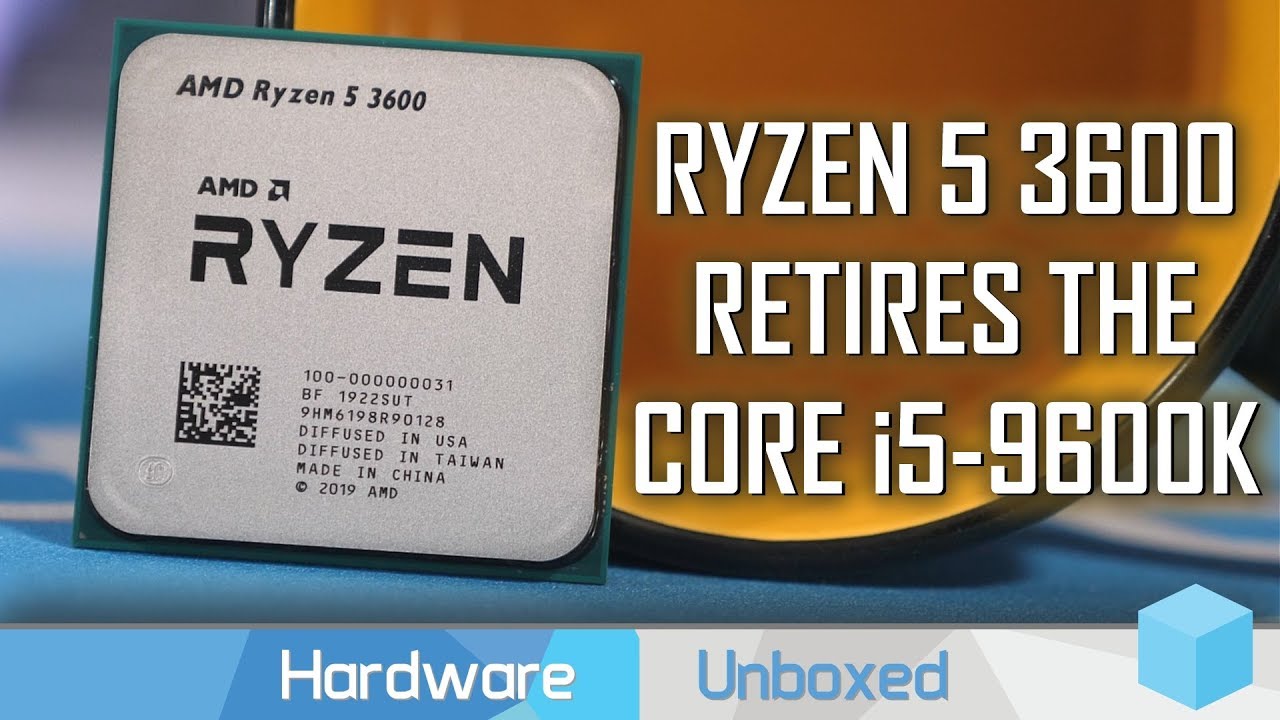CPU COOLER GAMEMAX GAMMA 200 É bom? Teste e Unboxing
Summary
TLDRIn this tech channel video, the host reviews a locally-sourced Brazilian CPU cooler from Gamemax, contrasting it with a similar product from China. The Gamemax cooler features an aluminum base, LED lights, and hydraulic bearings, compatible with both Intel and AMD processors. After a challenging installation process, the cooler is tested with a 5 26 50 V3 processor, showing a maximum temperature of 90 degrees Celsius. Despite its struggles with high-energy processors, the cooler performs well within its limits, offering good value at an affordable price.
Takeaways
- 😀 The video is a product review from a Brazilian channel, focusing on a CPU cooler from Gamemax.
- 🛍️ The product was purchased from Amazon Brazil, not from China, and the reviewer had it for a while before reviewing.
- 🔍 The CPU cooler is similar to stock coolers that come with processors from AMD or Intel.
- 🌟 It features LED lights, but not RGB, and is designed to potentially improve gaming performance.
- 📏 The cooler's dimensions are 127x127x82mm, and it can reach up to 1800 RPM.
- 💧 The cooler uses hydraulic bearing and weighs approximately 266 grams.
- 🔄 It is compatible with both Intel and AMD motherboards.
- 📦 The box includes the cooler, manual, support, screws, and thermal paste.
- 🛠️ The installation process was difficult and time-consuming, with the reviewer mentioning it as one of the worst CPU cooler installations.
- 🔥 During the stress test, the cooler struggled to keep the temperature of the 5 26 50 V3 processor under control, reaching a maximum of 90 degrees Celsius.
- 💻 The cooler's fan speed reached up to 1844 RPM, close to the manufacturer's claim of 1800 RPM.
- 💰 The cooler is affordable, costing a little over 50 Brazilian Reais, and the reviewer encourages viewers to like, comment, and share the video.
Q & A
What is the product featured in the video?
-The product featured in the video is a CPU cooler from Gamemax, a Brazilian brand, purchased from Amazon.
What is the model of the Gamemax CPU cooler?
-The specific model of the Gamemax CPU cooler is not mentioned in the script, but it is identified by its packaging and features discussed in the video.
Does the Gamemax CPU cooler have RGB lighting?
-No, the Gamemax CPU cooler does not have RGB lighting. It has LED lights, but they are not RGB.
What are the dimensions of the Gamemax CPU cooler?
-The dimensions of the Gamemax CPU cooler are 127mm by 127mm by 82mm.
What is the maximum RPM of the CPU cooler's fan?
-The maximum RPM of the CPU cooler's fan is 1800 rotations per minute.
What type of bearing does the CPU cooler use?
-The CPU cooler uses a hydraulic bearing.
What is the weight of the Gamemax CPU cooler?
-The weight of the Gamemax CPU cooler is approximately 266 grams.
Is the Gamemax CPU cooler compatible with both Intel and AMD processors?
-Yes, the Gamemax CPU cooler is compatible with both Intel and AMD processors.
What was the temperature of the processor during the stress test with the Gamemax CPU cooler?
-During the stress test, the maximum temperature reached by the processor was 90 degrees Celsius, with an average temperature of 72 degrees Celsius.
How did the Gamemax CPU cooler perform in terms of noise and speed during the test?
-The Gamemax CPU cooler's fan speed reached up to 1844 RPM, with an average of 1560 RPM during the test. It was working hard to manage the processor's temperature, indicating it could be noisy.
What was the reviewer's final verdict on the Gamemax CPU cooler?
-The reviewer found the Gamemax CPU cooler to be good value for its price, which was around 50 Brazilian Reais, but noted that it struggled with the high-energy consumption of the tested processor.
Outlines

Esta sección está disponible solo para usuarios con suscripción. Por favor, mejora tu plan para acceder a esta parte.
Mejorar ahoraMindmap

Esta sección está disponible solo para usuarios con suscripción. Por favor, mejora tu plan para acceder a esta parte.
Mejorar ahoraKeywords

Esta sección está disponible solo para usuarios con suscripción. Por favor, mejora tu plan para acceder a esta parte.
Mejorar ahoraHighlights

Esta sección está disponible solo para usuarios con suscripción. Por favor, mejora tu plan para acceder a esta parte.
Mejorar ahoraTranscripts

Esta sección está disponible solo para usuarios con suscripción. Por favor, mejora tu plan para acceder a esta parte.
Mejorar ahora5.0 / 5 (0 votes)