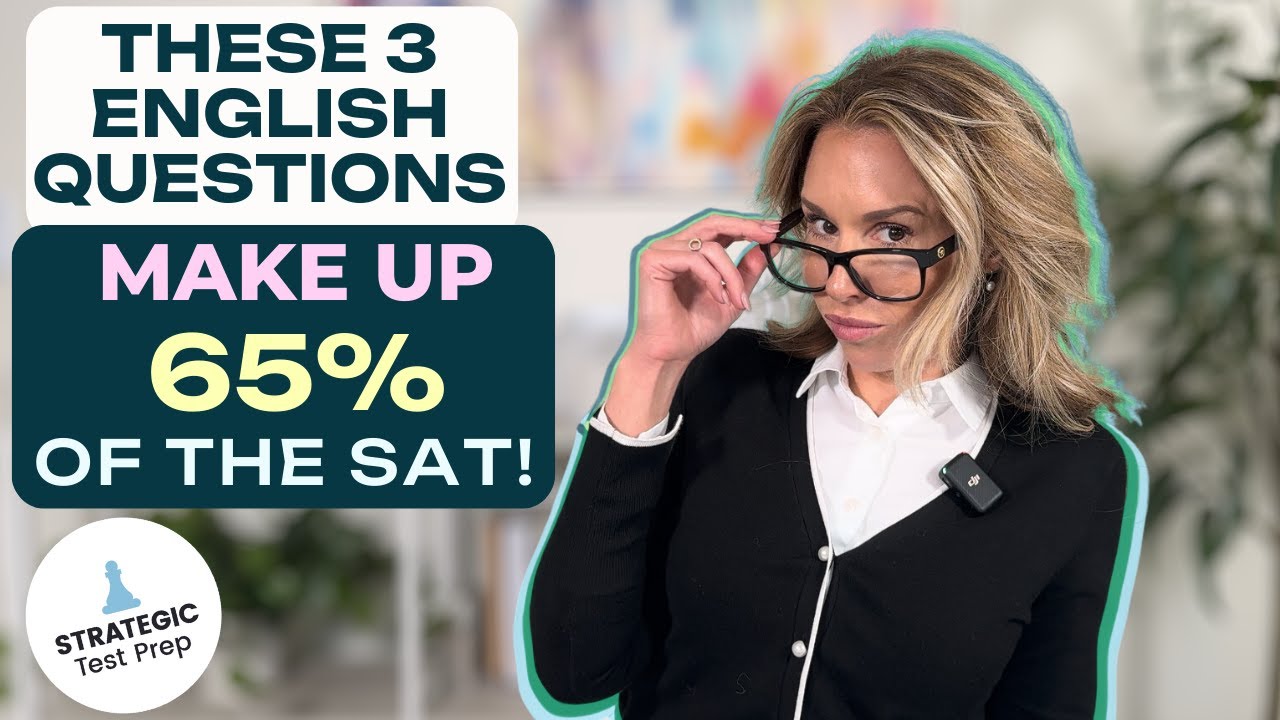Digital SAT Prep: 4 Tricks to Score Higher on SAT English!
Summary
TLDRIn this strategic test prep video, Laura Whitmore, an experienced instructor, introduces key strategies for the digital SAT English sections, which are notably different from the paper version. She discusses new question types, such as punctuation with transitions and note-taking questions, and provides tips for subject-verb agreement and comma placement. Whitmore encourages students to subscribe for weekly tips and highlights the importance of practice with the new digital SAT prep app by Preply, set to release in late February.
Takeaways
- 📚 Laura Whitmore is a strategic test prep instructor with over 15 years of experience, helping students score in the 1500s on the SAT.
- 🚀 The digital SAT, launching in March, has significant differences in the English section compared to the paper SAT.
- 🔍 Laura is researching the digital SAT and sharing key strategies to help students excel in the English sections.
- 💬 She encourages students to comment on the types of questions they find most challenging for future video content.
- 📈 The digital SAT includes new types of questions, such as punctuation with transition words, which were not tested on the paper test.
- 📝 Note-taking questions are a new feature of the digital SAT, and Laura advises not to read the notes but to go straight to the question to understand what the student wants.
- 📉 Subject-verb agreement questions are crucial, and Laura suggests using answer choices to identify the correct tense, especially when they are different from the others.
- ✍️ Comma placement can be tricky, but Laura recommends starting with answer choice A and eliminating commas to see where natural pauses occur in the sentence.
- 🗣️ For subject-verb agreement, it's essential to identify the subject and ensure it matches with the correct verb tense.
- 🎯 Laura emphasizes the importance of reading slowly to identify natural pauses for comma placement questions.
- 👍 She encourages viewers to subscribe to her channel for weekly tips, tricks, and strategies for the digital SAT.
Q & A
Who is the speaker in the video?
-The speaker in the video is Laura Whitmore, a strategic test prep instructor with over 15 years of experience.
What series is this video a part of?
-This video is part of Laura Whitmore's digital SAT series.
What is one key difference between the digital SAT and the paper SAT mentioned by Laura?
-The math on the digital SAT is similar to the paper SAT, but the English section is very different with many new aspects.
What type of punctuation question is new to the digital SAT?
-A punctuation question with a transition word next to it is new to the digital SAT.
What is the strategy for tackling punctuation questions with transition words?
-First, identify the complete sentences and then determine where the transition word fits to correctly convey the contrast or support.
What new type of question is introduced in the digital SAT that was not in the paper SAT?
-Note-taking questions are new to the digital SAT and were not part of the paper SAT.
How should students approach note-taking questions on the digital SAT?
-Students should skip reading the notes and go straight to the question to find the answer that addresses what the student wants.
What is a common feature of subject-verb agreement questions on the digital SAT?
-Subject-verb agreement questions often have verb tenses as answer choices, and the correct answer typically differs in how it is conjugated compared to the others.
What is a helpful strategy for answering subject-verb agreement questions?
-Identify the subject of the sentence and ensure it agrees with the verb in number and tense.
What is the main strategy for tackling comma placement questions?
-Read the sentence slowly to hear natural pauses and identify where commas should be placed.
Outlines

Dieser Bereich ist nur für Premium-Benutzer verfügbar. Bitte führen Sie ein Upgrade durch, um auf diesen Abschnitt zuzugreifen.
Upgrade durchführenMindmap

Dieser Bereich ist nur für Premium-Benutzer verfügbar. Bitte führen Sie ein Upgrade durch, um auf diesen Abschnitt zuzugreifen.
Upgrade durchführenKeywords

Dieser Bereich ist nur für Premium-Benutzer verfügbar. Bitte führen Sie ein Upgrade durch, um auf diesen Abschnitt zuzugreifen.
Upgrade durchführenHighlights

Dieser Bereich ist nur für Premium-Benutzer verfügbar. Bitte führen Sie ein Upgrade durch, um auf diesen Abschnitt zuzugreifen.
Upgrade durchführenTranscripts

Dieser Bereich ist nur für Premium-Benutzer verfügbar. Bitte führen Sie ein Upgrade durch, um auf diesen Abschnitt zuzugreifen.
Upgrade durchführenWeitere ähnliche Videos ansehen
5.0 / 5 (0 votes)