無料で使える!タイパ最強のYoutube動画を要約サイト:summarize.ingが超便利!キーワード抽出、マイドマップ作成、目次、ハイライト、タイムスタンプ機能まで使えて時短に最適😆
Summary
TLDRThe video script provides a tutorial on how to summarize YouTube videos using the samul.ai website. It demonstrates entering a YouTube video URL into the text box, which generates a summary, including key points, Q&A, an outline, a mind map, keywords, highlights, and a transcription with timestamps. The script mentions testing the summarization for an OpenAI video on 'Sora,' a new image generation technology. Although 'Sora' was mistakenly mentioned as an image technology, the script highlights the convenience and various features offered by samul.ai, such as summarizing foreign-language videos into Japanese. The script concludes by mentioning the service is currently free and encourages trying the paid version if satisfied.
Takeaways
- 👉 Introduction to summarizing YouTube videos using the Samaldang website.
- 🔗 Instructions on how to input a YouTube video URL into the Samaldang site to generate a summary.
- 🤖 The site generates various useful features for the video, including a summary, key highlights, keywords, a mindmap, and a transcript.
- ✅ The summary generated by the site can sometimes contain inaccuracies, but it is still very convenient.
- 📝 The site creates outlines, Q&A sections, and highlights key points, which are helpful for understanding long videos.
- 🗺️ The mindmap feature can be useful for visual thinkers to organize information.
- 🔑 Keywords from the video are extracted and listed for quick reference.
- 🎬 Highlight sections summarize key moments, similar to sports highlight reels.
- 📜 Timestamped transcripts allow users to jump to specific parts of the video.
- 🌐 The site can summarize both Japanese and English audio into Japanese text.
Q & A
What is the purpose of the video?
-The purpose of the video is to explain how to summarize YouTube videos using the samll.ai website.
What is the URL format required for summarizing YouTube videos on samll.ai?
-The website currently supports URLs with the video identification code pattern after the 'v' in the URL, not the shared link format.
What did the presenter use as an example video to demonstrate the summarization process?
-The presenter used a video from OpenAI introducing their new image generation technology called 'Soar'.
What is the purpose of the 'Takeaways' section in the summary?
-The 'Takeaways' section provides a concise summary of the key points from the video.
What additional features does samll.ai provide besides the main summary?
-Besides the main summary, samll.ai also generates a Q&A section, an outline/table of contents, a mind map, keywords, highlights, and a transcript with timestamps.
How does the transcript feature work?
-The transcript displays the text content of the video with timestamps. Clicking on a specific part of the transcript will start playing the video from that point.
Can samll.ai summarize videos in languages other than Japanese?
-Yes, samll.ai can summarize videos in English or other languages and provide the summary in Japanese.
What example was given to demonstrate samll.ai's ability to summarize non-Japanese videos?
-An example was given of a video summary for a presentation by Elon Musk, where the summary was provided in Japanese despite the original video being in English.
Is samll.ai a free service?
-Currently, samll.ai is available as a free service, but there may be a paid version in the future.
What advice does the presenter give regarding the use of samll.ai?
-The presenter suggests trying the free version of samll.ai and switching to the paid version if users find it useful.
Outlines

Dieser Bereich ist nur für Premium-Benutzer verfügbar. Bitte führen Sie ein Upgrade durch, um auf diesen Abschnitt zuzugreifen.
Upgrade durchführenMindmap

Dieser Bereich ist nur für Premium-Benutzer verfügbar. Bitte führen Sie ein Upgrade durch, um auf diesen Abschnitt zuzugreifen.
Upgrade durchführenKeywords

Dieser Bereich ist nur für Premium-Benutzer verfügbar. Bitte führen Sie ein Upgrade durch, um auf diesen Abschnitt zuzugreifen.
Upgrade durchführenHighlights

Dieser Bereich ist nur für Premium-Benutzer verfügbar. Bitte führen Sie ein Upgrade durch, um auf diesen Abschnitt zuzugreifen.
Upgrade durchführenTranscripts

Dieser Bereich ist nur für Premium-Benutzer verfügbar. Bitte führen Sie ein Upgrade durch, um auf diesen Abschnitt zuzugreifen.
Upgrade durchführenWeitere ähnliche Videos ansehen

I Tried Pictory AI for 30 Days and Made $10,000/Month FAST

How To Summarize a YouTube Video With ChatGPT

I Tried to Make Money Online *It Worked!*😱 ( $100/Day)

Como Baixar Vídeos do YouTube com Python

Como RESUMIR VÍDEOS do YOUTUBE com CHATGPT (2024)
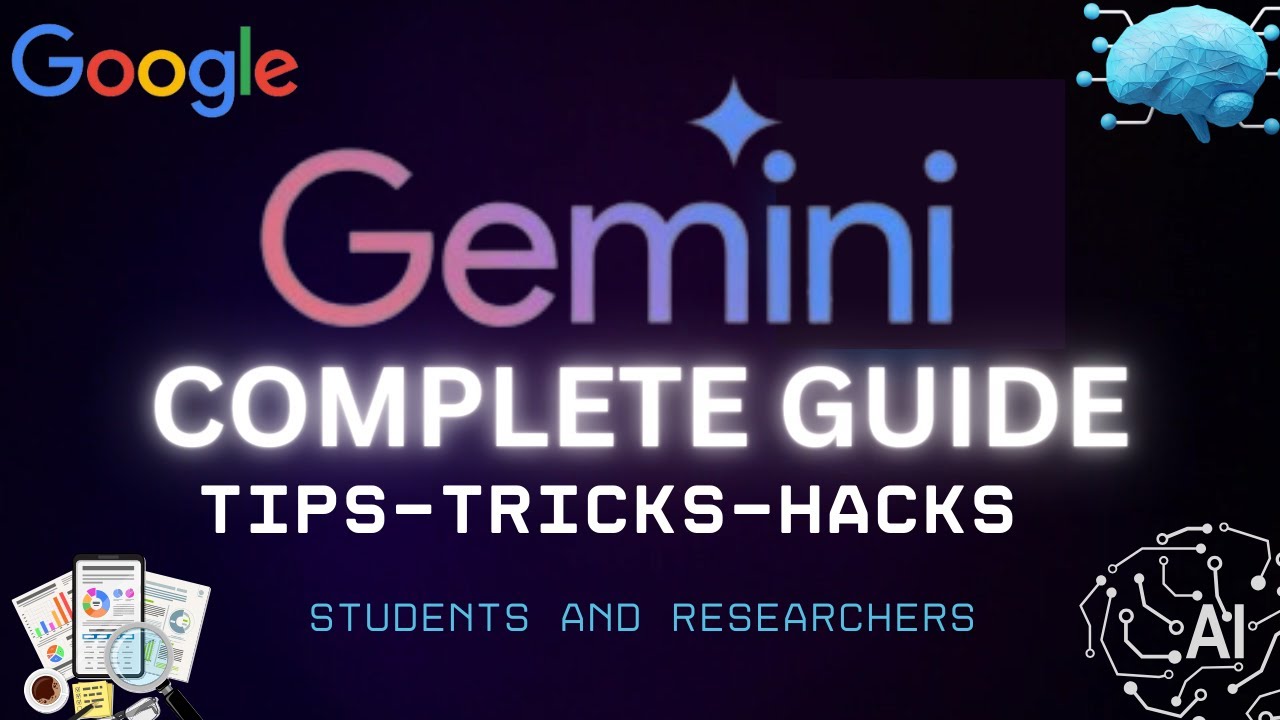
The Complete Guide to Google Gemini for Researchers and Students: 10 Amazing Tips and Tricks!
5.0 / 5 (0 votes)
