Introduction - Data Analysis with Python
Summary
TLDRIn this Python data analysis tutorial, instructor Santiago introduces learners to the capabilities of Python on the PI Data stack for reading, cleaning, transforming, and visualizing data. The tutorial is suitable for both Python beginners and traditional data analysts, emphasizing the power of programming in enhancing daily analysis. Key tools like pandas, matplotlib, and Seaborn are highlighted, with a focus on Python's flexibility and community support, positioning it as a valuable addition to any data analyst's skill set.
Takeaways
- 👋 Introduction: The tutorial is an initiative by Free Code Camp and remoter, led by Santiago, focusing on Python's capabilities for data analysis on the PI Data stack.
- 📚 Content Overview: The tutorial covers reading data from various sources, cleaning and transforming it, applying statistical functions, and creating visualizations using tools like pandas, matplotlib, and Seaborn.
- 👶 Target Audience: It's designed for both Python beginners interested in data management and traditional data analysts from platforms like Excel and Tableau looking to enhance their skills with programming.
- 🔍 Definition of Data Analysis: The process involves inspecting, cleansing, transforming, and modeling data to discover useful information, form conclusions, and support decision-making.
- 🛠️ Tools of the Trade: The PI Data stack includes pandas for data manipulation, and matplotlib and Seaborn for visualization, among other tools.
- 📈 Real-World Example: The tutorial provides a demonstration of data analysis using Python to showcase its capabilities and explain the tools in action.
- 📚 Additional Resources: Sections on Jupyter notebooks and a Python recap are included for those who need a refresher or are new to Python.
- 🔑 Transforming Data to Information: The goal is to convert raw data into meaningful insights, such as sales patterns or trends.
- 🔑 Data Analysis vs. Data Science: While data scientists have stronger programming and math skills for machine learning and ETL, data analysts focus on communication and storytelling in their reports.
- 💼 Career Benefits: Knowing Python and SQL can lead to higher pay for data analysts, as indicated by PayScale.
- 🌐 Python's Advantages: Python is chosen for its simplicity, vast library support, open-source nature, and strong community, making it versatile and reliable for various applications.
Q & A
What is the purpose of the tutorial presented by Santiago?
-The tutorial aims to explore the capabilities of Python on the PI Data stack for data analysis, teaching how to read data from various sources, clean and transform it, and create visualizations using tools like pandas, matplotlib, and Seaborn.
Who is the target audience for this tutorial?
-The tutorial is designed for both Python beginners interested in data management and traditional data analysts coming from tools like Excel and Tableau who want to learn how programming can enhance their analysis.
What are the key tools introduced in the tutorial for data analysis with Python?
-The key tools mentioned are pandas for data manipulation, matplotlib and Seaborn for visualizations, and other important tools in the PI Data stack.
What does the instructor suggest is the first step in the data analysis process?
-The first step is gathering and cleaning the data, which involves transforming it for further analysis using tools like pandas.
How does Santiago define data analysis according to the Wikipedia article?
-Data analysis is defined as the process of inspecting, cleansing, transforming, and modeling data with the goal of discovering useful information, forming conclusions, and supporting decision-making.
What is the difference between using closed tools like Excel and open tools like Python for data analysis?
-Closed tools are easier to learn but have limited scope, while open tools like Python offer greater flexibility and power but require learning to code and can take more time to master.
Why is Python preferred over R for data analysis in this tutorial?
-Python is preferred because it is easier to get started with, has a more general set of libraries and tools, and is widely used and supported by major institutions.
What are the advantages of using Python for data analysis according to the script?
-Python offers simplicity, a large number of libraries for various tasks, being free and open source, and a strong community with extensive documentation and support.
What is the main disadvantage of using programming languages like Python for data analysis compared to closed tools?
-The main disadvantage is the learning curve associated with coding and the time it takes to become proficient, as opposed to the more immediate usability of closed tools.
How does the script describe the typical workflow of a data analyst using Python?
-The workflow involves getting data from various sources, cleaning and transforming it, analyzing it to extract patterns and trends, and then communicating the findings through reports and visualizations.
What is the distinction between data analysis and data science as presented in the tutorial?
-Data analysis focuses more on the interpretation and communication of data, while data science involves more programming and math skills, often including machine learning and ETL processes.
What is the significance of the Weiler chart mentioned in the script?
-The Weiler chart is a visual representation that differentiates data analysis from data science, highlighting the skills and focus areas of each field.
How does the script suggest the data analysis process in real life is?
-The script suggests that the data analysis process is not linear but rather cyclical, with analysts often moving back and forth between steps.
What is the potential financial incentive for data analysts to learn Python and SQL as mentioned in the script?
-Data analysts who know Python and SQL are reported to be better paid than those who do not know how to use programming tools.
Outlines

Dieser Bereich ist nur für Premium-Benutzer verfügbar. Bitte führen Sie ein Upgrade durch, um auf diesen Abschnitt zuzugreifen.
Upgrade durchführenMindmap

Dieser Bereich ist nur für Premium-Benutzer verfügbar. Bitte führen Sie ein Upgrade durch, um auf diesen Abschnitt zuzugreifen.
Upgrade durchführenKeywords

Dieser Bereich ist nur für Premium-Benutzer verfügbar. Bitte führen Sie ein Upgrade durch, um auf diesen Abschnitt zuzugreifen.
Upgrade durchführenHighlights

Dieser Bereich ist nur für Premium-Benutzer verfügbar. Bitte führen Sie ein Upgrade durch, um auf diesen Abschnitt zuzugreifen.
Upgrade durchführenTranscripts

Dieser Bereich ist nur für Premium-Benutzer verfügbar. Bitte führen Sie ein Upgrade durch, um auf diesen Abschnitt zuzugreifen.
Upgrade durchführenWeitere ähnliche Videos ansehen
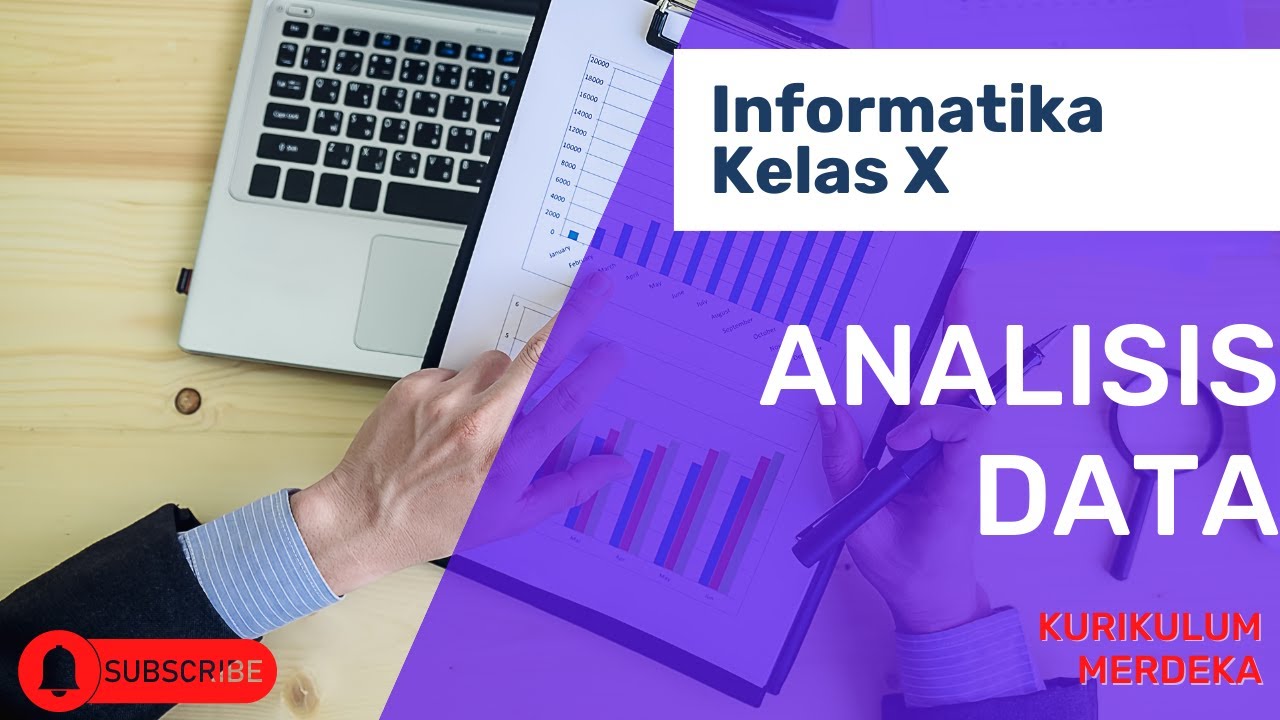
Analisis Data | Informatika Kelas X

Langsung Paham!!! Berikut Cara Mudah Membuat Sentiment Analysis dengan Python

Learn 80% of Data Analysis in Excel in Just 12 Minutes

IBM Python For Data Science Certificate Review - Is it worth it?
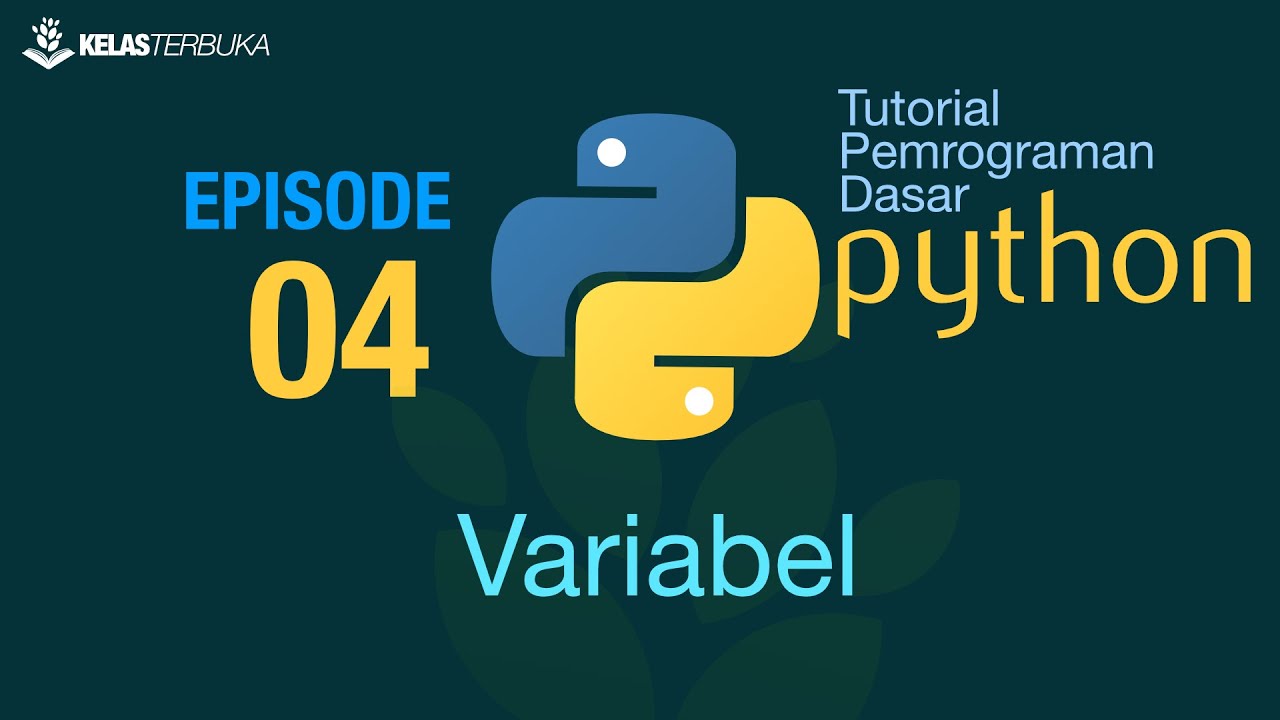
Belajar Python [Dasar] - 04 - Mengenal Variabel

What is Pandas? Why and How to Use Pandas in Python
5.0 / 5 (0 votes)
