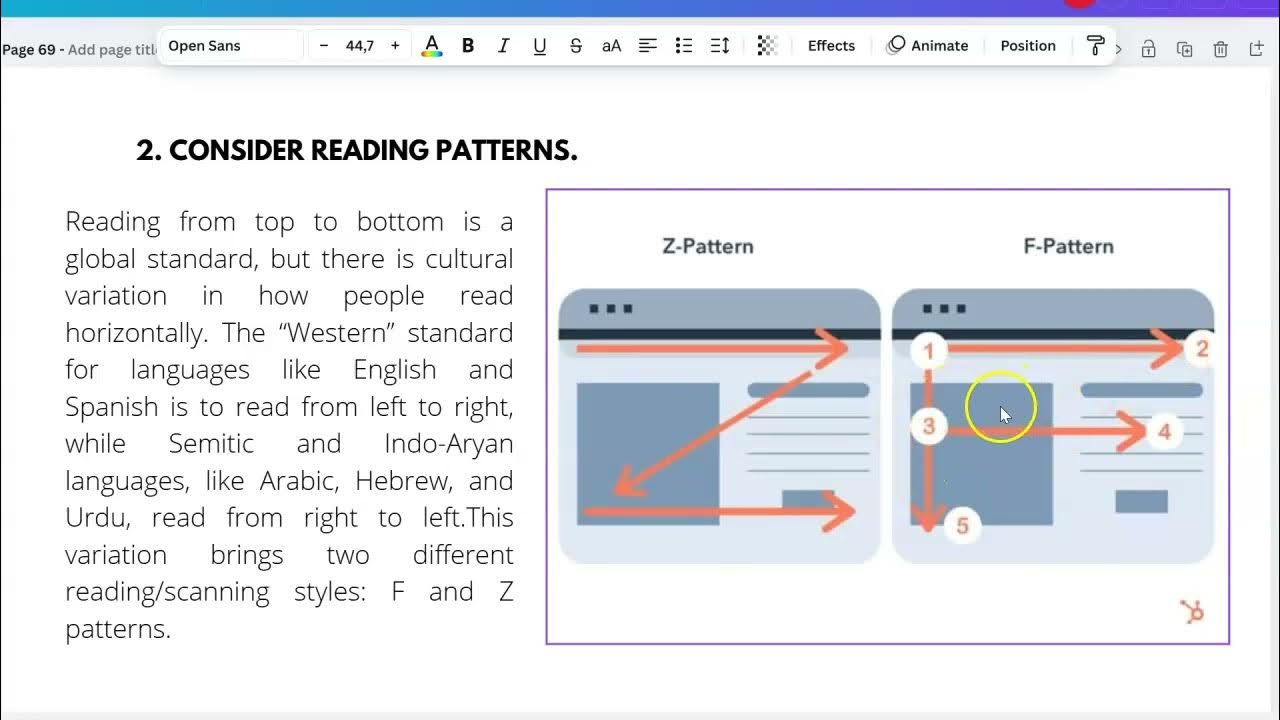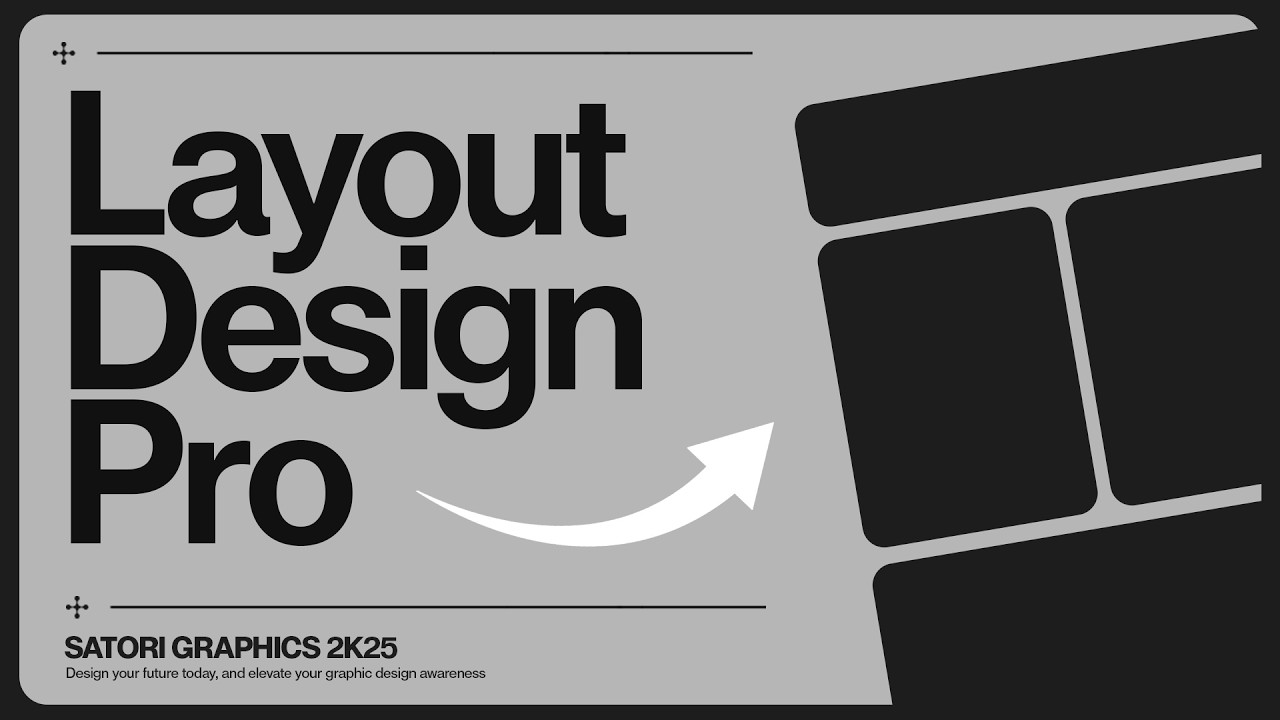Visual hierarchy part 1
Summary
TLDRThis lecture discusses visual hierarchy in information architecture, focusing on how design elements like size, color, and contrast can guide user attention and actions on a website. It emphasizes the importance of creating a user-friendly experience by organizing information logically, ensuring easy navigation, and encouraging interaction through clear calls to action. The session also highlights the consequences of poor visual hierarchy, where cluttered designs hinder user engagement. Overall, the lecture provides valuable insights into how to structure websites effectively to enhance user experience and achieve design goals.
Takeaways
- 😀 The lecture focuses on Information Architecture (IA) and its application in architecture design, specifically in web design.
- 😀 Visual hierarchy is a crucial component of IA, guiding user attention and interaction on a website.
- 😀 Elements such as size, color, contrast, and basic color schemes are essential in creating an effective visual hierarchy.
- 😀 The primary goal of IA is to organize information in a way that enhances user experience and aids navigation.
- 😀 User-centered design is emphasized, with a focus on understanding user needs and actions, like 'What do we want users to focus on?'
- 😀 Students are encouraged to consider user actions, such as downloading, ordering, or subscribing, when designing visual hierarchy.
- 😀 Effective visual hierarchy prevents monotony and ensures that elements are distinguishable and guide user actions.
- 😀 Design features like 'dark mode' and adjusted color contrast can make websites more comfortable and user-friendly.
- 😀 Good visual hierarchy includes clear 'call-to-action' buttons that prompt users to take desired actions, such as clicking or subscribing.
- 😀 A poorly designed visual hierarchy, with similar-looking elements, can lead to user disengagement and confusion.
- 😀 The lecture stresses the importance of balancing the aesthetic and functional aspects of IA to create engaging and user-friendly websites.
Q & A
What is the main focus of the lecture in this transcript?
-The lecture focuses on information architecture (IA), specifically visual hierarchy in the context of architecture design, with an emphasis on user experience (UX), design elements, and user-centered design.
How is visual hierarchy important in information architecture?
-Visual hierarchy is crucial in information architecture as it helps prioritize elements within a design, guiding users' attention and actions. It ensures that the content is organized in a way that makes sense to the user, improving usability and user experience.
What are some of the factors involved in visual hierarchy?
-Some key factors in visual hierarchy include size, color, contrast, and layout. These factors help to emphasize important elements, making them more noticeable to users and influencing their interactions with the content.
What does the lecturer say about 'good' visual hierarchy?
-Good visual hierarchy involves organizing elements in a way that is clear and engaging, with appropriate contrast and focus areas. It avoids monotonous designs and ensures that users can easily navigate and interact with the content. Elements should not be visually equal in prominence but should instead highlight key actions or information.
What role does user-centered design play in the discussed architecture?
-User-centered design is essential in the lecture as it emphasizes designing based on user needs and behavior. The aim is to create designs that resonate with users, making the system or interface more intuitive and accessible.
What specific user actions are encouraged through good visual hierarchy?
-Good visual hierarchy encourages specific user actions such as downloading, ordering, subscribing, or clicking on links or buttons. These actions are facilitated by clear visual cues like size, color, and placement, which guide users through the content.
How does color play a role in visual hierarchy?
-Color plays a critical role by differentiating elements, creating contrast, and drawing attention to important features. A combination of bold and soft colors can balance attention and prevent overwhelming the user, leading to a more effective user experience.
What is the potential impact of using features like 'dark mode' on visual hierarchy?
-Using features like 'dark mode' can enhance user comfort by reducing screen brightness, making it easier to read or view content for extended periods. This can improve the overall user experience by providing an option that aligns with user preferences, especially in low-light environments.
What is the significance of 'call to action' in visual hierarchy?
-'Call to action' (CTA) elements are crucial in directing users to take specific actions, such as subscribing, sharing, or clicking for more details. Proper placement and design of CTAs, like using contrasting colors or noticeable sizes, are important for driving user engagement.
What mistake in visual hierarchy does the lecturer highlight with the example of a 'pure' visual hierarchy?
-The lecturer points out that a 'pure' visual hierarchy, where all elements are equally prominent, leads to a cluttered and monotonous design. This lack of differentiation between elements results in poor user engagement, as users are unable to focus on the most important actions or content.
Outlines

Dieser Bereich ist nur für Premium-Benutzer verfügbar. Bitte führen Sie ein Upgrade durch, um auf diesen Abschnitt zuzugreifen.
Upgrade durchführenMindmap

Dieser Bereich ist nur für Premium-Benutzer verfügbar. Bitte führen Sie ein Upgrade durch, um auf diesen Abschnitt zuzugreifen.
Upgrade durchführenKeywords

Dieser Bereich ist nur für Premium-Benutzer verfügbar. Bitte führen Sie ein Upgrade durch, um auf diesen Abschnitt zuzugreifen.
Upgrade durchführenHighlights

Dieser Bereich ist nur für Premium-Benutzer verfügbar. Bitte führen Sie ein Upgrade durch, um auf diesen Abschnitt zuzugreifen.
Upgrade durchführenTranscripts

Dieser Bereich ist nur für Premium-Benutzer verfügbar. Bitte führen Sie ein Upgrade durch, um auf diesen Abschnitt zuzugreifen.
Upgrade durchführen5.0 / 5 (0 votes)