ChatGPT + Scanner OBD2: Diagnóstico Inteligente para Seu Carro
Summary
TLDRThis video explains how to diagnose car issues efficiently using an OBD2 scanner and artificial intelligence (AI). It demonstrates how the scanner reads error codes, like the P0420, and how AI can help interpret these codes or suggest solutions based on symptoms, even without the scanner. The video emphasizes saving time and money by identifying problems early, whether with the scanner or through AI diagnostics. Viewers are encouraged to subscribe for more tips on car maintenance and troubleshooting.
Takeaways
- 😀 Using a scanner and AI can help you diagnose your car's issues without the mystery.
- 😀 The OBT2 scanner is compatible with most cars manufactured after 2000 and can help read error codes.
- 😀 To use the OBT2 scanner, simply connect it to your car's OBD2 port, usually located below the steering wheel.
- 😀 Once the scanner is connected, start the engine and use it to read error codes such as P0420.
- 😀 The AI can help interpret error codes, such as P0420, indicating problems with the emission system or oxygen sensor.
- 😀 AI can suggest potential fixes, such as checking for exhaust leaks, testing sensors, or inspecting the catalyst.
- 😀 Even without a scanner, you can describe your car's symptoms to the AI for diagnosis, such as stuttering when accelerating.
- 😀 For symptoms like lack of power or engine stalling, the AI might suggest issues like dirty MAF sensors or faulty spark plugs.
- 😀 Before visiting the mechanic, use the AI's suggestions to perform basic tests like cleaning the throttle body or testing the fuel pump.
- 😀 By using AI tools and simple scanners, you can save time, money, and avoid unnecessary repairs by knowing exactly what to check before heading to the mechanic.
Q & A
What is the purpose of the OBD2 scanner in diagnosing car problems?
-The OBD2 scanner allows you to read error codes from your car, helping you identify issues quickly and accurately. It is compatible with most vehicles manufactured from 2000 onwards.
Where do you plug the OBD2 scanner in your car?
-The OBD2 scanner is typically plugged into the OBD2 port, which is usually located below the steering wheel of the car.
What should you do after connecting the scanner to your car?
-After connecting the scanner, start the engine and use the scanner to read the error codes. These codes will help you identify potential issues with your car.
What does the P0420 error code mean?
-The P0420 error code is related to the emissions system, indicating a problem with the catalytic converter or the oxygen sensor.
How can AI assist with diagnosing car issues without a scanner?
-AI can help diagnose car problems by analyzing the symptoms you describe. For example, if you mention that your car is stuttering when accelerating, AI can suggest potential causes such as a dirty MAF sensor or weak fuel pump.
What should you do if your car is stuttering when accelerating?
-AI may suggest checking for issues like a dirty MAF sensor, a dirty throttle body, a weak fuel pump, or worn spark plugs. These are common causes of stuttering during acceleration.
How can you use AI to prepare for a visit to the mechanic?
-By diagnosing potential issues with AI, you can go to the mechanic better prepared, knowing what to ask and what to avoid. This can save time and money by focusing on the real issues.
What are some examples of car issues AI can help diagnose?
-AI can diagnose issues like a dirty MAF sensor, clogged throttle body, weak fuel pump, or worn spark plugs, depending on the symptoms you provide.
Why is using an OBD2 scanner beneficial?
-Using an OBD2 scanner is beneficial because it provides direct access to error codes that can quickly identify problems in the car, saving you time and money compared to guessing or unnecessary repairs.
What is the significance of the P0420 error code in relation to emissions?
-The P0420 error code indicates an issue with the emissions system, typically pointing to the catalytic converter or oxygen sensors. It is crucial for meeting environmental regulations, and addressing it early can prevent further damage.
Outlines

Dieser Bereich ist nur für Premium-Benutzer verfügbar. Bitte führen Sie ein Upgrade durch, um auf diesen Abschnitt zuzugreifen.
Upgrade durchführenMindmap

Dieser Bereich ist nur für Premium-Benutzer verfügbar. Bitte führen Sie ein Upgrade durch, um auf diesen Abschnitt zuzugreifen.
Upgrade durchführenKeywords

Dieser Bereich ist nur für Premium-Benutzer verfügbar. Bitte führen Sie ein Upgrade durch, um auf diesen Abschnitt zuzugreifen.
Upgrade durchführenHighlights

Dieser Bereich ist nur für Premium-Benutzer verfügbar. Bitte führen Sie ein Upgrade durch, um auf diesen Abschnitt zuzugreifen.
Upgrade durchführenTranscripts

Dieser Bereich ist nur für Premium-Benutzer verfügbar. Bitte führen Sie ein Upgrade durch, um auf diesen Abschnitt zuzugreifen.
Upgrade durchführenWeitere ähnliche Videos ansehen

TUTORIAL MENGGUNAKAN SCANTOOL "MULTISCAN" DARI HANATECH

TUTORIAL MENGGUNAKAN SCANNER LAUNCH X431 PRO
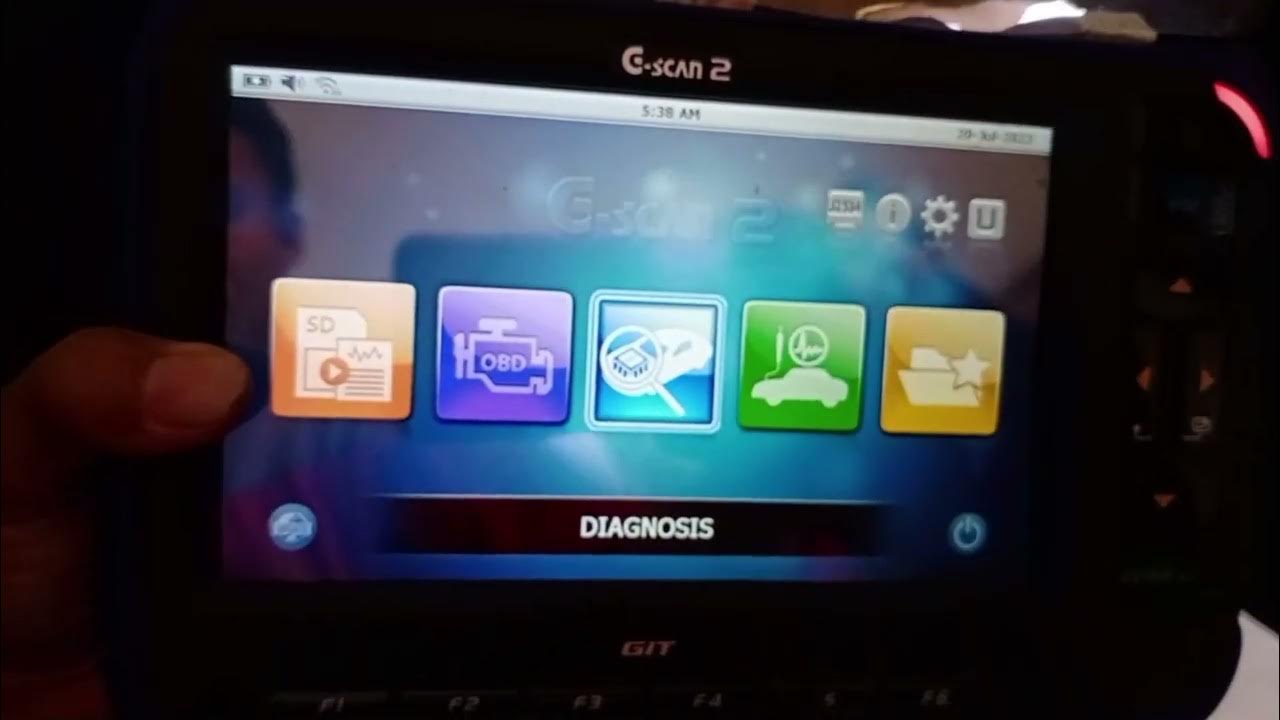
Cara Menggunakan Scanner/menghapus Trouble Code menggunakan Scanner G-Scan 2

Crie Posts INCRÍVEIS para o Instagram com Inteligência Artificial (IA) Sem Escrever, Sem Editar NADA

PING Command - Troubleshooting Networks

How AI can make health care better
5.0 / 5 (0 votes)
