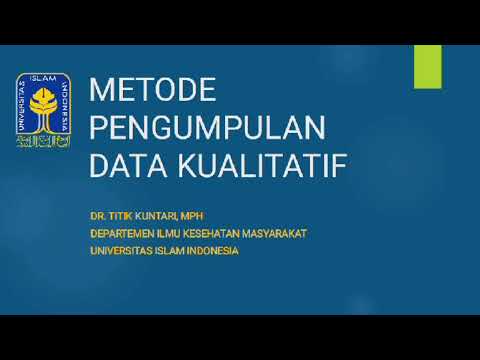WiFi tutorial for beginners
Summary
TLDRThis video provides an in-depth overview of the IEEE 802.11 wireless standards, commonly known as Wi-Fi, covering its evolution and technical aspects. It explains how different Wi-Fi versions (like 802.11b, g, n, and ax) utilize varying frequency spectrums and offer different speeds. Key concepts such as CSMA/CA for multiple access, the architecture of a Wi-Fi network, and the process of connecting to access points via passive and active scanning are explored. The video also delves into collision avoidance methods using RTS/CTS, addressing the importance of unique MAC addresses in 802.11 frames for seamless wireless communication.
Takeaways
- 😀 Wi-Fi is governed by the 802.11 standard, with multiple versions such as B, G, N, and the latest 802.11ax (Wi-Fi 6).
- 😀 Different versions of 802.11 use various frequency bands (e.g., 2.4 GHz, 5 GHz) and provide different data speeds (e.g., 802.11b offers 11 Mbps, while 802.11n provides up to 200 Mbps).
- 😀 The architecture of a Wi-Fi network consists of wireless hosts (like smartphones and laptops) that connect to access points (APs).
- 😀 A Basic Service Set (BSS) is formed by the wireless host and the access point in infrastructure mode.
- 😀 Wi-Fi networks utilize different channels in the 2.4 GHz and 5 GHz bands, and administrators select these channels to minimize interference between APs.
- 😀 Two scanning techniques exist for hosts to connect to a Wi-Fi network: passive scanning (listening for beacon frames) and active scanning (sending out a broadcast to find APs).
- 😀 Once a host selects an access point, it may go through authentication and obtain an IP address using DHCP to access the internet.
- 😀 CSMA/CA (Carrier Sense Multiple Access with Collision Avoidance) is used to manage communication in Wi-Fi networks and avoid data collisions by sensing the channel before transmitting.
- 😀 The RTS/CTS (Request to Send / Clear to Send) protocol is used to reserve the channel before data transmission, further reducing the risk of collisions.
- 😀 Wi-Fi frames use three MAC addresses: one for the receiver, one for the transmitter, and one for the router, ensuring seamless communication between wireless and wired networks.
Q & A
What is the IEEE 802.11 standard, and why is it important for Wi-Fi?
-The IEEE 802.11 standard is the technical specification for wireless local area networks (Wi-Fi). It defines the protocols and communication methods used for wireless networking, ensuring devices can connect and communicate over Wi-Fi. It is important because it standardizes Wi-Fi communication and enables compatibility between devices from different manufacturers.
What are some of the key versions of the 802.11 standard, and how do they differ?
-The 802.11 standard has several versions, including 802.11b, 802.11g, 802.11n, and 802.11ac, among others. The key differences between these versions are the frequency bands they use (e.g., 2.4 GHz vs. 5 GHz) and their maximum data transmission speeds. Newer versions generally offer faster speeds and improved performance, such as 802.11n offering up to 200 Mbps compared to 802.11b's 11 Mbps.
What role does the access point (AP) play in a Wi-Fi network?
-The access point (AP) serves as the central component of a Wi-Fi network, allowing wireless devices (like smartphones and laptops) to connect to the network. It acts as a bridge between the wireless devices and the wired network, enabling communication with the internet or other devices on the network.
What is a Basic Service Set (BSS) in a Wi-Fi network?
-A Basic Service Set (BSS) refers to the wireless network area or 'cell' that is created by an access point. It consists of the access point and the devices connected to it. BSS is a fundamental concept in Wi-Fi network architecture, and in infrastructure mode, it forms the basis of communication between wireless hosts and the AP.
What are the differences between passive and active scanning in Wi-Fi?
-In passive scanning, the access points send out beacon frames, and the host listens to these frames to identify available networks. In active scanning, the host broadcasts a request to connect, and the access points respond with information about the network. Passive scanning is typically used when a device is already aware of the network, while active scanning is used when the device is searching for networks.
How does CSMA/CA work in Wi-Fi networks?
-CSMA/CA (Carrier Sense Multiple Access with Collision Avoidance) is a protocol that helps avoid data collisions in Wi-Fi networks. Before transmitting data, a device checks if the channel is clear. If the channel is busy, the device waits for a backoff period before retrying. This protocol helps reduce the risk of data collisions, ensuring smooth communication in the network.
Why is collision avoidance necessary in wireless communication?
-Collision avoidance is necessary in wireless communication because, unlike wired networks, wireless networks are prone to interference, and devices cannot always detect when a collision occurs. Without collision avoidance mechanisms, data transmission could be corrupted, leading to communication failures and reduced network performance.
What is the purpose of RTS/CTS in Wi-Fi communication?
-RTS (Request to Send) and CTS (Clear to Send) are used to reserve the channel for communication in order to prevent collisions. Before sending data, a device sends an RTS to the access point (AP) to request permission to use the channel. If the AP grants permission, it sends a CTS to all other devices, signaling that the channel is reserved for the requesting device.
How does the use of RTS/CTS prevent collisions in Wi-Fi?
-RTS/CTS prevents collisions by allowing devices to 'reserve' the channel before transmitting data. If two devices send RTS at the same time and a collision occurs, the AP helps by retransmitting the RTS for the device with the stronger signal, ensuring the channel is only used by one device at a time.
Why does the 802.11 frame include three MAC addresses instead of two?
-In the 802.11 frame, three MAC addresses are used because Wi-Fi communication involves both wireless and wired components. The three addresses are: 1) the MAC address of the device receiving the frame, 2) the MAC address of the device transmitting the frame, and 3) the MAC address of the router or the next hop in the network. This allows seamless communication between devices in the wireless segment and those connected through the wired network.
Outlines

Dieser Bereich ist nur für Premium-Benutzer verfügbar. Bitte führen Sie ein Upgrade durch, um auf diesen Abschnitt zuzugreifen.
Upgrade durchführenMindmap

Dieser Bereich ist nur für Premium-Benutzer verfügbar. Bitte führen Sie ein Upgrade durch, um auf diesen Abschnitt zuzugreifen.
Upgrade durchführenKeywords

Dieser Bereich ist nur für Premium-Benutzer verfügbar. Bitte führen Sie ein Upgrade durch, um auf diesen Abschnitt zuzugreifen.
Upgrade durchführenHighlights

Dieser Bereich ist nur für Premium-Benutzer verfügbar. Bitte führen Sie ein Upgrade durch, um auf diesen Abschnitt zuzugreifen.
Upgrade durchführenTranscripts

Dieser Bereich ist nur für Premium-Benutzer verfügbar. Bitte führen Sie ein Upgrade durch, um auf diesen Abschnitt zuzugreifen.
Upgrade durchführenWeitere ähnliche Videos ansehen
5.0 / 5 (0 votes)