Private AI Chatbot on Your Computer - Step by Step Tutorial
Summary
TLDRThis video tutorial guides viewers on how to install a private AI chatbot on their computer, using free AI models without internet connection. The host demonstrates the process of installing 'olama' software, adding various AI models like llama 3 from Meta AI, and setting up a user-friendly interface with 'open web UI'. The video covers technical steps in a beginner-friendly manner, ensuring even those with no technical background can set up the chatbot in 10 minutes. The chatbot can analyze and interact with documents privately, and viewers are offered a 90-minute course for advanced features. The video concludes with a mention of a free trial on skill leap for further learning.
Takeaways
- 💻 The video provides a tutorial on installing a private AI chatbot on your computer, which operates independently of internet connection.
- 🔗 The AI chatbot can be installed using free AI models and does not rely on platforms like Chat GPT or Open AI.
- 🛠️ The process is designed to be beginner-friendly and can be completed in about 10 minutes, even for those without technical expertise.
- 📚 Users can interact with their documents privately by uploading them to the chatbot, which can summarize or analyze the content.
- 🔒 Privacy is emphasized, as the chatbot operates locally and does not send data over the internet.
- 📝 The video mentions 'Olama' as the free software required for the installation process, available at ama.com.
- 🖥️ The installation process is compatible with Mac, Windows, and Linux operating systems.
- 🔄 The script outlines steps involving the use of the Terminal application to install and run the AI models locally.
- 📈 Different AI models like Llama 3 from Meta AI, Mistol, and others are available for installation, each offering unique capabilities.
- 🌐 An additional step involves using Docker to run Open Web UI, which provides a user-friendly interface similar to Chat GPT.
- 🚀 The speed of the AI chatbot's response depends on the user's computer, particularly the GPU for faster processing.
Q & A
What is the purpose of the video?
-The video aims to demonstrate how to install and run an AI-powered chatbot locally on one's computer, completely privately, without the need for an internet connection.
What is the name of the software used to install the AI chatbot locally?
-The software used for installation is called 'olama', which can be downloaded from ama.com.
Why would someone want to run an AI chatbot locally?
-Running an AI chatbot locally allows for complete privacy as it does not send any data to external servers like chat GPT or Open AI.
What is the difference between running the chatbot in the terminal and using Open Web UI?
-Running the chatbot in the terminal is functional but has limitations in terms of user interface and file uploading capabilities. Open Web UI provides a more user-friendly interface similar to chat GPT and allows for features like document uploading.
How many different AI models can be used with the local chatbot?
-The script mentions several models such as llama 3 from Meta AI, 53 from Microsoft, mistol, mixol, and Gemma from Google, indicating multiple AI models can be used.
What is the minimum technical knowledge required to follow the video tutorial?
-The video is designed to be beginner-friendly, meaning no technical knowledge is required as it guides users through the process step by step.
What is the role of Docker in setting up the local AI chatbot?
-Docker is used to run Open Web UI locally, which provides the interface for the AI chatbot. It handles the background processes needed to run the application locally.
How does the local AI chatbot handle document interaction?
-The chatbot can upload documents and interact with them privately, providing functionalities like summarizing or analyzing the content within the documents.
What is the impact of a computer's hardware on the performance of the local AI chatbot?
-The performance of the local AI chatbot is dependent on the computer's hardware, particularly the GPU, as it uses the local computer's resources rather than cloud-based servers.
What additional course is mentioned in the video for learning more advanced features of the local AI chatbot?
-A 90-minute course is mentioned that covers more advanced features like system prompting, using a document library, and connecting to different chat GPT models including vision.
How can users get access to the additional course and other resources mentioned in the video?
-Users can access the course and other resources by signing up for a free trial on the website skillleap, which also provides access to over 20 courses and an assessment tool.
Outlines

Dieser Bereich ist nur für Premium-Benutzer verfügbar. Bitte führen Sie ein Upgrade durch, um auf diesen Abschnitt zuzugreifen.
Upgrade durchführenMindmap

Dieser Bereich ist nur für Premium-Benutzer verfügbar. Bitte führen Sie ein Upgrade durch, um auf diesen Abschnitt zuzugreifen.
Upgrade durchführenKeywords

Dieser Bereich ist nur für Premium-Benutzer verfügbar. Bitte führen Sie ein Upgrade durch, um auf diesen Abschnitt zuzugreifen.
Upgrade durchführenHighlights

Dieser Bereich ist nur für Premium-Benutzer verfügbar. Bitte führen Sie ein Upgrade durch, um auf diesen Abschnitt zuzugreifen.
Upgrade durchführenTranscripts

Dieser Bereich ist nur für Premium-Benutzer verfügbar. Bitte führen Sie ein Upgrade durch, um auf diesen Abschnitt zuzugreifen.
Upgrade durchführenWeitere ähnliche Videos ansehen

How to Integrate a Custom GPT Into Your Website (Step-by-step Guide)

How to Use Qwen AI API for Free
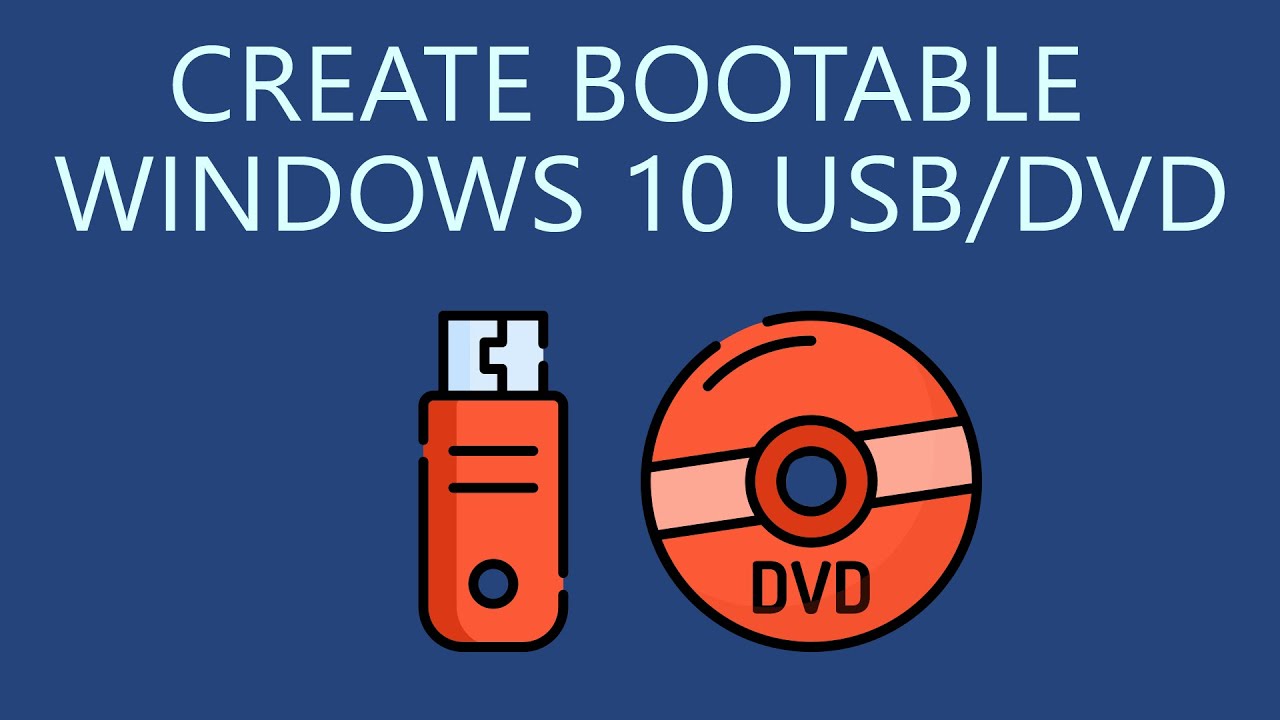
How to Create Bootable Windows 10 USB Drive or DVD?

The Easiest Way to Integrate a Custom GPT into WhatsApp (No Code)

Come installare Llama 3.1: un ChatGPT GRATIS SENZA LIMITI

Build AI Apps in 5 Minutes: Dify AI + Docker Setup
5.0 / 5 (0 votes)
