Make Your Status Reports Useful (with Robyn Reynolds)
Summary
TLDRThis conversation explores the importance of project status reports in effective project management. It discusses how to balance the level of detail in reports to meet client expectations while maintaining efficiency. Key advice includes tailoring reports to client needs, setting clear boundaries on the time spent preparing reports, and ensuring that additional details requested by clients are accounted for in project scope and budget. The discussion also touches on the challenges of remote project management, emphasizing communication and the use of templates to streamline the reporting process.
Takeaways
- 😀 Status reports are essential for project accountability and client transparency, ensuring all stakeholders are aligned with the project’s progress.
- 📊 Keep status reports simple and focused on key information, such as project health, completed tasks, upcoming tasks, and issues/roadblocks.
- ⚖️ Tailoring status reports to client needs is important, but be careful not to overdo it—too much detail can lead to inefficiency and overwhelm.
- 💡 Educate clients on why certain details (e.g., detailed hourly breakdowns) may not be practical for efficient reporting, and suggest alternatives if necessary.
- ⏱️ Timing is critical when sending reports—mid-week is ideal to avoid the end-of-week drop-off in client engagement.
- 📅 Status reports should be integrated into meetings rather than just sent as documents to ensure clear communication and prevent misunderstandings.
- 🔄 Always iterate and ask for feedback from your team and clients on the reports—what makes sense to you may not be as clear to others.
- 📉 Status reports should not just be a tool for updating clients—they also help you track the health of the project and proactively manage risks.
- 💼 Remote-first teams may require different communication strategies, such as frequent video calls, to maintain rapport and trust with clients and team members.
- 🎯 Status reports are a way to demonstrate value to clients, showing them how their investment is being utilized to move the project forward.
- ⚠️ If the client insists on more detailed reporting, consider negotiating a scope change or additional funding to account for the added administrative work.
Q & A
Why are status reports essential in digital project management?
-Status reports are critical for keeping stakeholders informed about project progress, potential risks, and changes in scope. They provide transparency, track progress against deadlines, and ensure that the project stays on target and within budget.
What are some key elements to include in a status report?
-A good status report should include the project name, client, project health indicators (timeline, budget, progress), a list of completed tasks, upcoming tasks or priorities, and any identified issues or roadblocks that need attention.
How can project managers balance detail and efficiency in status reports?
-Project managers should aim to keep status reports concise but informative. It’s important to focus on the essentials that directly impact the project’s success, and avoid overloading clients with unnecessary details. Tailoring reports to the client's needs without making them too time-consuming is key.
What is the impact of overly detailed status reports?
-Overly detailed status reports can lead to inefficiencies, as they may require more time to produce and may distract from the actual project work. If a client insists on more detailed reporting, project managers should assess the cost of time and resources involved and adjust the project scope or budget accordingly.
What is the best approach if a client requests excessive reporting detail?
-If a client requests more detail than is necessary, it’s important to educate them about the additional time required to produce these reports. If the client insists, the project manager should negotiate a change request or propose an adjustment to the project scope and budget.
How do remote teams manage status reporting effectively?
-In remote teams, video calls and collaboration tools (such as Zoom) are essential for maintaining effective communication. Regular check-ins and clear, concise reporting help ensure that remote team members and clients stay aligned, despite geographical distance.
What challenges exist when managing projects remotely, and how can they be overcome?
-Remote project management presents challenges such as time zone differences and reduced face-to-face interaction. These challenges can be addressed by using video calls for personal touchpoints, relying on collaborative project management tools, and maintaining clear communication channels.
What role do project managers play in shaping the format of status reports?
-Project managers must ensure that the format of the status report is tailored to the client’s preferences, but also that it’s efficient and not overly complicated. They should periodically ask for feedback from both the client and the team to improve the format and relevance of the reports.
Why is it important to consistently deliver status reports?
-Consistent delivery of status reports is crucial because it builds trust with the client and ensures that the project is progressing as planned. Missing or inconsistent reports can lead to confusion, mistrust, and dissatisfaction from the client.
What should project managers do when a client is dissatisfied with the status report format?
-Project managers should gather feedback from the client and adjust the report format to make it more useful. This might involve changing the way information is presented, adding or removing sections, or clarifying certain aspects of the project’s progress. Regular feedback loops are essential for continuous improvement.
Outlines

Dieser Bereich ist nur für Premium-Benutzer verfügbar. Bitte führen Sie ein Upgrade durch, um auf diesen Abschnitt zuzugreifen.
Upgrade durchführenMindmap

Dieser Bereich ist nur für Premium-Benutzer verfügbar. Bitte führen Sie ein Upgrade durch, um auf diesen Abschnitt zuzugreifen.
Upgrade durchführenKeywords

Dieser Bereich ist nur für Premium-Benutzer verfügbar. Bitte führen Sie ein Upgrade durch, um auf diesen Abschnitt zuzugreifen.
Upgrade durchführenHighlights

Dieser Bereich ist nur für Premium-Benutzer verfügbar. Bitte führen Sie ein Upgrade durch, um auf diesen Abschnitt zuzugreifen.
Upgrade durchführenTranscripts

Dieser Bereich ist nur für Premium-Benutzer verfügbar. Bitte führen Sie ein Upgrade durch, um auf diesen Abschnitt zuzugreifen.
Upgrade durchführenWeitere ähnliche Videos ansehen

Project Management Data, Information and Reports | PMBOK Video Course 1.6 | PMP Training

What is a Steering Committee [PURPOSE AND ROLES EXPLAINED]
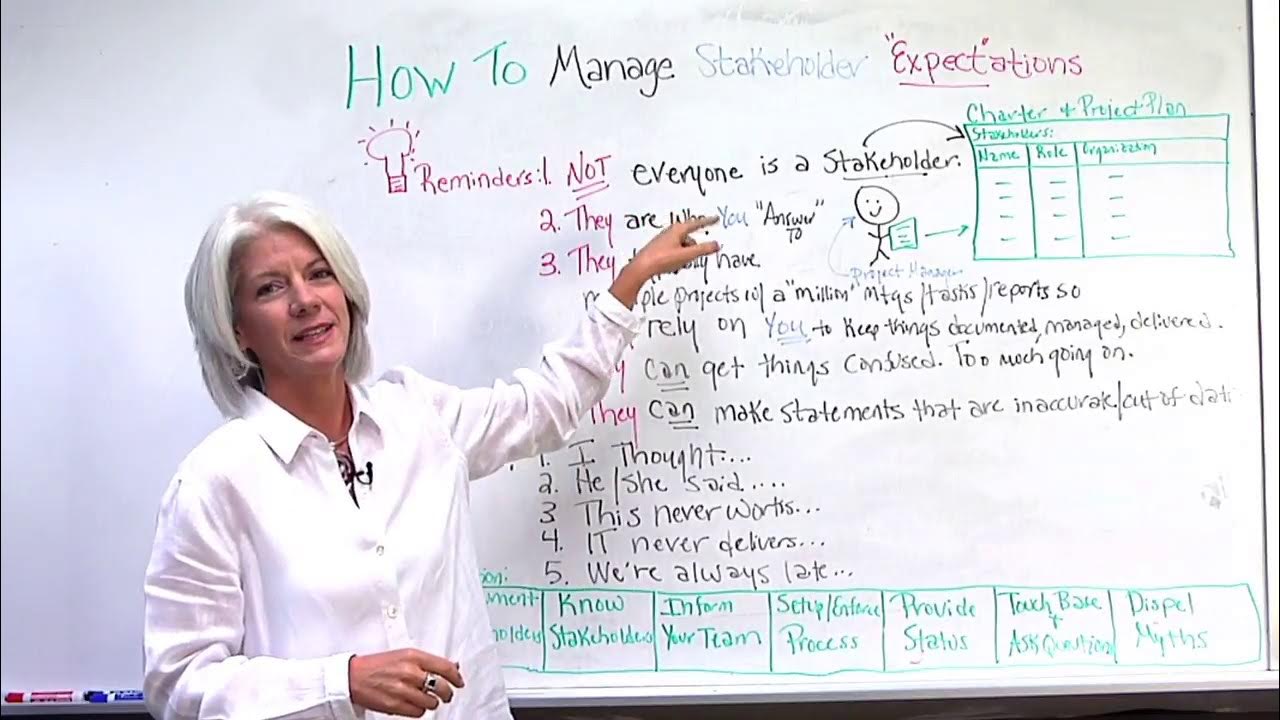
Project Stakeholder Management Plan: Managing Expectations!

The Project Management Life Cycle

How Company Culture Affects Project Management | Google Project Management Certificate
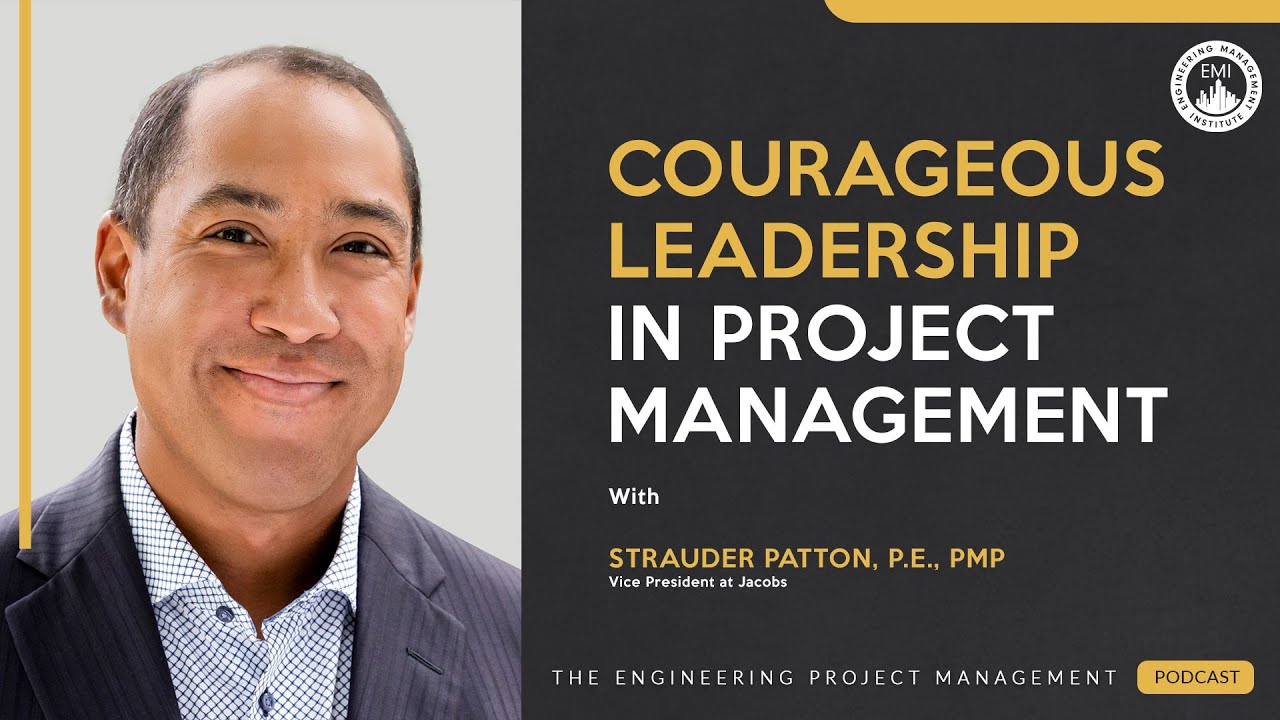
Mastering Effective Leadership in Civil Engineering Projects
5.0 / 5 (0 votes)
